In this guide, we will be discussing some plausible methods to fix the Procreate App crashing issue after using the Layer option. This raster graphics editor app for Apple tablets is perhaps the best one in its domain. Reigning supreme since the past decade, it has made full use of the artistic possibilities of the iPad, which until this point wasn’t unearthed completely.
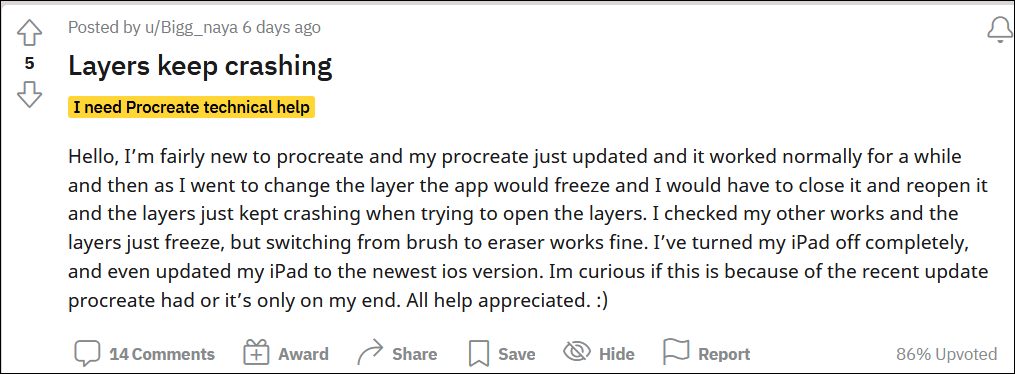
The app already beholds a plethora of nifty features, and on top of that, the developers also add up new features at regular intervals. However, a recently released update seems to have made the matter worse for this intuitive digital illustration app. Quite a few users have voiced their concern across the Reddit forum that the Procreate app is crashing and freezing whenever they are trying to use its Layer feature.
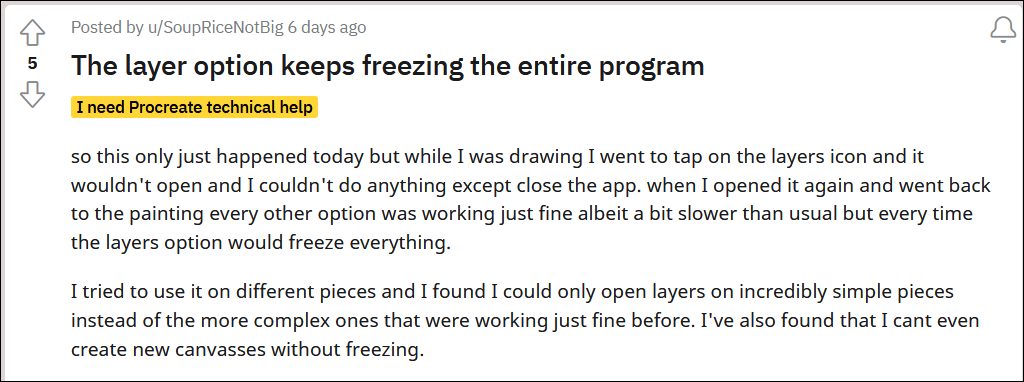
All the other features seem to be working along the expected lines, and the issue seems to be only with this specific feature itself. However, it’s one of the most important and frequently used features of this app and cannot be neglected. More so, the fact it ends up freezing the entire app calls for immediate action. So this begs for an all-important question- how to fix the Procreate App crashing issue after using the Layer option. Well, let’s check it out.
How to Fix Procreate App Crashing after using Layer Option
As soon as the forums were flooded with queries, the developers were quick to acknowledge this issue and informed that they would shortly rectify this issue. And just the next day, they rolled out version 5.2.4 that they claim would fix the Procreate App crashing issue after using the Layer option.
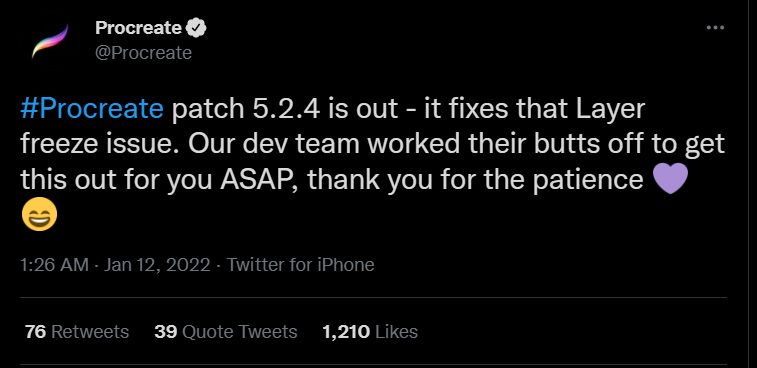
However, that doesn’t seem to be the case as many users are still getting bugged with this problem. So the users took the matters into their own hands and have found a nifty workaround to rectify this issue. One tweak which spelled out success for them calls for the need to erase the layer that caused this issue. So you could back it up and then try deleting it (if you cannot open the layer, then try deleting it with an eraser).
While this is not the most viable or feasible approach, but as of now, there’s nothing much to choose from. Moreover, the fact that the official patch didn’t work out only seems to be making the matter worse. Anyways, we are keeping our fingers crossed and hope that a new update is around the corners. In the meantime, if you know of any workaround that managed to fix the Procreate App crashing issue after using the Layer option, then do let us know in the comments section below.







