In this guide, we will show you a nifty workaround that should help you fix the issue of being unable to import WEBP images in Procreate. When it comes to raster graphics editor software for digital painting, then it’s the offering from Savage that is usually the go-to choice for the masses. In this domain, users generally prefer to use the WEBP file format, mainly because it supports both lossy and lossless compression, as well as animation and alpha transparency.
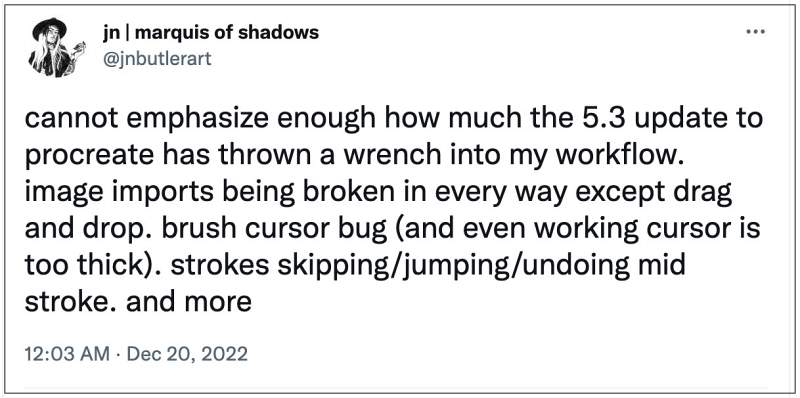
However, after the latest update, that is no longer possible. Many users have voiced their concern that they are unable to import WEBP Images in Procreate. The culprit seems to be the latest v5.3 update which has already caused quite a few issues with the brush/stroke. If you are also getting bugged with the WEBP issue, then this guide will help you out. Follow along for the fix.
Cannot Import WEBP Images in Procreate

As of now, the only workaround that is spelling out success for the users involves the use of drag and drop for importing images over to the software. So try out this tweak and it should give you a temporary respite when it comes to improving WEBP images in Procreate.
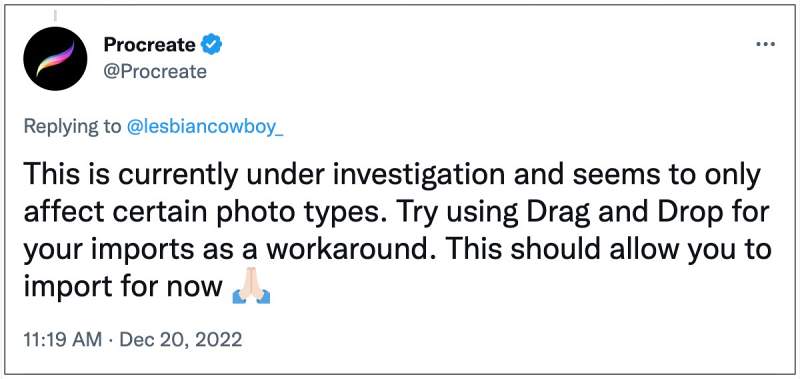
As far as the official stance on this matter is concerned, the developers are aware of this issue, but they haven’t given out any ETA for the rollout of a fix. As and when that happens, we will update this guide accordingly. In the meantime, the aforementioned workaround is your best bet.







