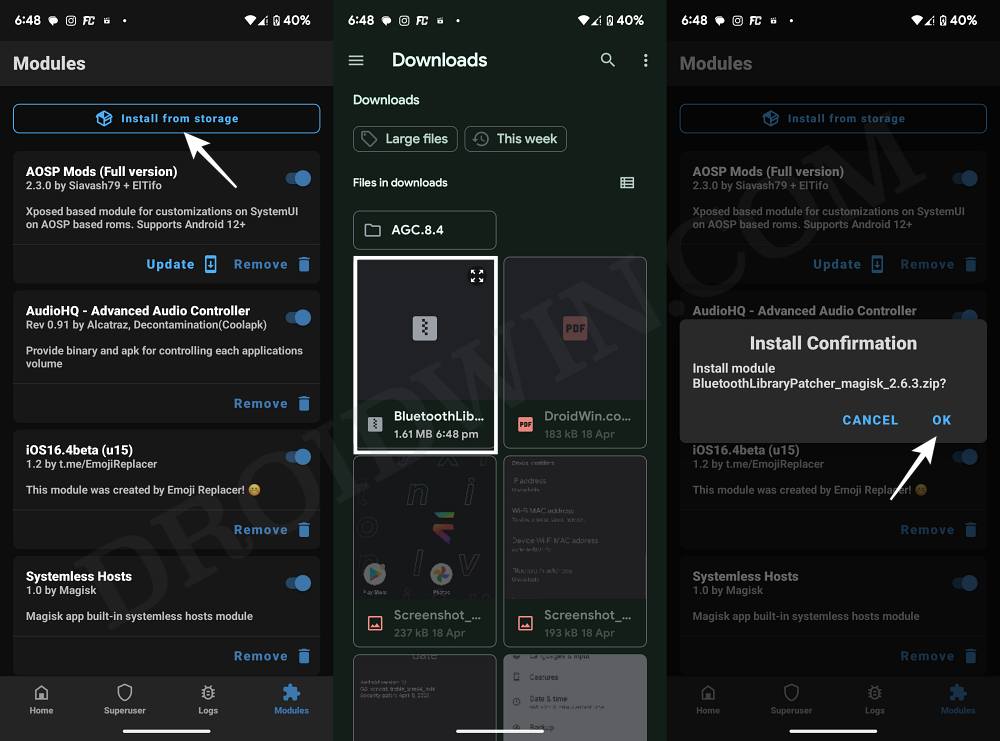In this guide, we will show you a nifty method through which you could prevent Bluetooth disconnection after a device reboot or enabling Airplane Mode. The dependency on the device’s Bluetooth is increasing on a daily basis, with the likes of wireless headsets and smartwatches being constantly connected to our phones. However, there could be a few instances wherein you want to restart your device or enable flight mode.
But in doing so, you’ll also break the Bluetooth connection and you’ll have to then have to redo the pairing process. For users carrying out any of these two tasks on a frequent basis, it could prove to be quite an infuriating experience. Fortunately, we did manage to find out a nifty workaround using which you could prevent Bluetooth disconnection after a device reboot or enabling Airplane Mode. So without further ado, let’s check it out.
Prevent Bluetooth disconnection after reboot/airplane mode

In order to get this job done, you’ll need to have a rooted Samsung device as well as TWRP Recovery installed. If you have checkmarked both these prerequisites, then let’s get started with the steps:
- First off, grab hold of Bluetooth Library Patcher from below [both mods]:
Bluetooth Library Patcher Magisk Bluetooth Library Patcher TWRP
- Then transfer both these files to your device and boot it to TWRP Recovery.

- From TWRP, go to Install, select the Library Patcher TWRP file, and flash it.
- Once done, go to Reboot and select System. Your device will reboot to the OS.
- Now launch the Magisk app, go to Modules, and select Install from Storage.

- Then select the Library Patcher Magisk file and flash it. Once done, hit Reboot.
- Your device will now reboot with the new Bluetooth settings. So test them out!
That’s it. These were the steps to prevent Bluetooth disconnection after a device reboot or enabling Airplane Mode. If you have any queries concerning the aforementioned steps, do let us know in the comments. We will get back to you with a solution at the earliest.