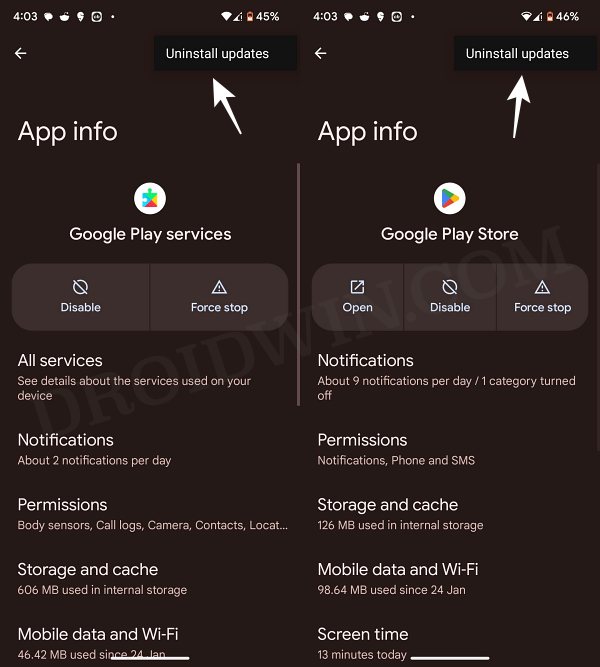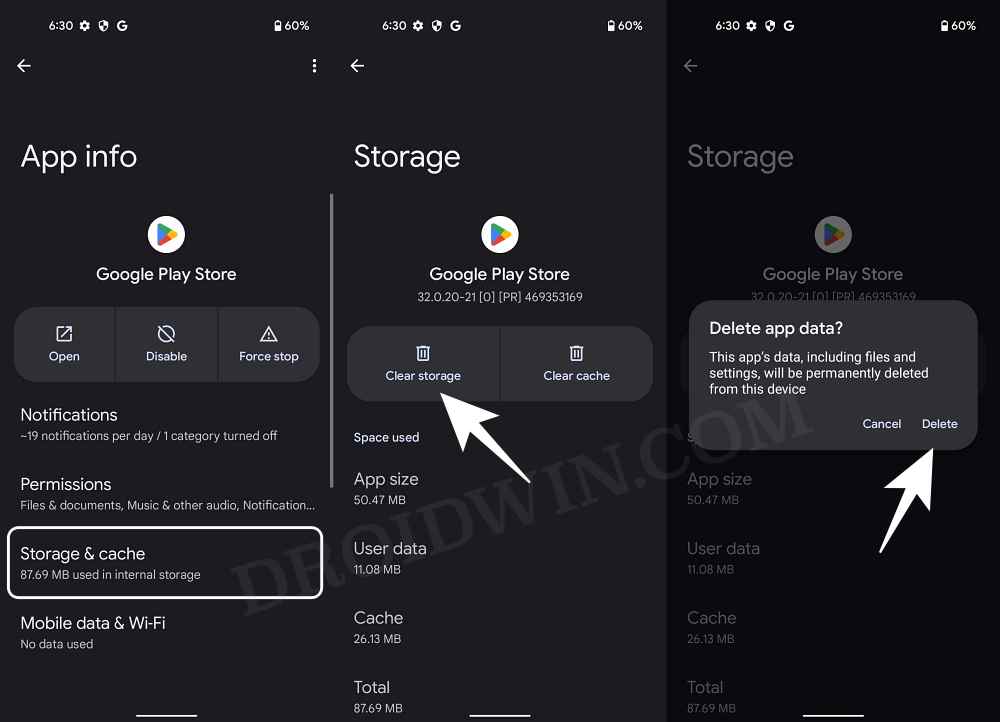Numerous users have recently voiced their concern that whenever they launch Play Store, they are greeted with a Recommended Actions pop-up which tends to keep on flashing at regular intervals. It isn’t limited to any particular device or OS, with the likes of Pixel, OnePlus, Samsung, and Xiaomi all on the receiving end. Likewise, the reports that we came across have OS versions listed from Android 11 all the way to the latest 14.
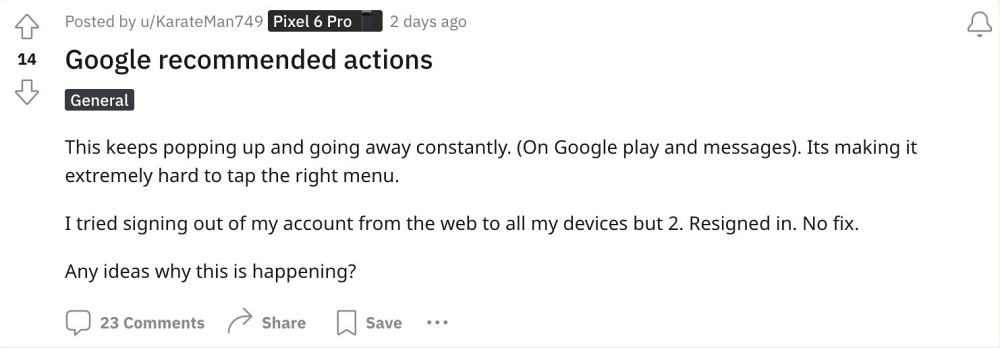
Adding to their misery, some users have also reported that they are getting a yellow warning sign which signifies that a malicious app is installed on their device. However, when they perform a check via Play Protect, it doesn’t list any such apps. All in all, the Silicon Valley giant’s app repository is currently going through quite a rough patch. So all this begs an important question- is there a fix for this Play Store Recommended Actions pop-up and flashing? Let’s find out.
Table of Contents
Fix Play Store Recommended Actions pop-up keeps flashing

FIX 1: For Non-Rooted Devices
The culprit behind this issue could be the latest update rolled out by Google for the Play Store. Therefore, you’ll have to downgrade the app to its older working version and then delete its data as well. So let’s put this tweak to the test and check if it spells out success or not.
- Head over to Settings > Apps > See All Apps > Google Play Store.
- Then tap on the overflow icon and select Uninstall Updates > OK.

- Now go to its Storage and Cache and tap on Clear Storage > Delete.

- Check if it fixes Play Store Recommended Actions pop-up flashing.
FIX 2: For Rooted Devices
If you’re device is rooted and you are using the Play Integrity Fix Module, then its version 9.2 was bugged and was leading to this error. The developer has since addressed this issue and released a new version 9.9 which you can get hold of from his GitHub repository.
That’s it. As of now, these are the only two workarounds that should help you fix the issue of getting the Recommended Actions pop-up flashing in the Play Store. As far as the official stance on this matter is concerned, the developers have yet to acknowledge this issue, let alone give out any ETA for the rollout of a fix. As and when any of these two things happen, we will update this guide accordingly. In the meantime, the aforementioned workarounds are your best bet.