In this guide, we will show you the steps to fix the Pixel 6 Pro overheating issue after the Android 13 update. If you own the smartwatch from Samsung, then having its associated Health App is a no-brainer. It allows you to easily record and manage your fitness and health activities, monitor your sleep and diet, get a daily health report, and set up intriguing challenges with your friends.
However, to keep a constant track of all these activities, it is required to run in the background 24×7. This in turn will result in some additional battery drainage and consumption of additional system resources, which to be fair is along the expected lines. But only till it remains within its acceptable limits.
![]()
Once my Pixel 6 Pro got updated to Android 13, it was getting abnormally overheated and even the battery drainage was more than normal. Upon doing some in-depth analysis of various apps and services, it seems to be the app from Samsung that was the culprit. To verify the same, I curtailed some of its background permissions and the difference was there for all to see.
![]()
And guess what, I’m not the only one on this journey, a plethora of other users are also sailing in the same boat with me. As is evident from this Reddit thread, disabling one of the app’s background permissions did manage to fix the Pixel 6 Pro overheating issue after the Android 13 update. So without any further ado, let’s implement this fix and check out the results.
Table of Contents
Fix Pixel 6 Pro overheating after the Android 13 Update
![]()
To resolve this issue, you will have to disable the Physical Activity permission of the Samsung Health app. While this might result in the app’s inability to record some data in the background, but you will at least be able to use the device without wearing any thermal gloves, and yes, there will be a noticeable gain in the battery life as well.
![]()
Moreover, there will be no negative effect on your watch after carrying out the below steps, it’s just that your device will not be counting your steps, you will now have to check out that data from your watch for that information. So until the app is optimized for Android 13, it’s better to restrict its aforementioned permission, which could be done as follows:
- To begin with, head over to Settings > Apps > See All Apps.
- Then select the Samsung Health App and go to its Permission section.

- After that select the Physical Activity permission under Allowed.
- Now change its permission to Don’t Allow and check out the results.
That’s it. These were the steps to prevent your device from becoming another Galaxy Note 7! Do let us know if carrying out the above-listed tweak managed to fix the overheating issue on your Pixel 6 Pro after the Android 13 update or not.
As far as the official stance on this matter is concerned, the developers are yet to acknowledge this issue, let alone give out any ETA for the rollout of a fix. As and when any of these two things happen, we will update this guide accordingly. In the meantime, the aforementioned workaround is your best bet.
UPDATE: Try These Additional Pixel 6 Pro Overheating Fixes as well
There are a few users who don’t have the Samsung Health App installed but are also facing the overheating issue on their Pixel 6 Pro after installing Android 13. The device getting extremely hot, charging at a lower current, and even taking a considerably longer time frame to get fully charged are just some of the common issues bugging the users. For example, users have reported that till Android 12, the device used to charge at 1.5A, however, from Android 13 onwards, it is only being charged at 800mA.
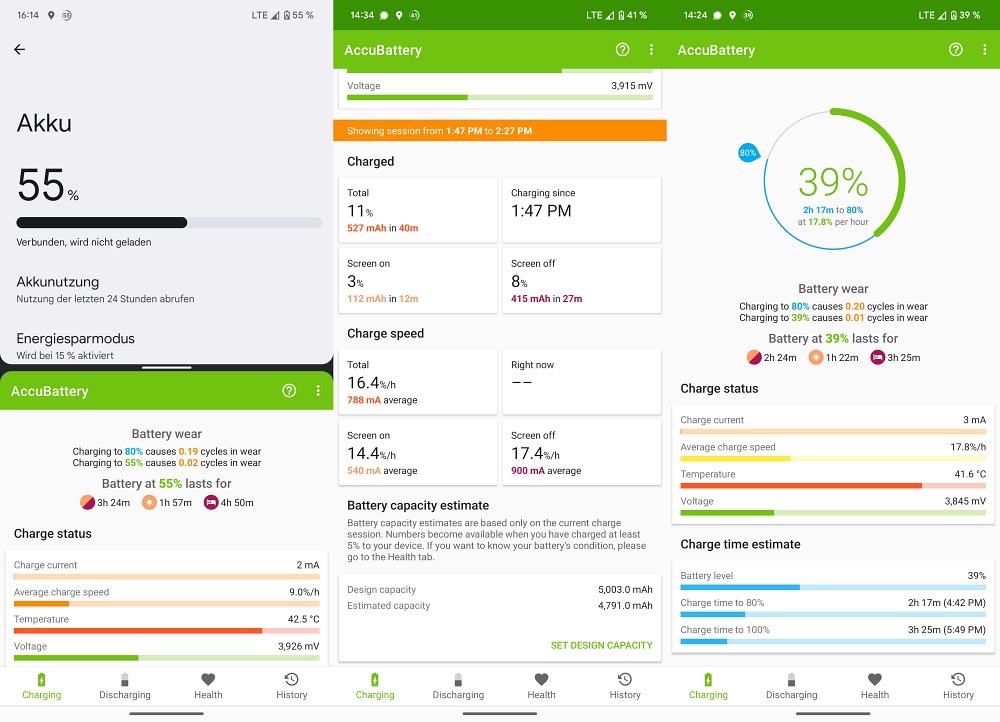
Moroever, some users have confirmed that in Android 12, their device is fully charged in 1 hour 50 minutes at the very max. However, with Android 13, it is taking close to 6 hours. As is evident from the below screenshot, the device will take 3 hours to charge the remaining 60%, which is quite surprising, to say the least. So to get out of this fiasco, we would suggest you go implement the below workarounds and check if you get any favorable results or not.

FIX 1: Disable Adaptive Charging
When you plug in your device to the charger at night, the Adaptive Charging feature will keep the battery charged to a maximum of 80% throughout the night. Then when it’s time for you to wake up, it will complete the rest of the charging process so that you get a fully charged device. But how does it determine your wake-up time? Well, it primarily uses the alarm that you have set up and your daily usage routine.
And while it does its job quite well, it still has a long way to go. This is because some users have voiced their concern that one they wake up, they still find their device stuck at 80% charging. So they again have to restart the charging process which in turn ends up overheating their device in some instances. So you could consider disabling this feature and then check out the results. Here’s how:
- To begin with, head over to Settings > Battery.
- Then go to the Adaptive preferences section.

- Now turn off the toggle next to Adaptive Charging.
- Check if it fixes the Pixel 6 Pro overheating issue on Android 13.
FIX 2: Maintain Room Temperature
It has been observed that Piel 6 Pro tends to get hooter if has been left plugged into the charger overnight. In this regard, when the battery temperature crosses the 40-degree C mark, then the device tends to charge only at 3.5W only. So in such cases, it is recommended that you try to cool down your phone by putting it in front of your air conditioner vent.
Upon further testing, we found out that once the device temperature was lowered to 25 degrees C, then it was charging at full 20W. So try charging your Pixel 6 Pro in a cool environment and then see if it does any good in fixing the overheating issue on your Android 13 device.
FIX 3: Use Official Charger
While it has already been said many times before, but I would still like to reiterate the fact that you should only use the official charger and not any third-party one. In this regard, use the official USB cable and the 30W charging brick provided by Google.








