The 10 series is probably the most cursed OnePlus series of all time. Up until its ninth iteration, it had all the making for the perfect choice for the tech enthusiast thanks to the availability of MSM Download Tool and the fact that it still came with the original OxygenOS out of the box. Likewise, the OnePlus 11 devs also managed to ultimately get hold of the Oppo’s servers and we now have a working Flash Tool at our disposal. However, the 10th series is devoid of all such goodies.
Unfortunately, the misery doesn’t end here as more infuriating news [and also a tad bit intriguing, at least for the generic users] news in store for these users. Right after installing the OxygenOS 14 Open Beta 2 (14.0.0.82) build on their OnePlus 10 Pro, many users have lost access to Recovery, Fastboot (Bootloader), and even the FastbootD Modes. Yes, we aren’t joking, this has indeed happened, and that too upon installing an official update!
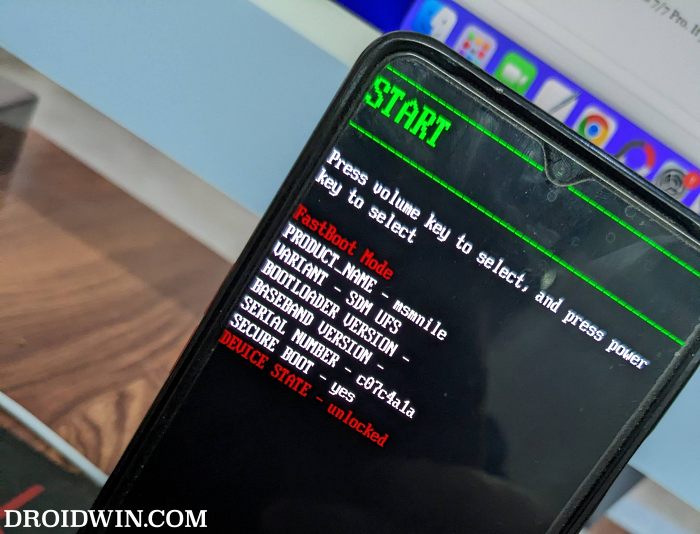
It’s along the obvious lines that no one would have thought in their wildest dreams that such an issue would probably ever happen, at least not while staying in the stock ecosystem. So the users who booted to any of the aforementioned modes to carry out a desired task had their device in a bootloop or softbricked state.
Generally, this could easily be rectified by flashing the Fastboot ROM or the firmware in EDL Mode. Unfortunately, with the Fastboot Mode as well as MSM Tool no longer available, both these fixes are now nullified. So is there a way to rectify this issue? let’s find out.
Table of Contents
OnePlus 10 Pro Cannot Access Fastboot Mode after OxygenOS 14 Update!

Well, if you have already bricked your device, then there’s not much that could be done, apart from taking the official route and taking your device to the service center or taking the unofficial yet highly risky approach of getting in touch with one of those Telegram users who claims to fix this issue for a price [though much lower than the service center].
On the other hand, if you haven’t yet booted your device to the aforementioned modes and are still in the OS, then your best bet is to downgrade your device to OxygenOS 13.1 via Local Install on OBT 2. You could do so from our guide on How to Downgrade OnePlus 10 Pro from Android 14 to Android 13.
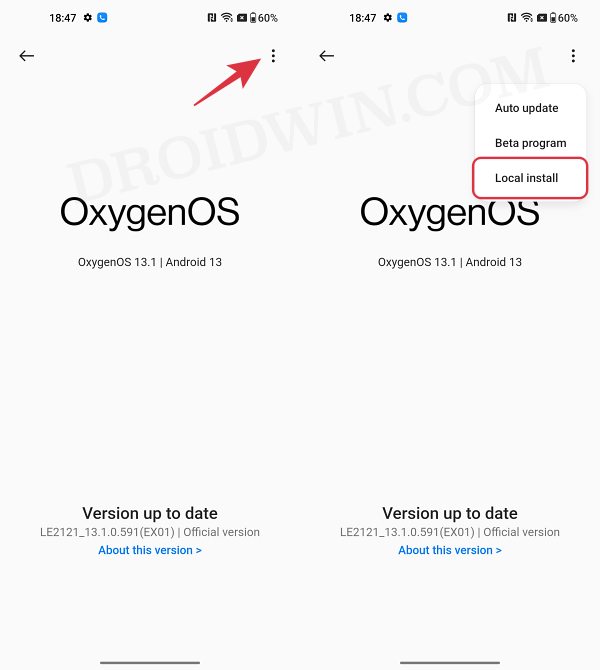
As of now, this is the only workaround that might spell out success when it comes to rectifying the issue of being unable to access the Fastboot, Recovery, and FastbootD Modes after installing the OxygenOS 14 Open Beta 2 (14.0.0.82) build on OnePlus 10 Pro.
As far as the official stance on this matter is concerned, the developers are yet to acknowledge this issue, let alone give out any ETA for the rollout of a fix. As and when any of these two things happen, we will update this guide accordingly. In the meantime, the aforementioned workarounds are your best bet.
UPDATE 1: Root via FastbootD Mode
While users are unable to access the Fastboot Mode and hence flash the Magisk patched boot.img for root, it turns out you could also. carry out this task in the FastbootD Mode. However, as opposed to Fastboot Mode, you cannot use the boot command, instead, you’ll directly have to flash the patched boot.img to the boot partition. If that’s well and good, then let’s get started.
- Enable USB Debugging and connect your device to PC via USB.
- Download and extract Android SDK Platform Tools on your PC.
- Then type in cmd in its address bar and hit Enter. This will launch the Command Prompt.
- Likewise, make sure to transfer the patched_boot.img to the platform-tools folder.
- Now type in the below command to boot your device to FastbootD Mode
adb reboot fastboot

- Finally, flash the patched boot.img in FastbootD Mode via the below command:
fastboot flash boot patched_boot.img
- You may now reboot to the OS via the below command
fastboot reboot
UPDATE 2: OnePlus 11 OxygenOS 14 cannot access Fastboot Mode
Well, it seems that the bug has now impacted the latest OnePlus flagship as well. Numerous OnePlus 11 users have voiced their concern that they cannot boot their device to Fastboot Mode after installing the latest OxygenOS 14. If you are also in the same boat, then your two alternatives are to either downgrade your device to OxygenOS 13 or try flashing the Magisk patched init_boot in the FastbootD Mode [the latter is untested and could be risky].
- Enable USB Debugging and connect your device to PC via USB.
- Download and extract Android SDK Platform Tools on your PC.
- Then type in cmd in its address bar and hit Enter. This will launch the Command Prompt.
- Likewise, make sure to transfer the patched_boot.img to the platform-tools folder.
- Now type in the below command to boot your device to FastbootD Mode
adb reboot fastboot

- Finally, flash the patched boot.img in FastbootD Mode via the below command:
fastboot flash init_boot patched_init_boot.img
- You may now reboot to the OS via the below command
fastboot reboot
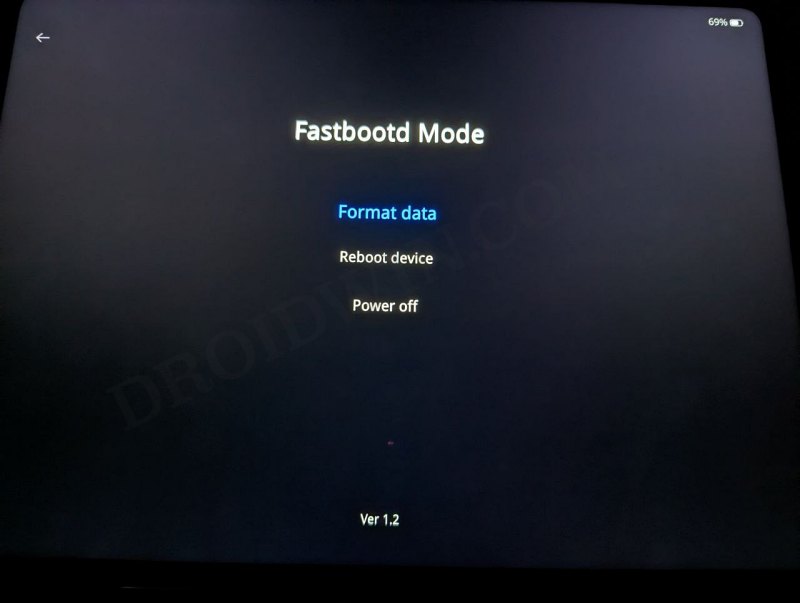
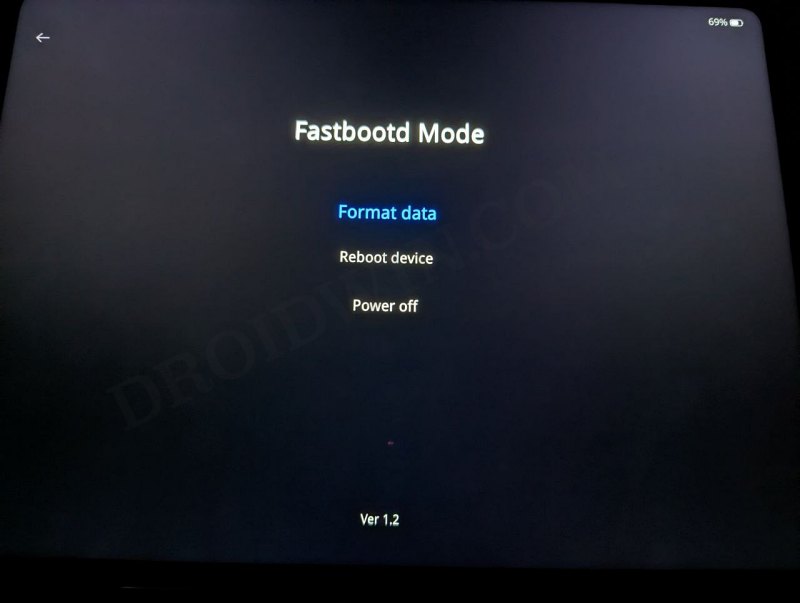








Luis Pacheco
This problem also occurs with the recent stable update of the one plus 11 oxygenos 14. Unfortunately the only option is to downgrade to android 13