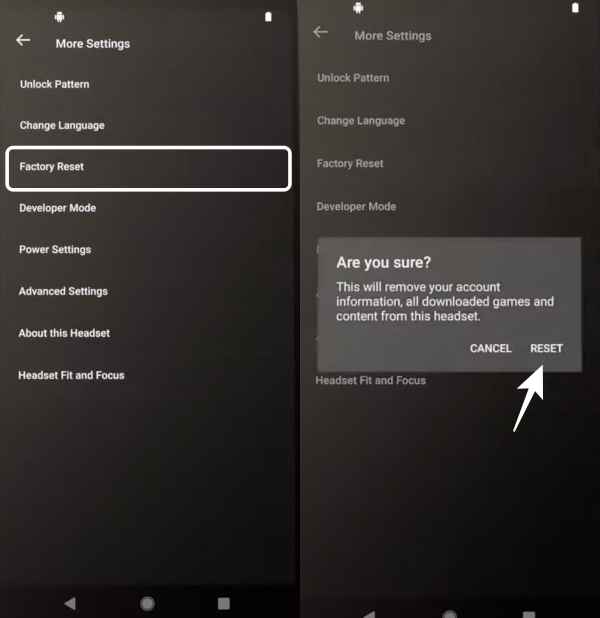In this guide, we will show you a couple of methods to fix the issue of Oculus Quest 2 Guardian not responding. When it comes to virtual reality headsets, then the offering from [now owned] Facebook is without a shadow of a doubt the best in this domain. One major reason for the same is the slew of intriguing features that it beholds, one among them is Guardian which lets you create boundaries in VR that appear when you get too close to the edge of your play area.
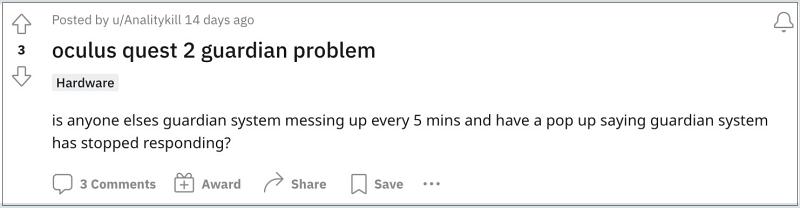
However, as of late, this feature is giving out a tough time to many. Numerous users have voiced their concern that Guardian is not responding in Oculus Quest 2. Whenever they try to use this feature, they are instead greeted with the ‘com.oculus.guardian is not responding’ error message. Moroever, this issue is also resulting in random crashes and screen freeze. If you are also getting bugged by these issues, then this guide will help you rectify them. Follow along.
Table of Contents
Fix Oculus Quest 2 Guardian not responding

It is recommended that you try out each of the below-mentioned workarounds and then see which one spells out success. So with that in mind, let’s get started.
FIX 1: Factory Reset
While this is the easier of the two fixes, however, it will result in the VR getting reset and all the data being removed. So if that’s well and good, then take a backup of all the data and refer to the below steps to perform this reset:
- Launch the Oculus app, go to Devices, and select your headset from the list.
- After that, go to Advanced Settings > tap on Factory Reset > Reset.

- Once done, tap on Pair New Headset and proceed with the instructions to set up your headset.

Reference Image - Check if it fixes the issue of Oculus Quest 2 Guardian not responding.
FIX 2: Update Oculus Quest 2 to v50 via Sideload
Many users were able to rectify this issue after manually updating their VR to the latest firmware version 50. While this process wouldn’t wipe off data, but it is still recommended to take a backup beforehand. Once that is done, please refer to our guide to Download and Install Firmware via ADB Sideload in Oculus Quest 2.
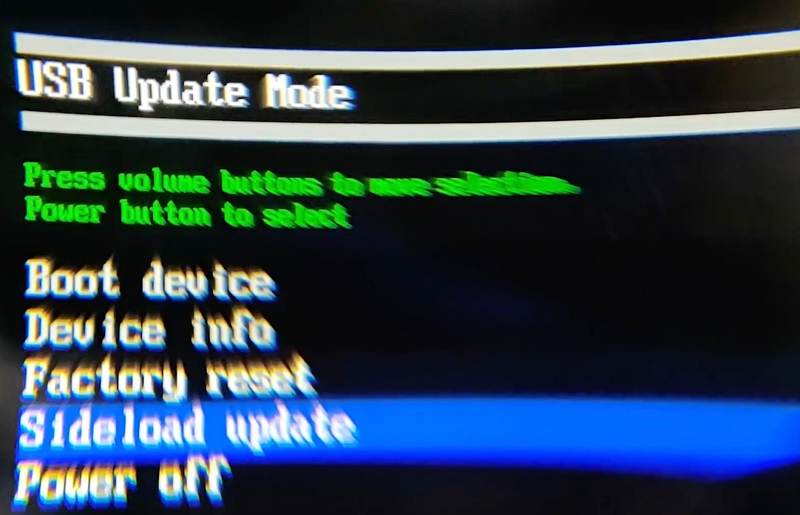
That’s it. These were the two different methods that should help you fix the issue of Oculus Quest 2 Guardian not responding. As far as the official stance on this matter is concerned, the developers are yet to acknowledge this issue, let alone give out any ETA for the rollout of a fix. As and when any of these two things happen, we will update this guide accordingly. In the meantime, the aforementioned workarounds are your best bet.