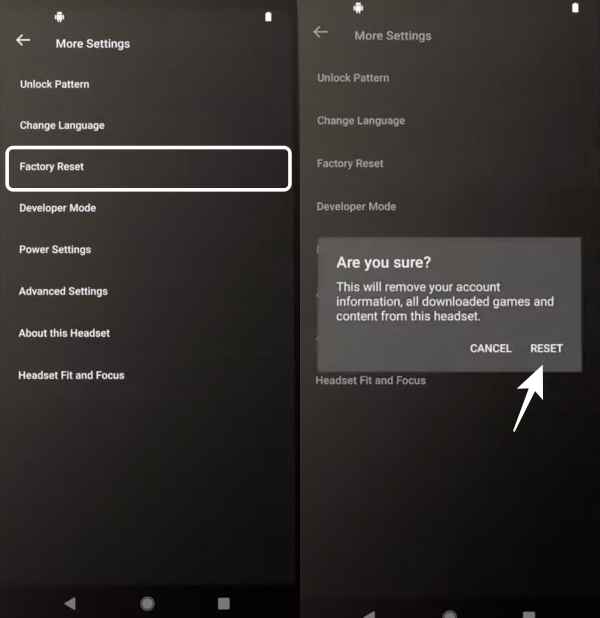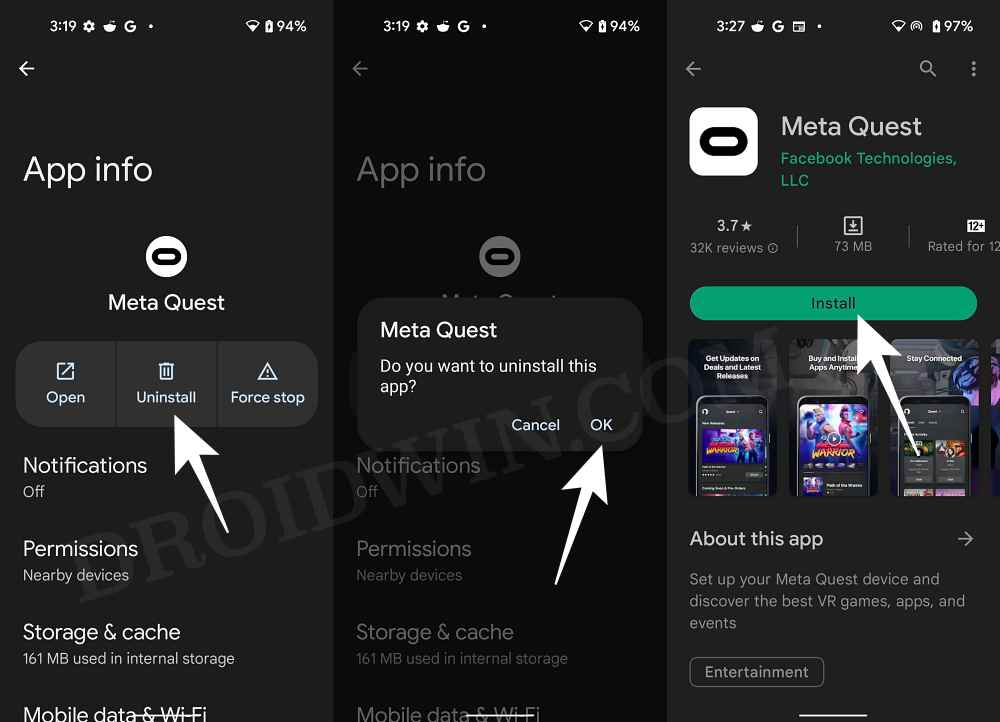In this guide, we will show you various methods to fix the issue of the Oculus Quest 2 account or profile not loading. When it comes to virtual reality headsets, then it’s the offering from Meta that has encapsulated the attention of the masses. Both the first and second iteration of its headsets beholds a slew of unity features up its sleeves. However, inspite of the plethora of goodies that they behold, they aren’t free from their fair share of issues either.
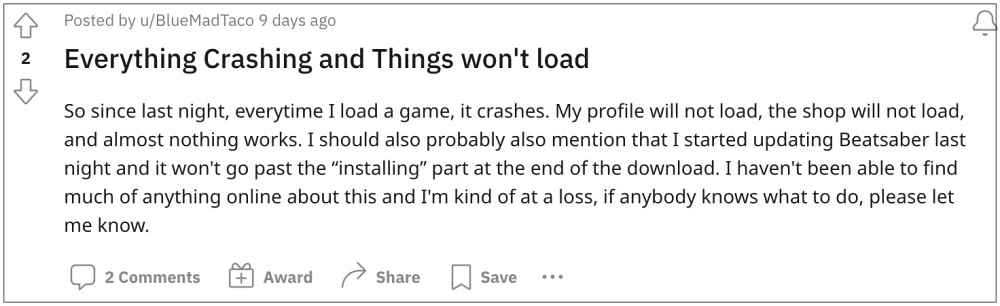
As of now, various users have voiced their concern their Oculus Quest account or profile is not loading. And that’s just the tip of the iceberg. All the games and apps are crashing, users are unable to access the shops and in most instances, their VR is stuck on the loading screen. Moreover, these issues are present across both versions of Oculus. So this begs an all-important question- how to rectify this issue? Well, let’s check it out.
Table of Contents
How to Fix Oculus Quest 2 account or profile not loading

It is recommended that you try out each of the below-mentioned workarounds and then see which one spells out success for you. So with that in mind, let’s get started.
FIX 1: Use Mobile Hotspot
As strange as it may sound, users were able to resolve this bug after switching over to their mobile hotspot. So let’s give this fix a try and check out the results. we will first verify the results over WiFi before moving over to carrier data [make sure you have an unlimited or sufficiently high quota of carrier data plan].
- Head over to Settings > Network and Internet and enable your WiFi.
- After that, go to Network and Internet >Hotspot & Tethering > WiFi Hotspot.
- Now enable the toggle next to WiFi Hotspot and check out the results.

- If the issue is still present, then disable the WiFi and enable Mobile data.
- Now check if it fixes the issue of the Oculus Quest 2 account or profile not loading.
FIX 2: Re-Login to Meta Quest
- Your next course of action should be to sign out of the app and then re-login to it.
- So launch the Meta Quest app, log out of your account, and then re-login after a few seconds.

- Now check if it fixes the issue of the Oculus Quest 2 account or profile not loading.
FIX 3: Hard Reboot Oculus Quest 2
- Press and hold the Power button on your headset for at least 10 seconds.
- This will power off your Quest. Now, wait for around 20 seconds.

- Then press and hold the power button to restart your headset.
- Now check if it fixes the Oculus Quest 2 account or profile not loading.
FIX 4: Reset Oculus Quest 2
Your next course of action should be to reset your Oculus Quest to its factory default state. So take a backup beforehand and then proceed with the below instructions to give this fix a try.
- Launch the Oculus app, go to Devices and select your headset from the list.
- After that, go to Advanced Settings > tap on Factory Reset > Reset.

- Once done, tap on Pair New Headset and proceed with the instructions to set up your headset.

- Once done, check if it fixes the Oculus Quest 2 account or profile not loading.
FIX 5: Reinstall Meta Quest
If none of the methods spelled out success, then your last course of action should be to uninstall the app from your device and then reinstall its latest version. Here’s how it could be done:
- To begin with, head over to Settings > Apps > See All Apps.
- Then select the Meta Quest app from the list and hit Uninstall > OK.

- Once the app has been removed, go to Play Store/App Store and download it onto your device.
- Then launch it and sign in to your account. You should no longer face any issues now.
That’s it. These were the five different methods that shall help you fix the issue of the Oculus Quest 2 account or profile not loading. As far as the official stance on this matter is concerned, the developers are yet to acknowledge this issue, let alone give out any ETA for the rollout of a fix. As and when any of these two things happen, we will update this guide accordingly. In the meantime, the aforementioned workaround is your best bet.