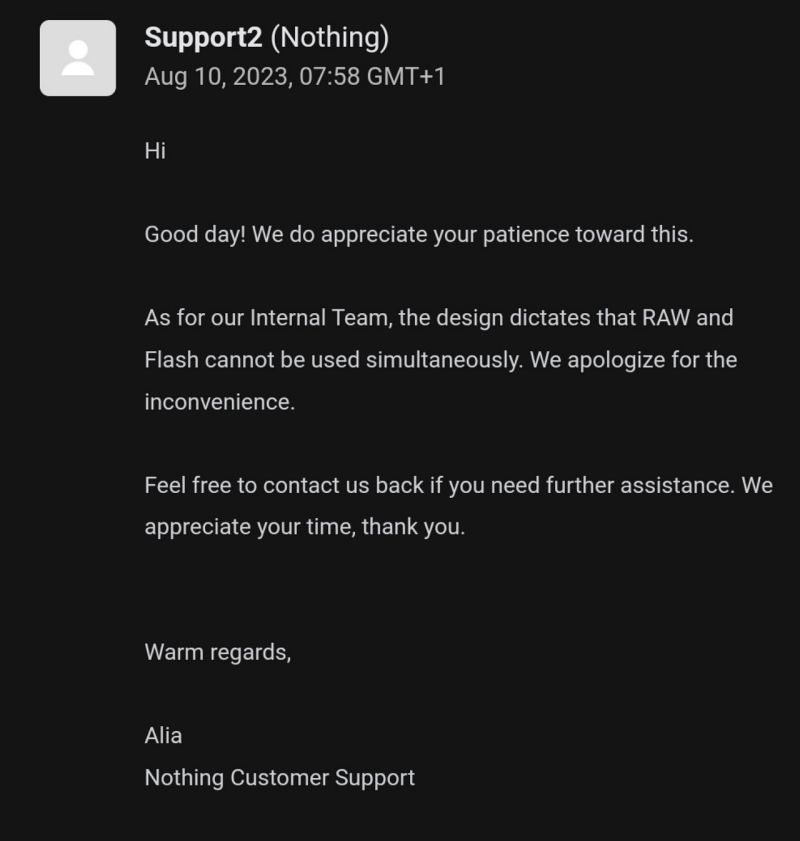The second iteration of the device in the Nothing lineup seems to be following in the footsteps of its predecessor as it has already grabbed the attention of the masses within days of its launch. Without a shadow of a doubt, one major reason for the same is its Glyph interface which has been blessed with a slew of additional goodies this time around. However, it’s also along the expected lines that near about every newly released phone does have its fair share of issues as well.
Nothing Phone 2: Cannot Enable Glyph & RAW in Camera Expert Mode Together
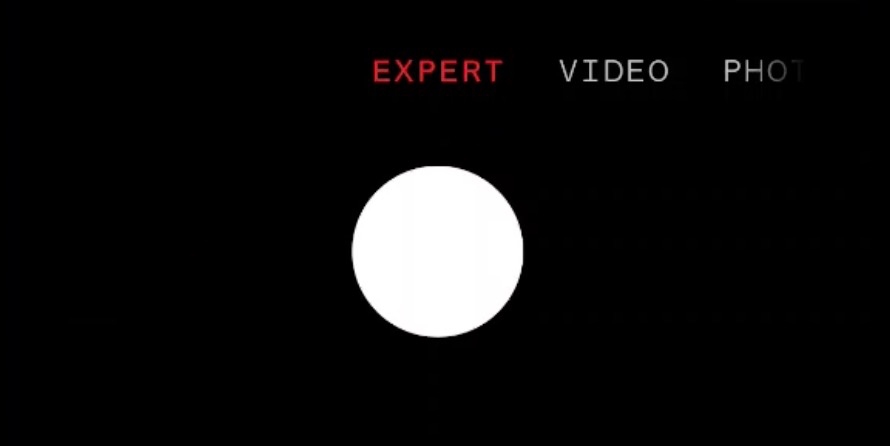
Unfortunately, Nothing seems to be emulating that behavior as well. In this regard, numerous Nothing Phone 2 users have voiced their concern that they are unable to enable Glyph Fill Light and RAW at the same time while they are in Expert Mode in the stock camera app. As soon as you try to enable Glyph Fill Light, the RAW Mode gets automatically disabled and vice versa.

There were initial hiccups that the issue might be due to hardware limitations. But while we cannot cement this fact but still, it looks like a software-side bug only. Because it would have been a limitation, then the UI/UX flow would have been slightly different, such as the removal of one functionality [or even greying them out] when the other is enabled. Along the same lines, they would have given us a warning prompt or an error message as well.

But since that is not the case, so it just looks like a temporary glitch in the matrix which would be rectified in the upcoming updates. Regarding this, I have only come across a handful of reports related to this issue, so it might not be at the top of the priority queue for the OEM. So make sure that all the affected users file in their feedback and make Nothing aware of this issue so that they do something at the earliest! As and when this happens, we will update this post accordingly. Stay tuned.
Update: Nothing Responds
The original poster who had first raised this concern got in touch with the Nothing Support Staff and the response is disappointing, to say the least. According to them, this is by design that “the RAW and Flash cannot be used simultaneously”. It’s definitely quite surprising, to say the least. But anyways, they at least clarified the doubts sooner than later [and also quashed out any hopes of the availability of this feature in a future OTA Update].