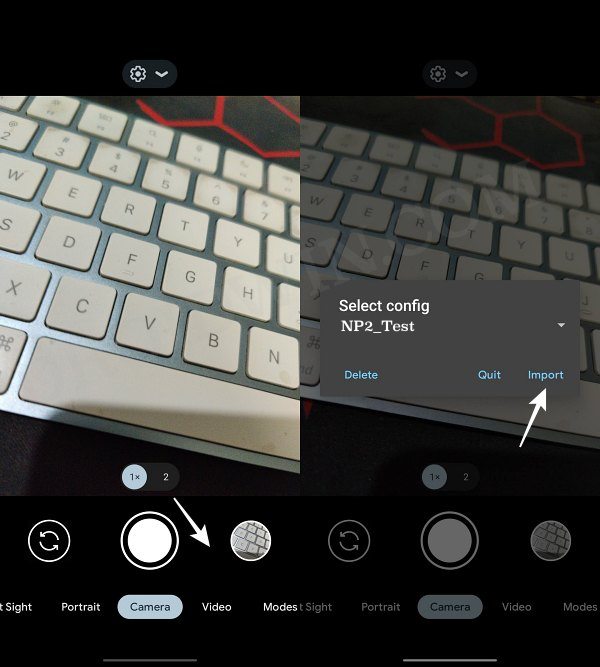From this guide, you could download the Google Camera GCam port for your Nothing Phone 2. With an underlying Nothing OS 2.0 beholding a slew of intriguing features and revamped Glyph interface, The second iteration of the Nothing Phone 2 was always going to grab a few eyeballs. As far as its comparison goes, well, it is usually talked about in the same bracket as the A series of Pixel. So what’s the outcome?
While it goes toe to toe with the Silicon Valley giant in most aspects, however, it ends up falling short in the camera domain, and truth be told, this was always along the expected lines. Fortunately, you don’t have to worry much in this regard as the Google Cmaera or GCam as is more popular known, is now available for your Nothing Phone 2. So without further ado, let’s welcome it abode onto your device right away.
Table of Contents
Google Camera Features

Some of the noteworthy features that the GCAM for the Nothing Phone 2 beholds include the likes of:
- HDR+ with Exposure and White Balance Controls
- Top Shot
- Night Sight
- Super Res Zoom
- Long Shot
- Motion Photos
- Pixel Visual/Neural Core.
- HDR+
- Motion Photos.
- Video Stabilization.
- Super Res Zoom.
- Smartburst.
- Top Shot.
Download Google Camera GCam for Nothing Phone 2
Do note that since the device has just been released, there are only a handful of GCam ports [shared below]. However, it is a matter of time before a plethora of ports gets live, so do check out this section at regular intervals. So which one should you try? Well, it always boils down to personal preference and the best bet is to try out each of them until you find the one that is in sync with your requirement.
With that said, I’ll always place the recommended version at the top in bold, so do check that out too. Moroever, at the time of writing, all five uploaded Google Camera comes with built-in configuration, so there’s no need for the XML file. As and when the need arises, I’ll upload them next to their respective GCams.
- Gcam-8.7.250.build-8.3_arn.apk (arn.android.gcam)
- Gcam-8.7.250.build-8.3_snapcam.apk (org.codeaurora.snapcam)
- Gcam-8.7.250.build-8.3_scan3d.apk (com.samsung.android.scan3d)
- Gcam-8.7.250.build-8.3_aweme.apk (com.ss.android.ugc.aweme)
- Gcam-8.7.250.build-8.3_GoogleCamera.apk (com.google.android.GoogleCamera)
How to Install Google Camera GCam for Nothing Phone 2
Since currently there is no XML, you could install the APK as you install any other third-party app. Once the XML goes live, you’ll then have to make use of the below steps:
- First off, download and extract the XML Config folder to your device’s Internal Storage [not inside any folder].
- Then download and install the Google Camera app onto your device.

- Now launch GCam and double tap on empty space between the shutter button and the preview of the last taken photo.
- A pop-up menu will now appear, select the desired XML and tap on Load XML/Import.
These were the steps to download and install the Google Camera GCam port for your Nothing Phone 2. As and when a newer version of GCam Port or its XML is available, we will update this post accordingly. So do check out this page at frequent intervals. Moroever, if you know of any port that works better than the one we have listed above, then please let us know in the comments section below.