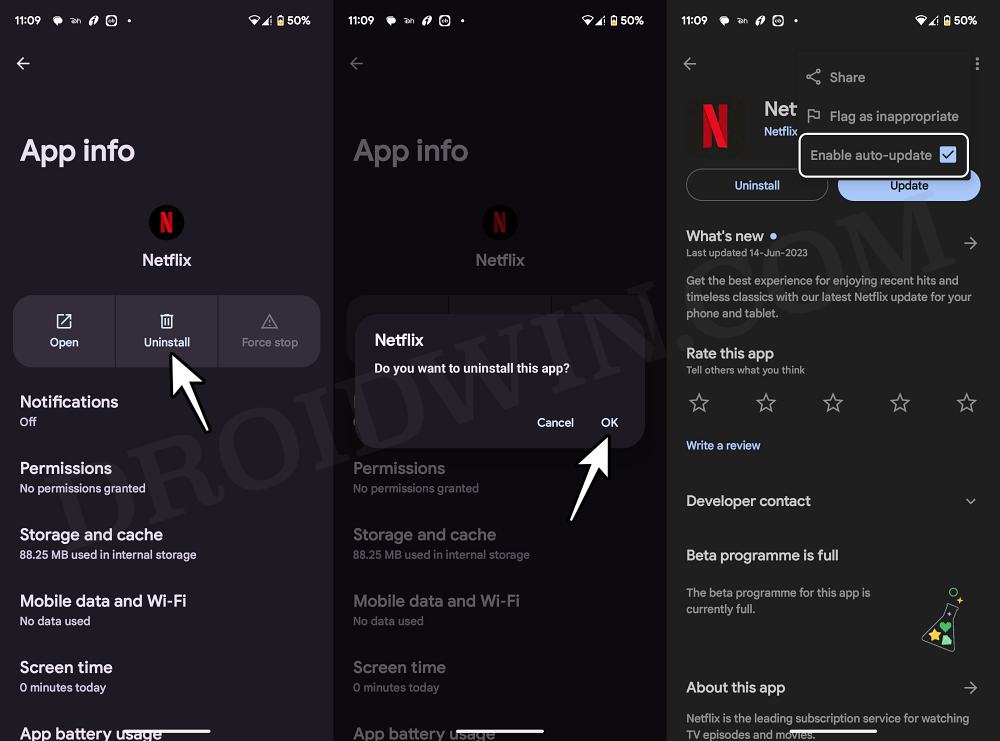In this guide, we will show you a nifty workaround that might help you fix the low video quality issues in Netflix on numerous Xperia devices after installing the latest Android 13 update. While the devices from the Japanese conglomerate wouldn’t blow you away with its devices, but it still manages to churn out decent offerings at regular intervals. In this regard, its revamped Xperia lineup has made it quite a popular name among the masses.
However, recently those devices were blessed with the thirteenth iteration of the OS, and with that, things have only taken a turn for the worse. Adding to the long list of woes, numerous users have now voiced their concern that they are facing low video quality issues in Netflix on Xperia 1, Xperia 5ii, and Xperia 1iii after installing the latest Android 13 update.
They have tried tweaking all the network related as well as Netflix playback settings but to no avail. If you are also currently getting bugged by this issue, then this guide will make you aware of a nifty workaround that might help you out. So without further ado, let’s check it out.
Fix Netflix Low Video Quality in Android 13 on Xperia

As of now, the only workaround that is spelling out success for some users involves downgrading Netflix to its earlier stable version. Here’s how it could be done:
- Head over to Settings > Apps > See All Apps > Netflix.
- Then tap on Uninstall > OK in the confirmation prompt.
- Now download and install an older version of Netflix from here.

- Then go to Play Store, search Netflix, and tap on the overflow icon.
- Finally, uncheck Enable Auto Update and restart your device once.
That’s it. These were the steps to fix the low video quality issues in Netflix on numerous Xperia devices after installing the latest Android 13 update. As far as the official stance on this matter is concerned, the developers are yet to acknowledge this issue, let alone give out any ETA for the rollout of a fix. As and when any of these two things happen, we will update this guide accordingly. In the meantime, the aforementioned workaround is your best bet.