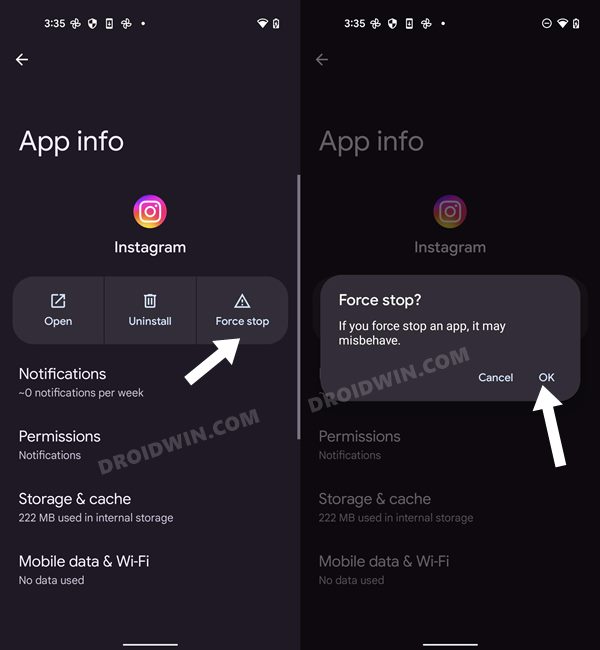In this guide, we will show you a couple of workarounds to rectify the issue of Instagram automatically switching from Dark Mode to Light Mode. Many users prefer to opt for the dark theme instead of the lighter one as not only do they look more aesthetically pleasing from the UI/UX aspect, but they also tend to cause less strain to the eyes as opposed to the glaring white lights protruding from the device.
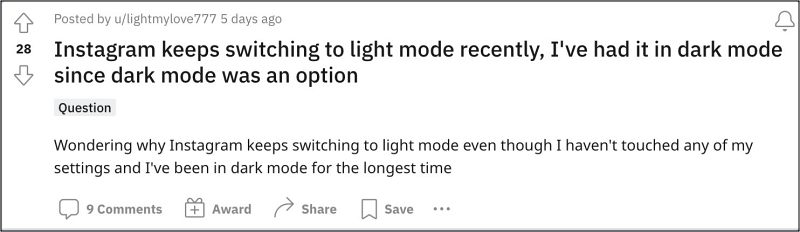
However, as of late, this social media giant is giving quite a tough time to its users, at least when it comes to the theme domain. According to many users, Instagram is automatically switching from Dark Mode to Light Mode. In some instances, the entire app has adopted the white mode, whereas in other cases, it’s a mixture of both- the upper half [story section] has the white mode whereas the rest of the app obeys the dark mode. If you are also getting bugged by any of these issues, then this guide will help you rectify them. Follow along for the fixes.
Table of Contents
Fix Instagram Switching from Dark Mode to Light Mode
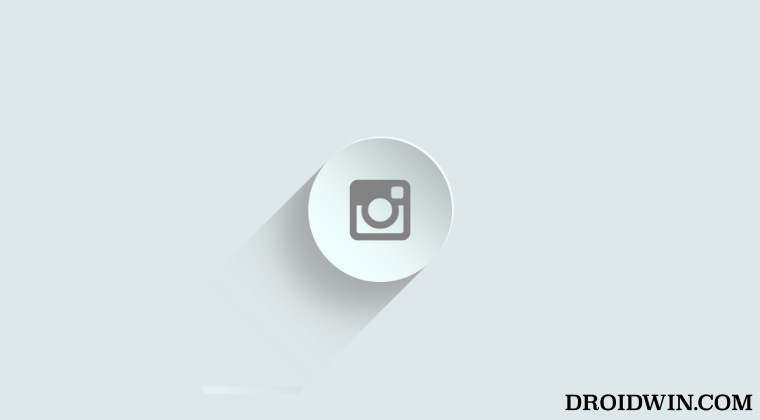
It is recommended that you try out each of the below-mentioned workarounds and then see which one spells out success. So with that in mind, let’s get started.
FIX 1: Force Stop Instagram
The easier of the two fixes, restarting Instagram will provide a temporary respite from the issue for a few hours. Anyways, here’s how you could give it a try:
- Head over to Settings > Apps > See All Apps > Instagram.
- Then tap on Force Stop > OK in the confirmation prompt.
- Now launch Instagram and it will not switch from Dark to Light Mode.

FIX 2: Force Implelement Dark Mode
Android OS comes with built-in functionality that allows you to force enable Dark Mode. However, do note that it doesn’t give you granular control but will rather apply dark them across all the apps. If that is well and good, then enable the Force Override Dark Mode option from Developer Options.
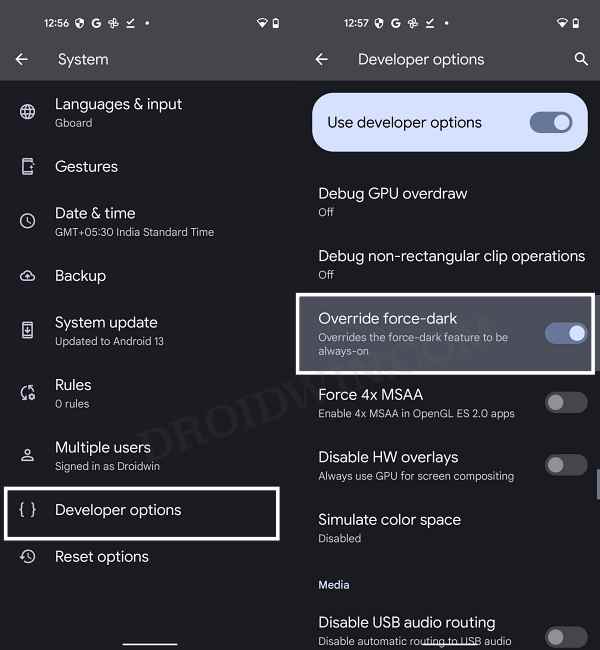
That’s it. These were the two methods that should help you rectify the issue of Instagram automatically switching from Dark Mode to Light Mode. As far as the official stance on this matter is concerned, the developers are yet to acknowledge this issue, let alone give out any ETA for the rollout of a fix. As and when any of these two things happen, we will update this guide accordingly. In the meantime, the aforementioned workarounds are your best bet.