In this guide, we will show you a workaround that should help you fix the issue of being unable to view Instagram photos/videos in group chat. It’s no hidden secret that Instagram is now aggressively pushing Reels to the user’s feed. And whether one likes it or not, there’s no escaping this algorithm. However, in the process of promoting reels, other features of this social media platform seem to have taken a back seat.
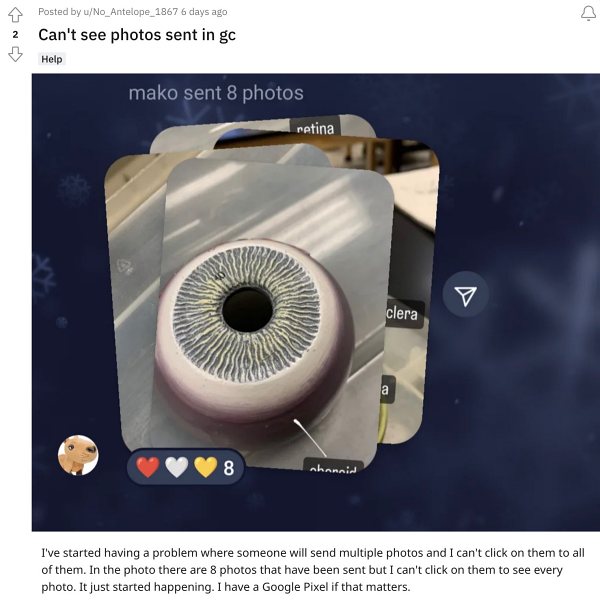
For example, for the past few weeks, numerous users have voiced their concern that they are unable to view Instagram photos/videos in group chat. Let alone the recipient, even the sender is unable to view the media files that they have shared with the rest of the users. This issue is only happening in group chats and mostly when a user shared multiple media files at once. If you are also getting bugged by this issue, then this guide shall help you rectify it. Follow along.
Fix Cannot View Instagram Photos/Videos in Group Chat

As of now, the only workaround that is spelling out success for the users involves replying to that shared media file and then tapping on that reply to view those files. While this would call for unnecessary effort and would also result in the cluttering of the group chats, but as of now, this is the only way out.
As far as the official stance on this matter is concerned, the developers are yet to acknowledge this issue, let alone give out any ETA for the rollout of a fix. As and when any of these two things happen, we will update this guide accordingly. In the meantime, the aforementioned workarounds are your best bet.







