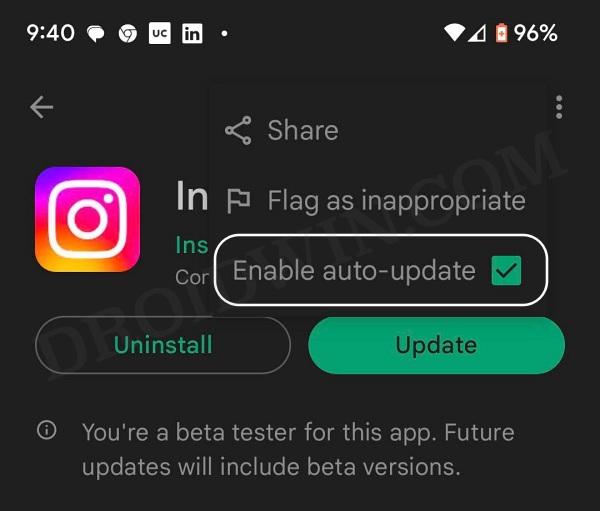In this guide, we will show you a potential workaround that could help you fix the issue of Share to Facebook not working in Instagram. All the apps from Meta have now been interlinked in some way or the other. For example, you could share your WhatsApp status to Facebook, Facebook stories and post to Instagram, or Instagram posts and stories to Facebook. However, the latter is currently giving quite a tough time to the end users.
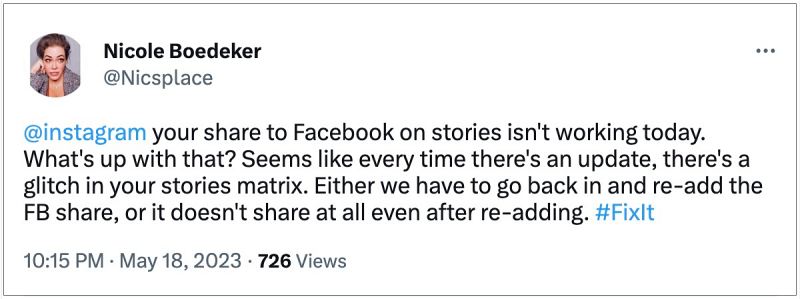
Numerous users have voiced their concern that for the past few days, the Share to Facebook option is not working along the expected lines on Instagram. In some cases, they do get notified that the sharing is complete, but once they go to Facebook, the shared post/story is nowhere to be found. If you are also getting bugged by these issues, then this guide will help you rectify them. Follow along.
Fix Instagram Share to Facebook not working
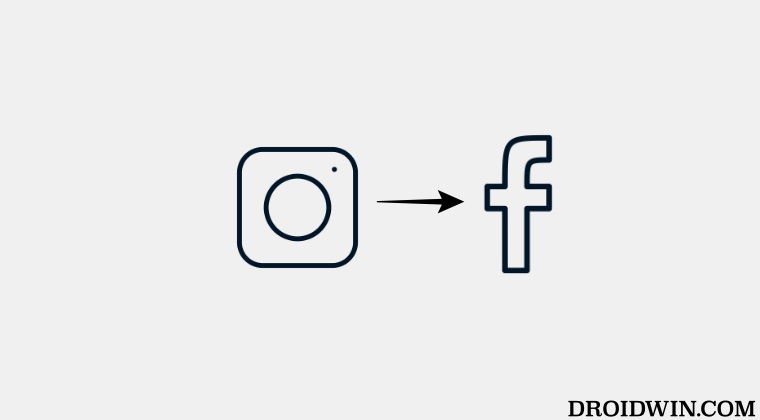
The culprit is the latest update rolled out to Instagram. So to rectify it, you’ll have to downgrade the app to an older version. Here’s how it could be done:
- Head over to Settings > Apps > See All Apps > Instagram.
- Then tap on Uninstall > OK in the confirmation prompt.

- Now download and install an old version of Instagram from here.
- Then open Play Store, search Instagram, and select it from the result.
- Now tap on the overflow icon and uncheck Enable Auto Update.

These were the steps to fix the issue of Share to Facebook not working in Instagram. If you have any queries concerning the aforementioned steps, do let us know in the comments. We will get back to you with a solution at the earliest.