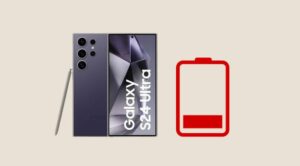In this guide, we will show you a nifty method to use the Jio 5G on your Galaxy S23 Ultra SM-S918U1. When it comes to the flagship domain, then the offering from the South Korean giant is usually the go-to choice for the masses. Offering a top-of-the-end specs sheet and an equally impressive software experience, the reason for it being the de-facto choice is there for everyone to see.
If you are planning on importing this flagship-level offering from the South Korean giant, then there are a few important points worth keeping in mind, especially with regard to carrier and region. For instance, recently a user imported his Galaxy S23 Ultra SM-S918U1 for using it in India, however, he found out that the Jio 5G would not work on his device, even though it is carrier unlocked.
Generally, one way of rectifying this issue in the Samsung ecosystem is to simply flash the CSC firmware for the concerned region, which in this case is India. However, that is not possible under current circumstances because flashing the firmware requires an unlocked bootloader, which is not possible on the US region of S23 Ultra.
So what else could be done? Well, there exists a nifty workaround using which you could use the Jio 5G on your Galaxy S23 Ultra SM-S918U1. So without further ado, let’s check out how this could be done.
How to Use Jio 5G on Galaxy S23 Ultra SM-S918U1

To get this job done, you’ll have to enable the 5G bands on your device. This in turn could be carried out via four different methods, all of which have been listed in the below-linked guide, do check it out. [Do note that the guide also lists out the steps to flash the US CSC Firmware as a prerequisite, but since your device would already be on that firmware, you should skip that section].
That’s it. These were the steps to use the Jio 5G on your Galaxy S23 Ultra SM-S918U1. If you have any queries concerning the aforementioned steps, do let us know in the comments. We will get back to you with a solution at the earliest.