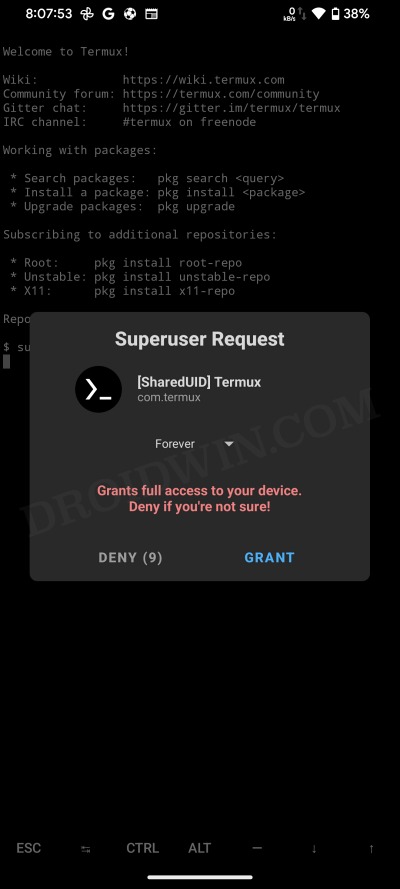In this guide, we will show you the steps to enable 5G UW and 5G UC on your Galaxy S24 Ultra device. While the native 5G technology has been present for quite some time, there has recently been an introduction of the newer “Ultra Wideband” and “Ultra Capacity” varieties of the 5G spectrum. For the unaware, there exist three band varieties of the 5G spectrum- low, mid, and high. Low offers the slowest speed but the widest coverage, whereas high has the fastest speed but the most limited signal.
Then there’s mid, which maintains an equilibrium between speed and coverage. In this regard, Verizon refers to both its high and mid-band 5G as Ultra Wideband whereas its low-band 5G is tagged 5G Nationwide. On the other hand, T-Mobile’s Ultra Capacity includes the high-band 5G whereas its low-band 5G is known as “Extended Range.” So keeping these points in mind, this guide will make you aware of the steps to enable 5G UW and 5G UC on your Galaxy S24 Ultra. So without further ado, let’s get started.
Table of Contents
How to Enable 5G UW and 5G UC on Galaxy S24 Ultra
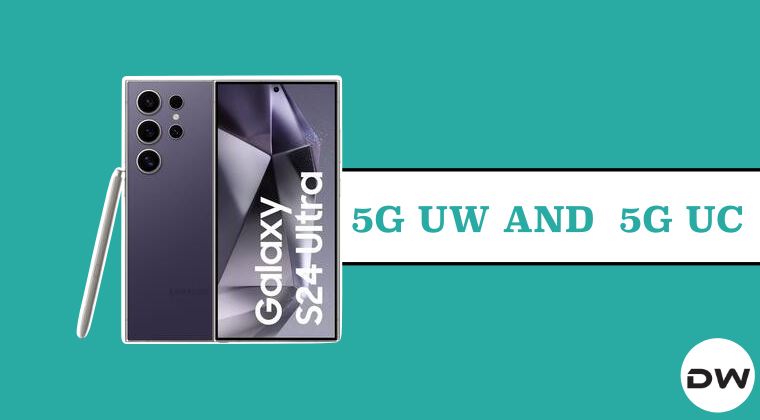
Before starting please take a backup of all the data, just to be on the safer side. Droidwin and its members wouldn’t be held responsible in case of a thermonuclear war, your alarm doesn’t wake you up, or if anything happens to your device and data by performing the below steps.
Run the Script
- To begin with, root your device via Magisk Patched AP.
- Then download the module corresponding to your carrier:
ATT_CSC_S24_Module.zip TMB_CSC_S24_Module.zip VZW_CSC_S24_Module.zip
- Now flash the module via Magisk and restart your device.
- The Termux APK should now be placed on your device. So install it.
- Then launch it and type in the below command for SuperUser access:
su

- Now type the code of your carrier in lowercase and hit Enter. For example:
att for AT&T tmb for Tmobile vzw for Verizon
- The script will now run and once done, it will reboot your device.
- You might get errors about “partitions out of space or full”, ignore them.
- Once your device boots up, wait for a minute or two for the seconds to be live.
What Does the Script Do?
The script changes the cid.dat and mps_code.dat files in the EFS/IMEI folder [takes a backup of their stock version beforehand on your device as well]. Apart from that, the script also installs the US optics and prism images.
How to Update Firmware once CSC is Changed
If you have changed the CSC, then you may now update the firmware by flashing the below-given CSC files via Odin. After that, you’ll also have to flash the Magisk module given above, however, there’s no need to run the script this time around [so only carry out STEPS 1 to 3].
CSC_OYN_S928UOYN1AWM9_MODDED_US_CSC.tar.md5
HOME_CSC_OYN_S928UOYN1AWM9_MODDED_US_CSC.tar.md5
Post Installation Process
If you are using the Verizon Visual Voicemail app, then you will find a copy of vvm.apk placed on your device’s internal storage. Install this app as it will give you the permissions needed for the tweak to work.
Signal Enhancement Tweaks
You could further enhance the signal quality via the below-listed steps:
- Open the Phone app and type in *#73# to open the Service Menu.
- Then select #1 BAND SELECTION
- Now go to the 3 dots menu and press back 4 times
- Then select #1 PROTOCOL STATE
- Now select #6 PROTOCOL SIMULATION
- Then select #2 IMEI PRE CFG SIMULATION
- Now press #1 AP then select VZW
- Then select #2 NET1 set to VZW
- Now select #3 NET2 set to VZW
- Then select #4 WRITE.
- Finally, power off the phone after 5 to 10 seconds and check the result.
That’s it. These were the steps to enable 5G UW and 5G UC on your Galaxy S24 Ultra device. If you have any queries concerning the aforementioned steps, do let us know in the comments. We will get back to you with a solution at the earliest.[This guide wouldn’t have been possible without XDA Recognized Contributor jrkruse, so huge credits go to him for finding this tweak].