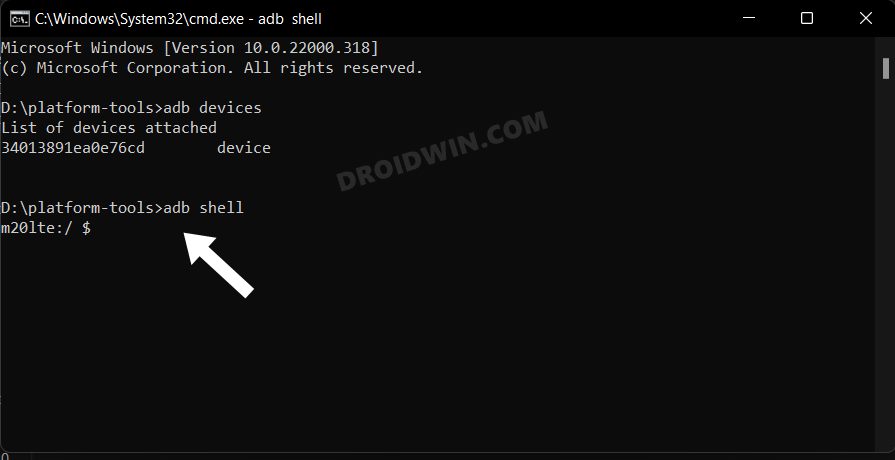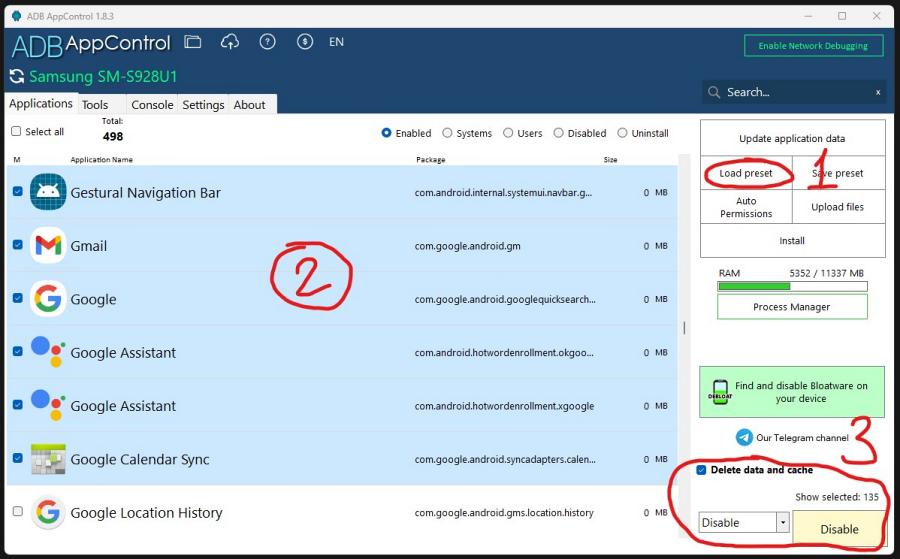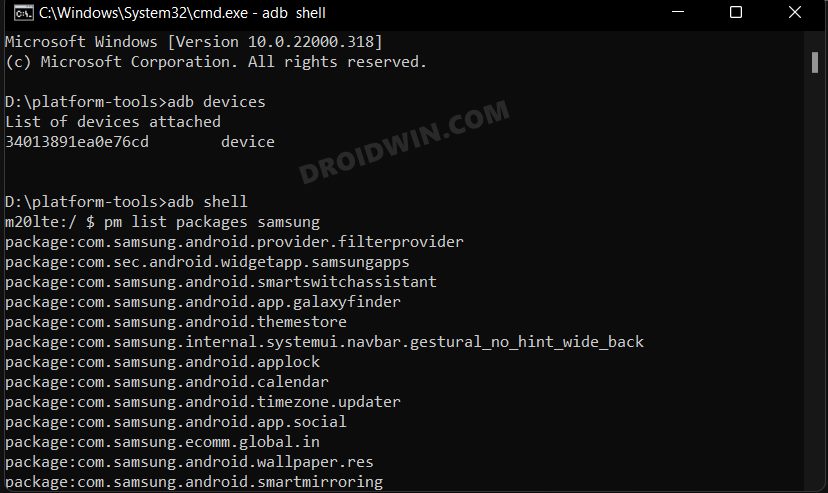In this guide, we will show you a couple of methods to debloat/remove bloatware from your Galaxy S24 Ultra. The newest addition to the Samsung family brings in a power-packed specs sheet, tons of nifty AI features, and an impressive camera setup. On the software front, it houses One UI 6.1 which is based on the latest Android 14 OS.
While the user interface of the underlying OS skin is pretty impressive in itself, however, Samsung has been notoriously infamous for bloating their OS with tons of unnecessary preinstalled apps. Most of these apps are of no use to the users and even if the need arises, one could easily get hold of them from the Play Store.
So we could just head over to the app’s info page and hit Uninstall next to the desired one? Unfortunately, it’s not that easy. This is because these apps are treated as system apps and hence you cannot uninstall them the normal way. With that said, there does exist a couple of nifty workarounds that should help you get this job done with ease. So without further ado, let’s check them out.
Table of Contents
How to Debloat/Remove Bloatware on Galaxy S24 Ultra

There exist two methods of getting this job done- manual [via ADB Commands] and automatic [via the ADB App Control app]. Go through both of them once and then try out the one that is in sync with your requirements. Droidwin and its members wouldn’t be held responsible in case of a thermonuclear war, your alarm doesn’t wake you up, or if anything happens to your device and data by performing the below steps. Moreover, STEPS 1 to 3 are the prerequisites that are needed for both these methods.
NOTE: If you have any concerns about whether the removal of any of the apps would cause any issues on your device or not, then the best bet is to first disable them and use your device for a minute or two. If everything is working well and good, then you could permanently remove them from your device. However, if your device is not working as expected, then you could easily re-enable that app [explained at the end of this guide].
Moreover, you could also uninstall the bloatware app from your devices instead of disabling it. In case something goes wrong, you could simply reinstall it as well [explained at the end of this guide], however, it may prove to be hit-and-miss in some cases. So the recommended method is to disable/re-enable instead of uninstalling/reinstalling it.
Via ADB App Control
STEP 1: Install Android SDK

First and foremost, you will have to install the Android SDK Platform Tools on your PC. This is the official ADB and Fastboot binary provided by Google and is the only recommended one. So download it and then extract it to any convenient location on your PC. Doing so will give you the platform-tools folder, which will be used throughout this guide.
STEP 2: Enable USB Debugging
Next up, you will have to enable USB Debugging on your device so that it is recognizable by the PC in ADB mode. So head over to Settings > About Phone > Tap on Build Number 7 times > Go back to Settings > System > Advanced > Developer Options > Enable USB Debugging.
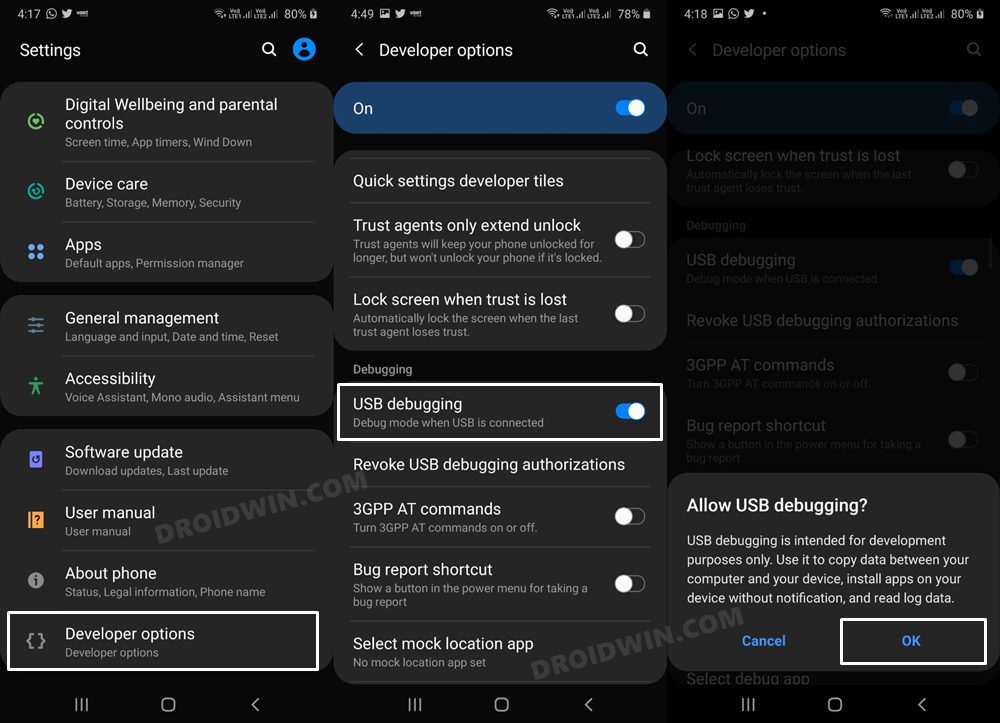
STEP 3: Establish ADB Shell Connection
- To begin with, connect your device to the PC via USB cable. Make sure USB Debugging is enabled.
- Then head over to the platform-tools folder, type in CMD in the address bar, and hit Enter. This will launch the Command Prompt.

- Now in the following command in the CMD window to verify the ADB connection:
adb devices

- If you get the device ID, then the connection stands successful. Now type in the below command to open the Shell environment:
adb shell

- It will now list out your device codename, which means that the shell connection has been successfully established as well, and you are good to go ahead to debloat or remove bloatware from Samsung Galaxy S24 Ultra.
STEP 4A: Debloat Galaxy S24 Ultra via ADB App Control
- To begin with, download and install the ADB App Control on your PC.
- Then launch it and check the desired number of apps that you want to disable/uninstall.
- Note: The developer has also provided its list of bloatware, to use that, click on Load Preset.

Credits: XDA Senior Member malikin - If you want to delete those app’s data as well, then check Delete Data and Cache.
- Now click on the drop-down menu at the bottom right and select either Uninstall or Disable.
- Finally, click on the Disable/Uninstall button at the bottom right and wait for it to complete.
STEP 4B: Debloat Galaxy S24 Ultra Via ADB Commands
While there is no universal bloatware app list as such an app that might be tagged as ineffective for one user could prove to be of quite significant importance for the other. As a result of this, you shouldn’t copy-paste all the commands listed below, instead use only those that correspond to the apps that you wish to uninstall/disable from your device.
- To find the list of all the apps installed as well as their package names, you may execute the below command:
pm list packages

- Now, the generic command to uninstall any bloatware from a device is:
pm uninstall -k --user 0 PackageName
- For example, the package name for Game Tools is com.samsung.android.game.gametools, so its removal command will be:
pm uninstall -k --user 0 com.samsung.android.game.gametools

- In the same manner, you may now directly copy the bloatware removal command corresponding to their app from the below list and paste it into the CMD window. [Credits: XDA Senior Member Tomatot-].
Samsung Bloatware Apps
com.samsung.SMT.lang_en_us_l03com.samsung.SMT.lang_fr_fr_l01com.samsung.android.app.findcom.samsung.android.app.notescom.samsung.android.app.remindercom.samsung.android.app.spagecom.samsung.android.app.tipscom.samsung.android.app.watchmanagercom.samsung.android.arzonecom.samsung.android.bixby.ondevice.enuscom.samsung.android.bixby.ondevice.frfrcom.samsung.android.calendarcom.samsung.android.game.gamehomecom.samsung.android.nmt.apps.t2t.languagepack.enfrcom.samsung.android.oneconnectcom.samsung.android.spaycom.samsung.android.tvpluscom.samsung.android.voccom.samsung.sreecom.sec.android.app.clockpackagecom.sec.android.app.kidshomecom.sec.android.app.popupcalculatorcom.sec.android.app.sbrowsercom.sec.android.app.shealthcom.sec.android.app.voicenote
Google Bloatware Apps
com.google.android.apps.docscom.google.android.apps.photoscom.google.android.apps.youtube.musiccom.google.android.videos
Advertisement Apps
com.amazon.appmanagercom.amazon.mShop.android.shoppingcom.bookingcom.booking.aidprovidercom.facebook.katanacom.microsoft.office.officehubrowcom.microsoft.office.outlook
Network Provider (Orange)
com.orange.appshopcom.orange.mail.frcom.orange.orangeetmoicom.orange.owtvcom.orange.phonecom.orange.securite
Samsung System Apps Safe to Disable
com.aura.oobe.samsungthis is the app that allows your carrier to install apps for you…com.samsung.android.app.camera.sticker.facearavatar.preloadAR stuffcom.samsung.android.app.omcagentSamsung Recommended appscom.samsung.android.app.parentalcareParental Controlscom.samsung.android.appseparationSeparated Appscom.samsung.android.ardrawingAR stuffcom.samsung.android.aremojiAR stuffcom.samsung.android.aremojieditorAR stuffcom.samsung.android.bixby.agentBixby Voicecom.samsung.android.bixby.wakeupBixby wake-upcom.samsung.android.bixbyvision.frameworkBixby VisionFrameworkcom.samsung.android.dkeySamsung Wallet Digital Keycom.samsung.android.fmmFind My Mobile (Samsung)com.samsung.android.game.gametoolsGame Boostercom.samsung.android.game.gosGame Optimizing Servicecom.samsung.android.ipsgeofenceSamsung Visit Incom.samsung.android.kidsinstallerSamsung Kids INstallercom.samsung.android.mdecserviceCall & text on other devicescom.samsung.android.mdxLink to Windows Servicecom.samsung.android.messagingSamsung Messagescom.samsung.android.rubin.appCustomization Servicecom.samsung.android.samsungpassSamsung Passcom.samsung.android.samsungpassautofillAutofill with Samsung Passcom.samsung.android.smartswitchassistantSamsung Smart Switchcom.samsung.android.spayfwSamsung Pay Frameworkcom.samsung.storyserviceGallery storiescom.sec.android.app.billingSamsung Checkoutcom.sec.android.easyMover.AgentSmart Switch Agentcom.sec.android.easyMoverSamsung Smart Switchcom.sec.android.mimage.avatarstickersAR Emoji Stickers
Google System Apps Safe to Disable
com.android.apps.tagTagscom.android.bookmarkproviderBookmarks Providercom.android.chromeChromecom.android.dreams.basicScreenSavercom.android.dreams.phototableScreenSavercom.android.hotwordenrollment.okgoogleGoogle Assistantcom.android.hotwordenrollment.xgoogleGoogle Assistantcom.android.providers.partnerbookmarksBookmarkscom.google.android.apps.googleassistantAssistantcom.google.android.apps.tachyonGoogle Meetcom.google.android.gmGmailcom.google.android.gms.location.historyGoogle Location Historycom.google.android.googlequicksearchboxGoogle Appcom.google.android.health.connect.backuprestoreGoogle Healthcom.google.android.healthconnect.controllerGoogle Healthcom.google.android.onetimeinitializerGoogle One Time Initcom.google.android.projection.gearheadAndroid Autocom.google.android.setupwizardAndroid Setupcom.google.android.syncadapters.calendarGoogle Calendar Synccom.google.android.youtubeYouTubecom.google.ar.coreGoogle Play Service for ARcom.sec.android.app.chromecustomizationsChrome Customizations (e.g. home button)com.sec.android.daemonapp Android WeatherWathercom.sec.android.mimage.avatarstickersAR stuff
Advertisements Apps
com.facebook.servicesFacebook crapcom.facebook.appmanagerFacebook crapcom.microsoft.appmanagerLink to Windowscom.microsoft.skydriveMicrosoft OneDrive
Orange App [Carrier]
com.orange.updateApp Center
All Bloatware App List
com.android.apps.tag com.android.bips com.android.bookmarkprovider com.android.chrome com.android.egg com.android.hotwordenrollment.okgoogle com.android.hotwordenrollment.xgoogle com.android.internal.display.cutout.emulation.corner com.android.internal.display.cutout.emulation.double com.android.internal.display.cutout.emulation.tall com.android.internal.systemui.navbar.gestural com.android.internal.systemui.navbar.gestural_extra_wide_back com.android.internal.systemui.navbar.gestural_narrow_back com.android.internal.systemui.navbar.gestural_wide_back com.android.printspooler com.android.providers.calendar com.android.role.notes.enabled com.android.theme.font.notoserifsource com.facebook.appmanager com.facebook.katana com.facebook.services com.facebook.system com.google.android.adservices.api com.google.android.apps.aiwallpapers com.google.android.apps.docs com.google.android.apps.googleassistant com.google.android.apps.photos com.google.android.apps.tachyon com.google.android.apps.youtube.music com.google.android.feedback com.google.android.gm com.google.android.gms.supervision com.google.android.googlequicksearchbox com.google.android.healthconnect.controller com.google.android.onetimeinitializer com.google.android.partnersetup com.google.android.printservice.recommendation com.google.android.projection.gearhead com.google.android.safetycenter.resources com.google.android.syncadapters.calendar com.google.android.videos com.google.android.youtube com.google.ar.core com.google.mainline.adservices com.google.mainline.telemetry com.knox.vpn.proxyhandler com.microsoft.appmanager com.microsoft.skydrive com.osp.app.signin com.samsung.android.accessibility.talkback com.samsung.android.app.appsedge com.samsung.android.app.find com.samsung.android.app.notes com.samsung.android.app.omcagent com.samsung.android.app.parentalcare com.samsung.android.app.settings.bixby com.samsung.android.app.spage com.samsung.android.app.tips com.samsung.android.app.updatecenter com.samsung.android.app.watchmanager com.samsung.android.app.watchmanagerstub com.samsung.android.ardrawing com.samsung.android.aremoji com.samsung.android.aremojieditor com.samsung.android.arzone com.samsung.android.authfw com.samsung.android.beaconmanager com.samsung.android.bixby.agent com.samsung.android.bixby.wakeup com.samsung.android.bixbyvision.framework com.samsung.android.calendar com.samsung.android.carkey com.samsung.android.coldwalletservice com.samsung.android.da.daagent com.samsung.android.dbsc com.samsung.android.dkey com.samsung.android.fmm com.samsung.android.game.gamehome com.samsung.android.game.gametools com.samsung.android.game.gos com.samsung.android.gru com.samsung.android.ipsgeofence com.samsung.android.kidsinstaller com.samsung.android.knox.analytics.uploader com.samsung.android.knox.app.networkfilter com.samsung.android.knox.attestation com.samsung.android.knox.containercore com.samsung.android.knox.kpecore com.samsung.android.knox.mpos com.samsung.android.knox.pushmanager com.samsung.android.knox.zt.framework com.samsung.android.mapsagent com.samsung.android.mcfserver com.samsung.android.mdx com.samsung.android.messaging com.samsung.android.mobileservice com.samsung.android.oneconnect com.samsung.android.peripheral.framework com.samsung.android.samsungpass com.samsung.android.samsungpassautofill com.samsung.android.scloud com.samsung.android.scpm com.samsung.android.service.peoplestripe com.samsung.android.service.stplatform com.samsung.android.service.tagservice com.samsung.android.settingshelper com.samsung.android.smartmirroring com.samsung.android.smartsuggestions com.samsung.android.spay com.samsung.android.spayfw com.samsung.android.tvplus com.samsung.android.visionintelligence com.samsung.android.voc com.samsung.android.wallpaper.magician com.samsung.cmfa.AuthTouch com.samsung.ecomm com.samsung.internal.systemui.navbar.gestural_no_hint com.samsung.internal.systemui.navbar.sec_gestural com.samsung.internal.systemui.navbar.sec_gestural_no_hint com.samsung.petservice com.samsung.videoscan com.sec.android.app.billing com.sec.android.app.desktoplauncher com.sec.android.app.dexonpc com.sec.android.app.kidshome com.sec.android.app.samsungapps com.sec.android.app.sbrowser com.sec.android.app.shealth com.sec.android.app.ve.vebgm com.sec.android.app.vepreload com.sec.android.desktopmode.uiservice com.sec.android.dexsystemui com.sec.android.easyonehand com.sec.android.mimage.avatarstickers com.sec.enterprise.knox.cloudmdm.smdms com.sec.location.nsflp2 com.sec.penup
That’s it. These were a couple of methods to debloat/remove bloatware from your Galaxy S24 Ultra. If you have any queries concerning the aforementioned steps, do let us know in the comments. We will get back to you with a solution at the earliest.