In this guide, we will show you the steps to uninstall the Bouygues app from MIUI 14. Well, Xiaomi has done it yet again. The OEM notoriously famous or rather infamous for bloating their OS skin with tons of bloatware has now broken all boundaries and this time around, they have shipped a bloatware right alongside the MUI 14 update.
The name of the app is Bouygues AppCloud and it has made a permanent abode on numerous Xiaomi devices alongside the update versions 14.0.9.0.TBLEUXM, 14.0.11.0 TLBEUXM, 14.0.13.0, and others. And if you think the misery ends right here, then you are highly mistaken. This Bouygues app is automatically installing random apps and games on numerous devices every other day!
While profit maximization is every business’s main motive but I haven’t seen any company opt for such inferior tactics to completely ruin the user experience just to fill in their pockets. And the icing on the cake? Well the OEM has made it a system app so that you cannot uninstall it from the Settings menu. With that said, there does exist a nifty workaround using which you could easily uninstall the Bouygues app from your Xiaomi device running MIUI 14. And in this guide, we will show you how to do just that. Follow along.
How to Uninstall Bouygues App from MIUI 14
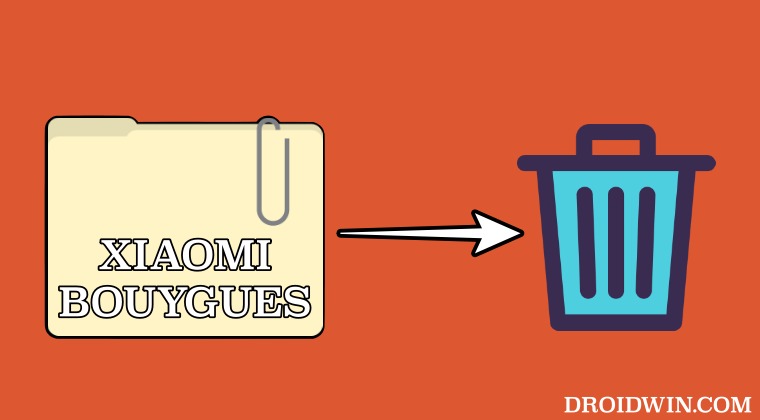
In order to get this job done, you’ll have to first get hold of the app package name and then uninstall that app via ADB Commands using the instructions given in this guide. However, if you don’t want to use the Command Line Interface, then you could also take the help of the ADB App Control app which will do the job on your behalf.
That’s it. These were the two different methods through which you could easily uninstall the Bouygues app from MIUI 14. If you have any queries concerning the aforementioned steps, do let us know in the comments. We will get back to you with a solution at the earliest.








Topcat
Always loved the clean xiaomi phones until now. Thx for this solution.