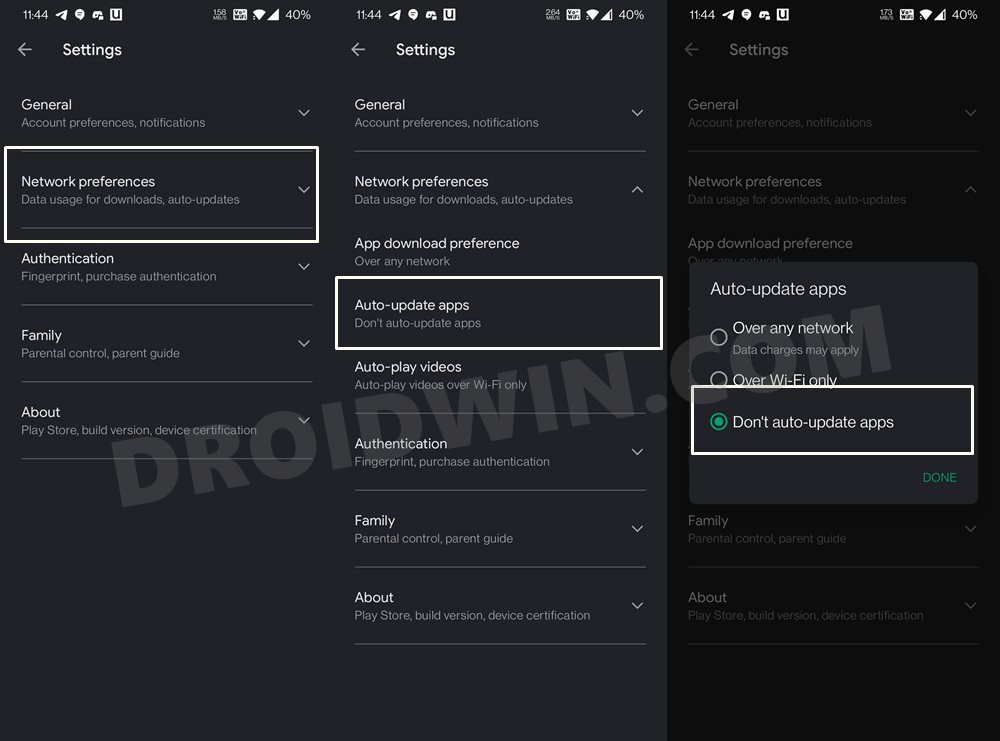In this guide, we will show you the steps to fix the issue wherein Outlook and Teams are not working with the Company Portal app on MIUI 14. This app from the Cupertino giant is a boon for IT administrators as it allows them to easily access corporate apps and resources from their organization network and manage other users on the same network.
However, as of late, it seems to be conflicting with other Office apps. To be more specific, Word, Excel, Powerpoint, Teams, and Outlook all stop working soon as the Company Portal app is installed on a Xiaomi device running on MIUI 14. Such issues usually happen when the device’s software integrity has been compromised.
However, the affected users have said that their device is running the stock OS with a locked bootloader and passes all the SafetyNet tests. But in spite of that, they are getting bugged by this issue. If you are also in the same boat, then this guide will help you out. Follow along for the fix.
Fix Outlook/Teams not working with Company Portal on MIUI 14

- In order to rectify this issue, you should be on the specific app versions listed below:
Company Portal v 5.0.5736 Outlook v 4.2252.2 (4225815) Teams v 1416/1.0.0.202294302/0524 MSWord, Excel, Powerpoint v 1.0.1 (16.0.15928.20192) OneDrive 6.72
- Once that is done, you should also disable automatic updates of the Play Store and the Xiaomi Store [if present].
- For Play Store, go to its Settings menu > Network Preferences > Auto-Update Apps > Don’t Auto Update Apps.

That’s it. These were the steps to fix the issue wherein Outlook and Teams are not working with the Company Portal app on MIUI 14. Until a subsequent patch is rolled out by Microsoft/Xiaomi, you should stay on the aforementioned app versions. Moreover, if you have any queries concerning the aforementioned steps, do let us know in the comments. We will get back to you with a solution at the earliest.