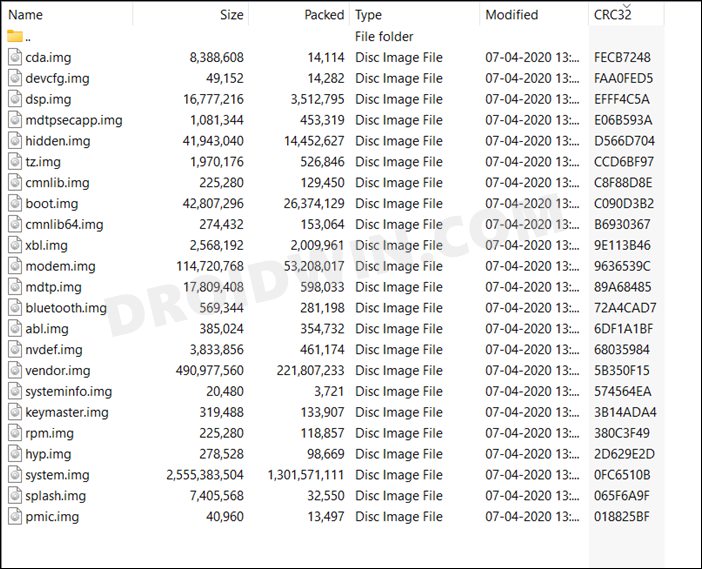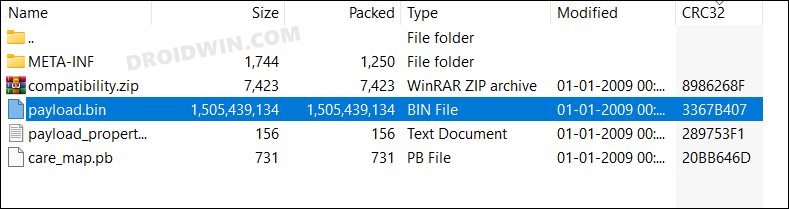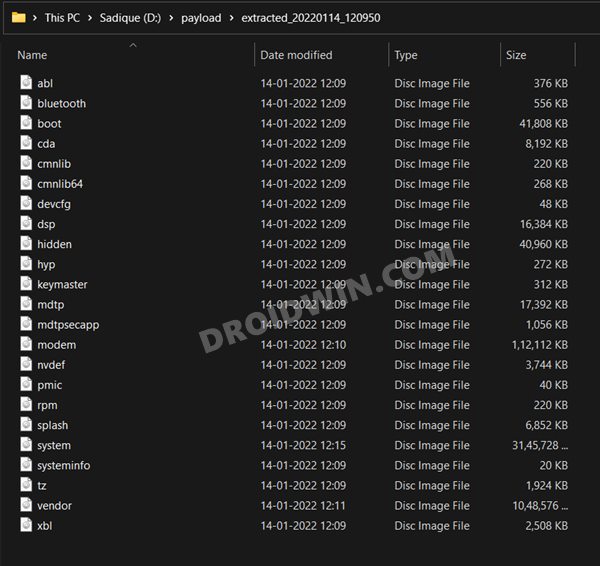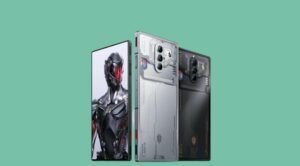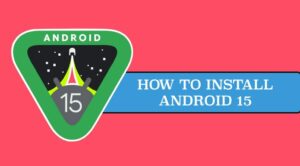In this guide, we will show you the steps to unbrick the Nokia 6.1/6.1 Plus/6.2 devices via Fastboot Commands. The sixth iteration in this lineup was among the most popular ones to date. A budget-friendly device with a clean stock OS experience in the form of Android One, there was a lot to look forward to. Along the same lines, it performed decently well in custom development as well. There were already quite a few ROMs, custom recoveries, and the ability to gain administrative privileges by rooting your device via Magisk.
However, the OEM quickly closed the gates to the custom development by disabling the method of bootloader unlocking. As a result, the aforementioned tweaks looked like a distant dream at one point in time, However, various developers soon came up with some nifty workarounds that allowed the users to bypass this restriction. And once users did mage to successfully unlock their device’s bootloader, the likes of Magisk Modules, Viper4Android, Substratum Themes, and Xposed Framework were just a few clicks away.
However, it goes without saying that all these tweaks do bring in a few risks as well. If you flash an incorrect binary or flash the correct one to the incorrect partition (which is a major concern for A/B partition devices), then a bootloop or bricked device is on the cards. Fortunately, there’s still a handy way out. You could easily unbrick the Nokia 6.1/6.1 Plus/6.2 devices via Fastboot Commands. And in this guide, we will show you how to do just that. So without further ado, let’s get started.
[NOTE: If you are not comfortable in dealing with Fastboot Commands, then you could also use the Nokia Tool to automate this entire process. Check out this guide for more: How to Unbrick Any Nokia Device using Nokia Tool].
Table of Contents
How to Unbrick Nokia 6.1/6.1 Plus/6.2 via Fastboot Commands

The below instructions are listed under separate sections for ease of understanding. Make sure to follow in the exact same sequence as mentioned. Droidwin and its members wouldn’t be held responsible in case of a thermonuclear war, your alarm doesn’t wake you up, or if anything happens to your device and data by performing the below steps.
STEP 1: Install Android SDK

First and foremost, you will have to install the Android SDK Platform Tools on your PC. This is the official ADB and Fastboot binary provided by Google and is the only recommended one. So download it and then extract it to any convenient location on your PC. Doing so will give you the platform-tools folder, which will be used throughout this guide to unbrick Nokia 6.1/6.1 Plus/6.2.
STEP 2: Download Nokia 6.1/6.1 Plus/6.2 Stock Firmware
Your next course of action should be to download the stock firmware for your Nokia device. So download it from the below links [Credits: XDA Senior Member raghu-varma].
Nokia 6.1 Firmware
Nokia 6.1 Plus Firmware
Nokia 6.2 Firmware
STEP 3: Extract Nokia 6.1/6.1 Plus/6.2 Payload.Bin
- Once you have downloaded the firmware, extract it to any convenient location on your PC.
- If the partition files are already present in IMG format, then extract them to the platform-tools folder and move over to the next step.

- On the other hand, if there’s a payload.bin file, then all the partition IMG files would be present inside this BIN file.

- So you will have to extract this file to get the resultant IMG files and subsequently flash it onto your Nokia device to unbrick it.
- So refer to our comprehensive guide on How to Extract the payload.bin firmware file.

- Once the extraction is complete, transfer all the IMG files to the platform-tools folder, where the other ADB and Fastboot files are present.

STEP 4: Boot Bricked Nokia 6.1/6.1 Plus/6.2 to Fastboot Mode
In most cases, a soft-bricked or boot looped device might already be in the Fastboot Mode. However, if you are stuck in a bootloop, then long-press the Power key to turn it off. Then press and hold the Power and Volume Down keys together to boot your device to Fastboot Mode.
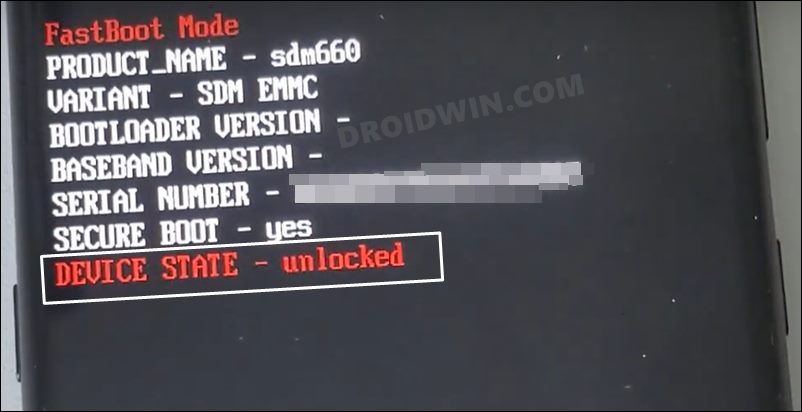
However, if you are unable to power off the device, then let its battery drain out. Once that happens, connect it to the charger. Then as soon as it is about to boot up, use the Power and Volume Down keys and it will straightaway boot to Fastboot Mode.
STEP 5: Unbrick Nokia 6.1/6.1 Plus/6.2 via Fastboot Commands
- To begin with, connect your device to the PC via USB cable.
- Then head over to the platform-tools folder, type in CMD in the address bar, and hit Enter. This will launch the Command Prompt.

- Since your device is currently in a bricked state, you will have to perform a factory reset (highly recommended, though it will wipe all the data from your device). So type in the below command for that:
fastboot -w
- You may now execute the below Fastboot Commands to flash each of the files to their respective partitions, across both the slots.
- If any command gives out any error, then don’t leave the process mid-way. Rather, move over to the next command and carry on till the end, there’s every chance that the device would still boot up.
fastboot flash abl_a abl.img fastboot flash abl_b abl.img fastboot flash bluetooth_a bluetooth.img fastboot flash bluetooth_b bluetooth.img fastboot flash boot_a boot.img fastboot flash boot_b boot.img fastboot flash cmnlib_a cmnlib.img fastboot flash cmnlib_b cmnlib.img fastboot flash cmnlib64_a cmnlib64.img fastboot flash cmnlib64_b cmnlib64.img fastboot flash devcfg_a devcfg.img fastboot flash devcfg_b devcfg.img fastboot flash dsp_a dsp.img fastboot flash dsp_b dsp.img fastboot flash hyp_a hyp.img fastboot flash hyp_b hyp.img fastboot flash keymaster_a keymaster.img fastboot flash keymaster_b keymaster.img fastboot flash mdtp_a mdtp.img fastboot flash mdtp_b mdtp.img fastboot flash mdtpsecapp_a mdtpsecapp.img fastboot flash mdtpsecapp_b mdtpsecapp.img fastboot flash modem_a modem.img fastboot flash modem_b modem.img fastboot flash nvdef_a nvdef.img fastboot flash nvdef_b nvdef.img fastboot flash pmic_a pmic.img fastboot flash pmic_b pmic.img fastboot flash rpm_a rpm.img fastboot flash rpm_b rpm.img fastboot flash splash_a splash.img fastboot flash splash_b splash.img fastboot flash system_a system.img fastboot flash system_b system.img fastboot flash tz_a tz.img fastboot flash tz_b tz.img fastboot flash vendor_a vendor.img fastboot flash vendor_b vendor.img fastboot flash_a xbl xbl.img fastboot flash xbl_b xbl.img fastboot reboot
The last command should automatically boot your device to the OS and with that, the issue stands rectified. So with this, we round off the guide on how you could unbrick the Nokia 6.1/6.1 Plus/6.2 devices via Fastboot Commands. If you have any queries concerning the aforementioned steps, do let us know in the comments. We will get back to you with a solution at the earliest.