In this guide, we will show you two different methods to unbrick your Nokia device- via the Fastboot Commands and using the Nokia Tool. While the OEM was never really an active player in custom development, it still managed to checkmark most of the prerequisites from the tech enthusiast’s point of view. Be it for flashing custom ROMs, installing a custom recovery, or gaining access to the system partition by rooting your device via Magisk, you could carry out all these tweaks with ease.
Until the OEM decided to mess it all up. As things currently stand, you can not officially unlock the device’s bootloader- the official way. But there still exists some ‘nearly’ official yet safe (such as for Nokia 6.2 and 7.2) or unofficial and unsafe methods through which you could still carry out this task. And once you do so, there are a plethora of tweaks and customizations that you could get your hands on. However, it goes without saying that all these tweaks could prove to be risky as well.
If you flash the incorrect binary or flash the correct binary to the incorrect slot (the major issue with A/B partition devices), then a bricked or boot-looped device is on the cards. Fortunately, you could easily rectify this issue by flashing the stock firmware via Fastboot Commands or by using the Nokia Flash Tool. And in this guide, we will make you aware of both these methods. So without any further ado, let’s get started with the steps to unbrick your Nokia device.
Table of Contents
Two Methods to Unbrick Your Nokia Device: Which One to Choose?

Since there exist two different methods to carry out this task, which one should you opt for? Well, let’s explain both these methods so that you may then decide accordingly. In the Fastboot Method, you will have to manually flash each partition file by copy-pasting the commands that we have provided below in the CMD window. On the other hand, the Nokia Tool will do the same on your behalf- just a few clicks from your end are required.
So if you are a tech geek who wishes to manually carry out this task and get a deep insight into its working, then you should opt for the Fastboot method. On the other. the Nokia Tool is the perfect choice for newcomers and these who just want the work done. We have explained both these methods below that shall help you unbrick your Nokia device, you may refer to the one that is in sync with your requirement.
Method 1: Unbrick any Nokia Device via Nokia Tool
The below instructions are listed under separate sections for ease of understanding. Make sure to follow in the exact same sequence as mentioned. Droidwin and its members wouldn’t be held responsible in case of a thermonuclear war, your alarm doesn’t wake you up, or if anything happens to your device and data by performing the below steps.
STEP 1: Install Android SDK

First and foremost, you will have to install the Android SDK Platform Tools on your PC. This is the official ADB and Fastboot binary provided by Google and is the only recommended one. So download it and then extract it to any convenient location on your PC. Doing so will give you the platform-tools folder, which will be used throughout this guide.
STEP 2: Download Nokia Stock Firmware
Your next course of action should be to download the stock firmware for your Nokia device. So download it from the below links [Credits: XDA Senior Member raghu-varma].
Nokia 6.1 Firmware
Nokia 6.1 Plus Firmware
Nokia 6.2 Firmware
Nokia 7 Plus Firmware
Nokia 7.1 Firmware
Nokia 7.2 Firmware
STEP 3: Extract Nokia Payload.Bin
- Once you have downloaded the firmware, extract it to any convenient location on your PC.
- This shall give you a couple of files, including the payload.bin. For the unaware, this is the file that contains all the partition files in the IMG format.

- We will now have to extract this file, get the resultant files and subsequently flash it onto your Nokia device to unbrick it.
- So refer to our comprehensive guide on How to Extract the payload.bin firmware file.

- Once the extraction is complete, transfer all the IMG files to the platform-tools folder, where the other ADB and Fastboot files are present.

Nokia extracted payload.bin files
STEP 4: Boot Bricked Device to Fastboot Mode
In most cases, a soft-bricked or boot looped device might already be in the Fastboot Mode. However, if you are stuck in a bootloop, then long-press the Power key to turn it off. Then press and hold the Power and Volume Down keys together to boot your device to Fastboot Mode.
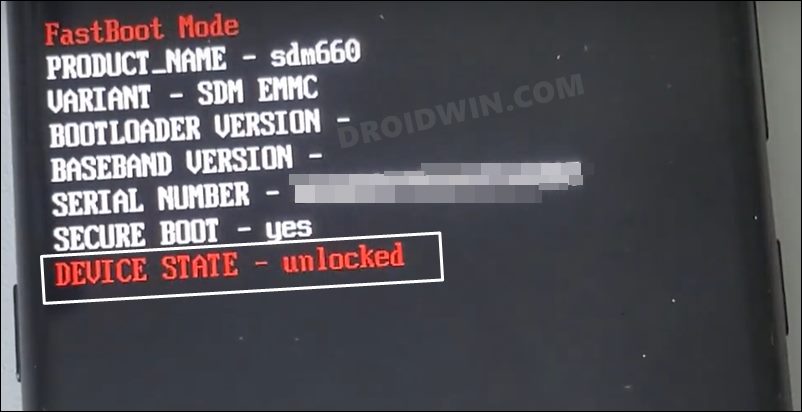
However, if you are unable to power off the device, then let its battery drain out. Once that happens, connect it to the charger. Then as soon as it is about to boot up, use the Power and Volume Down keys and it will straightaway boot to Fastboot Mode.
STEP 5: Unbrick Device via Nokia Tool
- To begin with, download the Nokia Tool from GitHub [direct link] and extract it on your PC.
- This shall give you will get the Nokia.exe file, transfer it to the platform-tools folder as well.

- Now connect your device to the PC via USB cable. Then, launch the tool via the Nokia.exe file.
- You will now see two different buttons: DRG B2N CTL PL2 and DDV SLD, so which one to choose? Well, it depends on your device code.

- For example, Nokia 6.1, 6.1+, 7.1 & 7+ have device codes as DRG, so those users will have to click on the DRG B2N CTL PL2 button.
- On the other hand, Nokia 6.2 and 7.2 have device code DDV, so those users need to click on the DDV SLD button.
- So click on the button corresponding to your device, and the flashing should start within a seconds.

- It will take a few minutes for the flashing to get completed. Once done, your device will automatically boot to the OS.
That’s it. These were the steps to unbrick your Nokia device via the Nokia Tool. Let’s now check how the same could be carried out via Fastboot Command.
Method 2: Unbrick Nokia Devices via Fastboot Commands
If the Nokia Tool didn’t work out for you or you wish to take the manual approach, then please check out our standalone guides corresponding to your Nokia device from below.
So with this, we round off the guide on how you could unbrick your Nokia device. We have shared two different methods for the same. Do let us know in the comments which one spelled out success for you. Likewise, all your queries are welcomed in the comments section below.
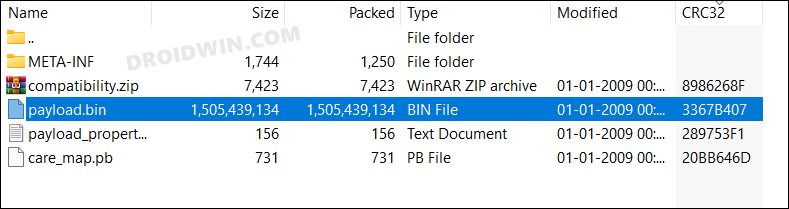

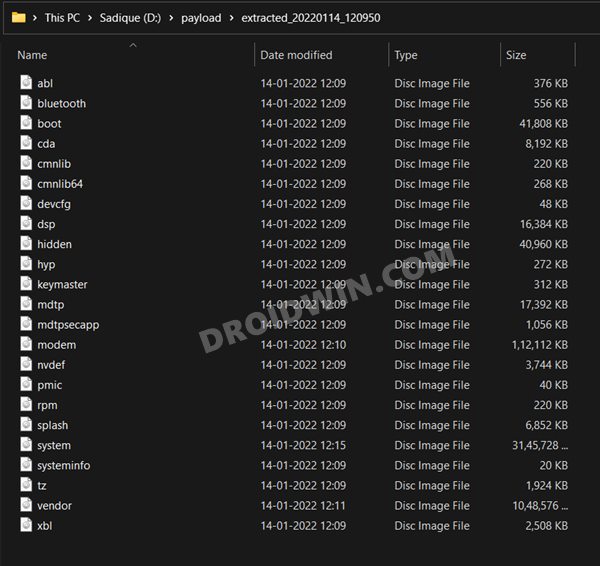
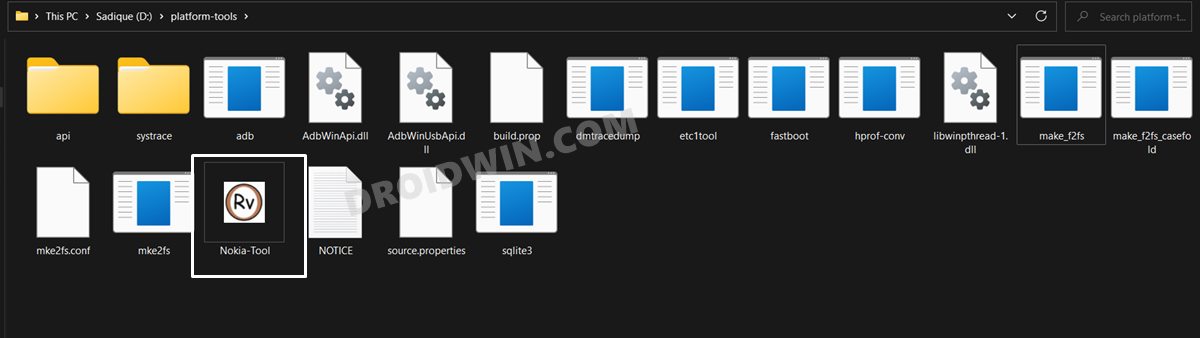
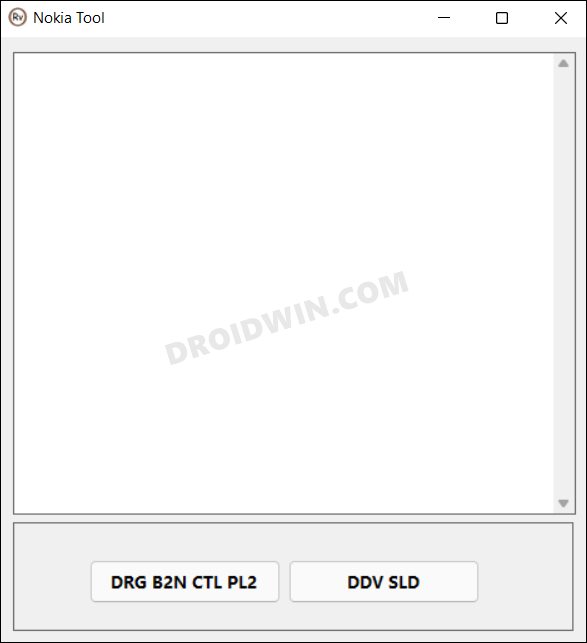


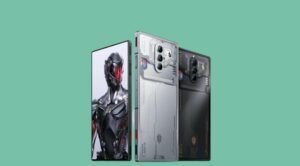
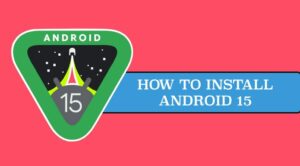





Thiago Ferrer
I would like to unbrick my Nokia 5.3 TA-1223 by fastboot commands
Max Foder
I have a Nokia TA-1032 which is bricked. What method can I use.?
Best regards,
Max