In this guide, we will show you the steps to unlock the bootloader on your Nokia 7.2 device. Out of all the OEMs out there, it has to be this smartphone manufacturer whose downfall was perhaps the most disheartening. Although it once tried reviving itself by partnering with Microsoft, that ultimately proved to be the final nail in the coffin. As of now, it does have a few devices in its arsenal running the stock Android One, however, it’s just the shadow of its original self. Moreover, its questionable decisions only made the matter worse for itself.
In this regard, there could be no better example than its decision to completely shut down the entry point to the custom development. For some reasons best known to them, they ended up disabling the ability to unlock the bootloader on all its devices. This then meant to custom ROM, no TWRP, and no root. But thanks to the open-source community, there does seem to be a workaround through which you could unlock the bootloader on your Nokia 7.2 device. So without any further ado, let’s check it out.
Table of Contents
How to Unlock the Bootloader on Nokia 7.2

The below instructions are listed under separate sections for ease of understanding. Make sure to follow in the exact same sequence as mentioned. Droidwin and its members wouldn’t be held responsible in case of a thermonuclear war, your alarm doesn’t wake you up, or if anything happens to your device and data by performing the below steps.
STEP 1: Install Android SDK

First and foremost, you will have to install the Android SDK Platform Tools on your PC. This is the official ADB and Fastboot binary provided by Google and is the only recommended one. So download it and then extract it to any convenient location on your PC. Doing so will give you the platform-tools folder, which will be used throughout this guide.
STEP 2: Download Stock Firmware
- Next up, you will have to download the modified stock firmware for your device.
- So download it from below corresponding to the Android version [Credits: XDA Senior Member raghu-varma]
Android 9: DDV-00WW_1_400-9.0-HB.zip Android 10: DDV-00WW_2_270-10.0-HB.zip Android 11: DDV-00WW_3_440-11.0-HB.zip
- Once you have downloaded the firmware ZIP file, transfer it to the platform-tools folder on your PC.
- Likewise, rename it to update, so that the complete name becomes update.zip (it will be much easier to type in the CMD window).
STEP 3: Enable USB Debugging and OEM Unlocking
You will also have to enable USB Debugging and OEM Unlocking on your device. The former will make your device recognizable by the PC in ADB mode. This will then allow you to boot your device to Fastboot Mode. On the other hand, OEM Unlocking is required to carry out the bootloader unlocking process on your Nokia device.
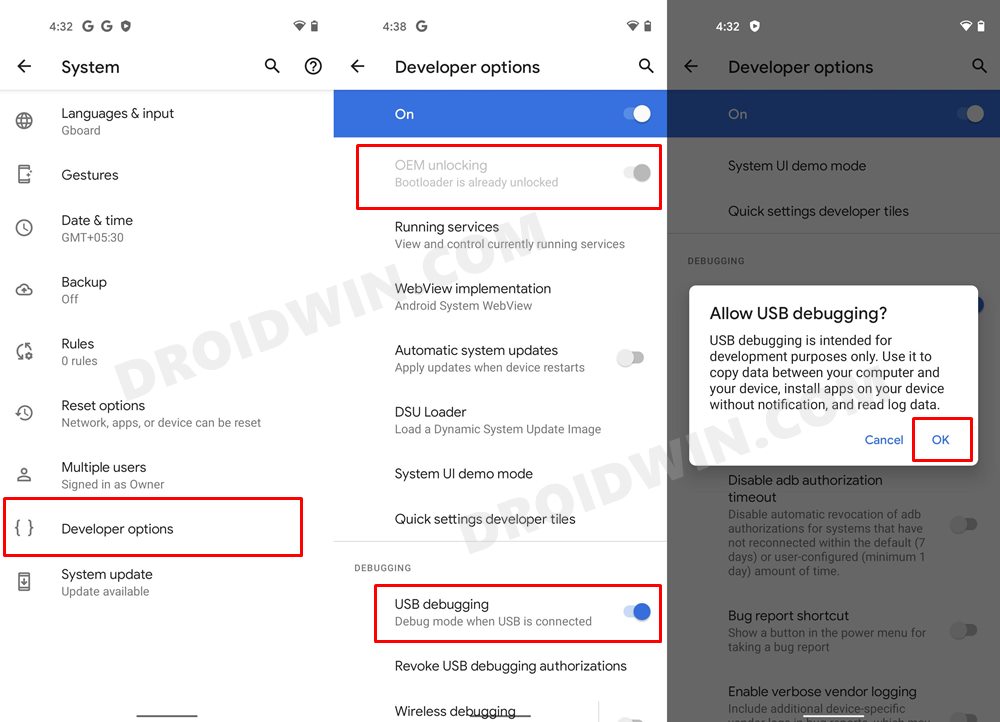
So head over to Settings > About Phone > Tap on Build Number 7 times > Go back to Settings > System > Advanced > Developer Options > Enable USB Debugging and OEM Unlocking.
STEP 4: Boot to Recovery Mode
- Connect your device to the PC via USB cable. Make sure USB Debugging is enabled.
- Then head over to the platform-tools folder, type in CMD in the address bar, and hit Enter. This will launch the Command Prompt.

- Type in the following command in the CMD window to boot your device to Recovery Mode:
adb reboot recovery

- You will now get the No Command screen, so press and hold the Power and Volume Up key and your device will be booted to Stock Recovery.

STEP 5: Flash Firmware via ADB Sideload
- In the Recovery menu, use the Volume key to highlight the “Apply Update from ADB” option and hit the Power key to confirm it.

- Now type in the below command to verify the ADB Sideload connection. If you get the Device ID followed by the sideload keyword, then the connection has been successfully established:
adb devices

- Now execute the below command to flash the firmware ZIP file (where update.zip is the name of the firmware file)
adb sideload update.zip

- Once the process is complete, your device will boot to the stock recovery.
STEP 6: Unlock Bootloader on Nokia 7.2
- From the stock recovery, use the Volume Key to highlight the Reboot to Bootloader option and press the Power key to confirm it.
- Your device will now boot to the Fastboot Mode. You may also execute the below command to verify the Fastboot connection:
fastboot devices

- Now type in the below command to initiate the unlock process:
fastboot flashing unlock_critical
- You will now get a confirmation on your device. Use the Volume Key to highlight the Unlock the Bootloader option and press the Power key to confirm it.

- As soon as you do so, press and hold the Volume Down key so that your device gets rebooted to Fastboot Mode
- Once that happens, execute the below command to unlock the bootloader on your Nokia 7.2 device:
fastboot flashing unlock

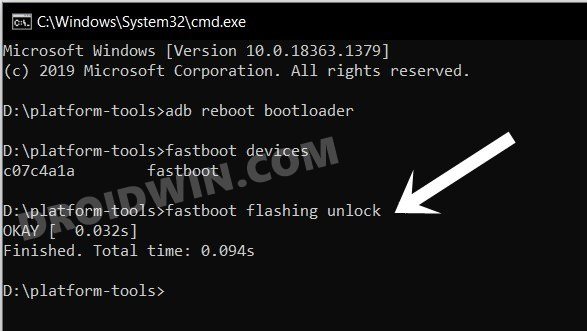
- You will again get the confirmation. As before, use the Volume Key to highlight the Unlock the Bootloader option and press the Power key to confirm it.


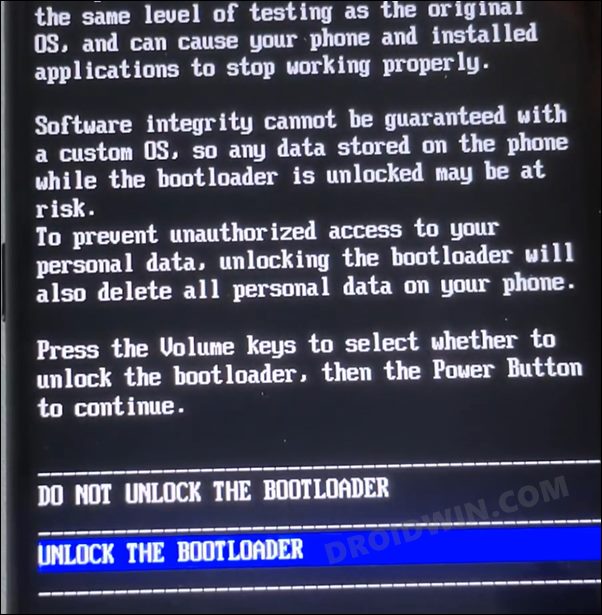
- Again, press and hold the Volume Down key to boot your device back to Fastboot Mode.
- Once that happens, you should now see the Device State- Unlocked signifying the process has now been successfully completed.

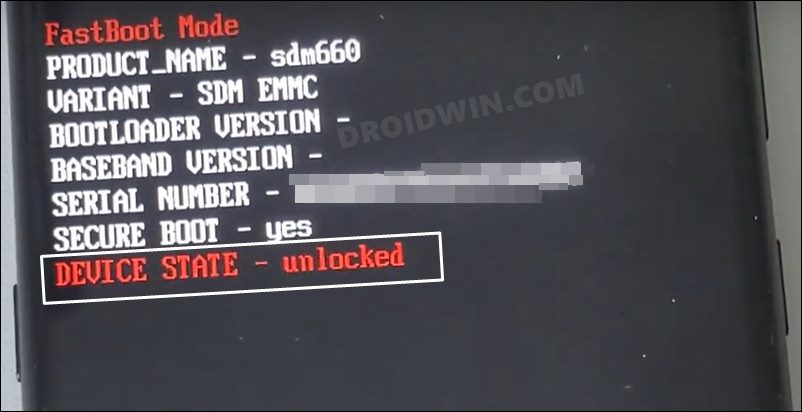
- So execute the below command to boot your device to the OS:
fastboot reboot
- That’s it. It is now recommended that you reflash the stock firmware via Nokia Tool or Fastboot Commands before using your device.
So with that, we conclude the guide on how you could unlock the bootloader on Nokia 7.2. If you have any queries concerning the aforementioned steps, do let us know in the comments. We will get back to you with a solution at the earliest.

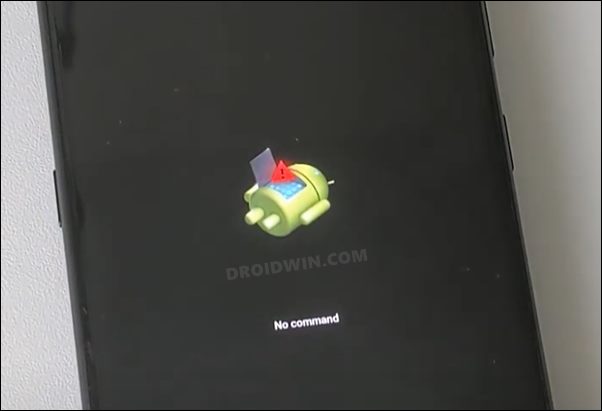
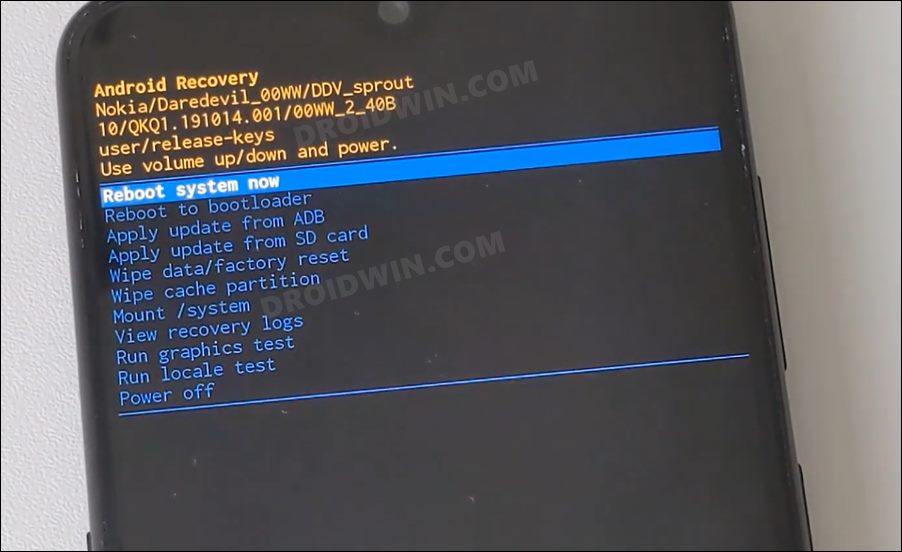
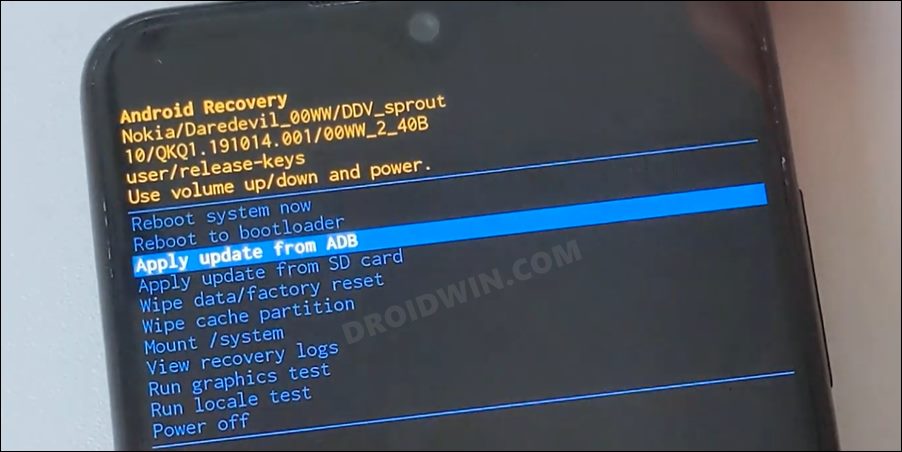
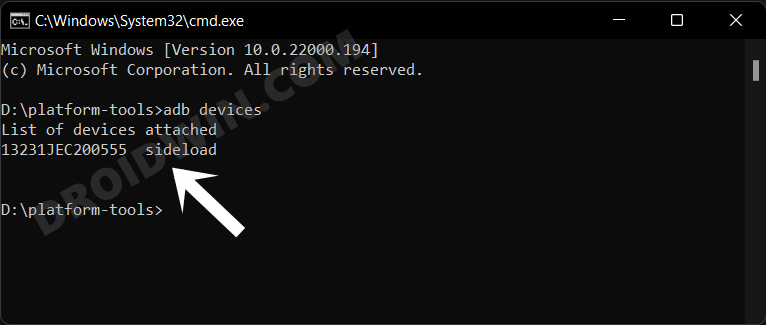
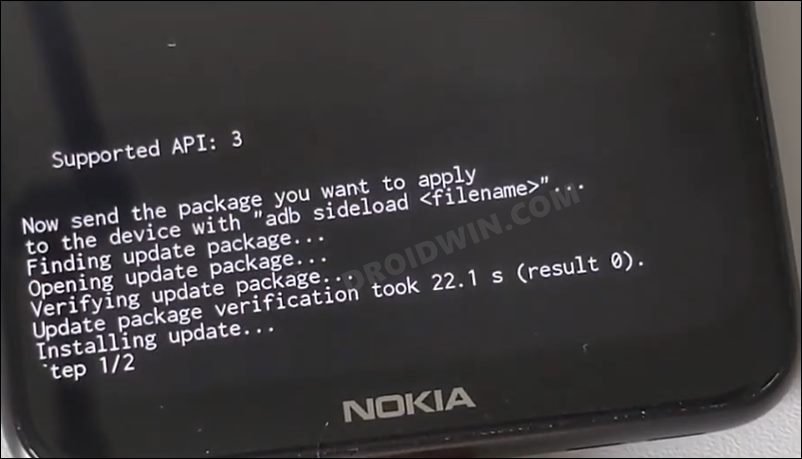
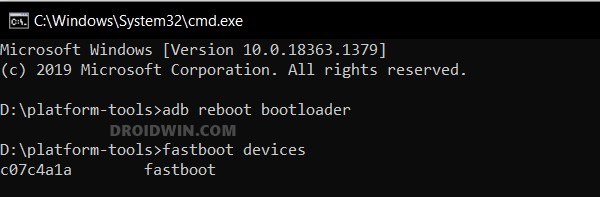








h
no one to answer questions above???
fossibaer
Same here:
adb sideload not working because of “signature verification failed”
Pablo
Same error as the other persons:
E:footer ist wrong
E:Signature verification failed
E:Error 21
Peter
Hi,
Thanks for the Guide. I have one Questions when i use the mentioned files for adb sideload i will get always the error E:footer ist wrong
E:Signature verification failed
E:Error 21
Any ideas?
Regarda
Aminpc98
Is not working on my nokia 7.2
Icant write stock rom on my phone
Please help me
Lukas
this is not working for my Nokia 7.2 device (System 00WW_2_400).
Try:
adb sideload DDV-00WW_2_270-10.0-HB.zip
Output on android:
Finding update package….
Opening update package….
Verifying update package….
E: footer is wrong
Update package verification took 0.2 s (result 1).
E: Signature verification failed
E:error: 21
Installation aborted.
Bhasit
I also got this error while trying to flash the file but hopefully the phone boots back