In this guide, we will show you various methods through which you’ll be able to run 8 Ball Pool on your rooted Android device. Beholding a plethora of pool games, this offering from Miniclip is without a shadow of a doubt the best in its domain. However, over the past couple of years, users were able to use malicious tactics and gain an upper hand over their competitors.
But to carry out any of these ill-natured tweaks, you will have to checkmark an important prerequisite off the list- your device should be rooted. So to prevent hackers from getting undue advantage, the developers have put a blanket app and prevented the game from running on any rooted phone.
However, there are a plethora of tech enthusiasts who root their devices just to get more out of their it in legitimate ways and don’t have any intention whatsoever to gain an upper hand in any game, let alone Pool. If you also belong to the same bracket, then this guide will make you aware of various methods to run the 8 Ball Pool on your rooted Android device. Follow along.
Table of Contents
How to Run 8 Ball Pool on Rooted Devices

It is recommended that you try out each of the below-mentioned workarounds and then see which one spells out success. So with that in mind, let’s get started. Moreover, before starting, please take a backup of all the data on your device. Droidwin and its members wouldn’t be held responsible in case of a thermonuclear war, your alarm doesn’t wake you up, or if anything happens to your device and data by performing the below steps.
FIX 1: Pass SafetyNet via Magisk Delta
It is highly recommended that instead of Magisk stable, you should use its Delta or Alpha version and then hide the root. The steps to hide the root are given in my detailed guide on How to Hide the Root from Apps via Magisk DenyList/SafetyNet Fix. Just make sure to grab Magisk Delta | Magisk Alpha/Canary from here and then refer to our aforementioned guide to get the job done.
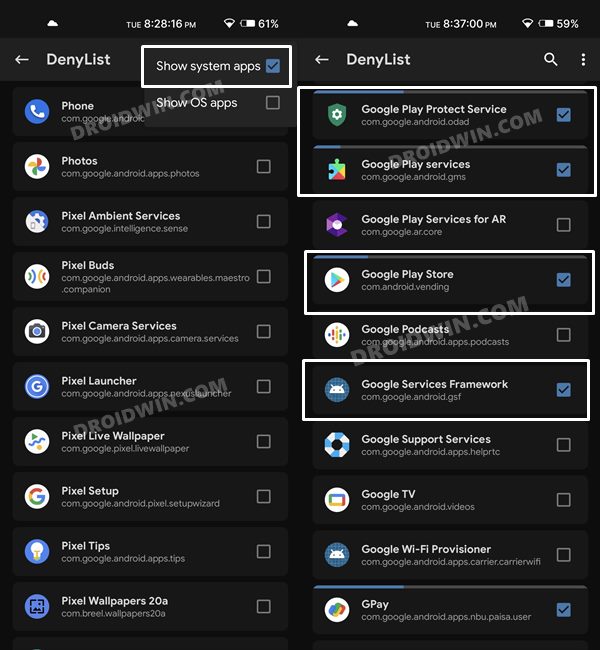
FIX 2: Use Kernel SU for Root
Next up, you should consider rooting your device via KernelSU instead of Magisk. It might be the case that the game is just looking for some Magisk files on your system. So if you replace it with KernelSU, then there will be no Magisk files on your device, and at the same time, it will still be rooted, which is a win-win scenario for us. So do check out our guide on How to Root Android Devices via KernelSU [3 Methods].
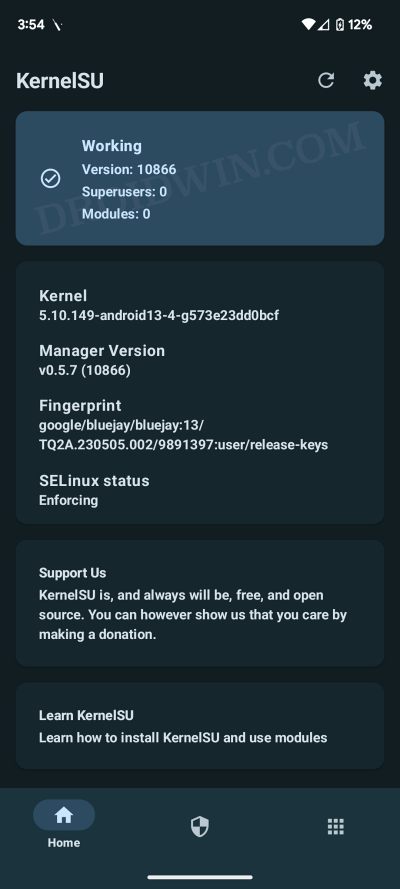
FIX 3: Spoof to Pixel 2XL
We were able to successfully bypass many root limitations by spoofing the device’s fingerprint to Pixel 2XL. So you could give it a try via the instructions given here and check if it works out in your favor or not: Spoof your Android Device to Pixel [or any other of your choice].
![]()
FIX 4: Try “This” Beta Version!
Out of the blue moon, a new member popped out on XDA Developers forums and posted a beta version of Miniclip which seems to be working for many on rooted devices. However, that user was never to be seen again to this date and as far as the APK is concerned, he seems to have made some changes to the app signature, thereby bypassing root checks. However, there are a few things to keep in mind, namely:
- Even though some users have claimed that this APK works, however, we do not know the legitimacy and trustworthiness of this APK, so try it at your own risk.
- Moreover, you wouldn’t be able to log in via Facebook or Google Play. So either open the login link in a browser or log in via the Miniclip account.
If both these caveats are well and good, then grab hold of the APK from here [8ballpool-5-13-0-beta1-apk] and let us know the results!
That’s it. These were the various methods that should help you run 8 Ball Pool on your rooted Android device. If you have any queries concerning the aforementioned steps, do let us know in the comments. We will get back to you with a solution at the earliest.







