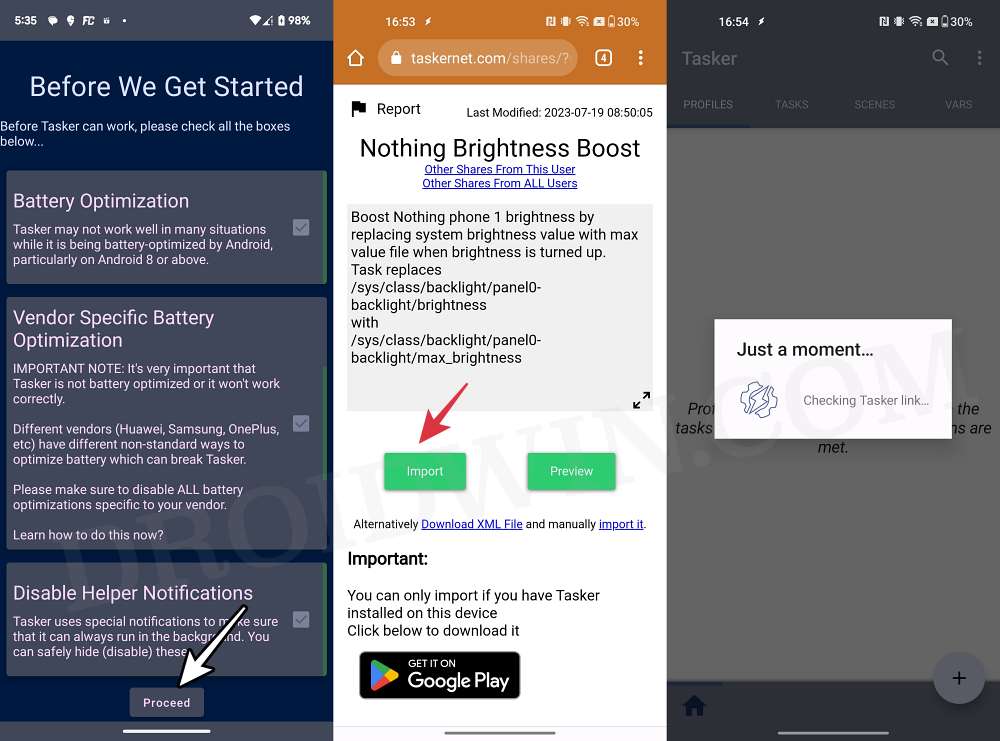In this guide, we will show you the steps to increase the maximum brightness on your Nothing Phone 1. There were always going to be a few skeptics whenever a new OEM makes its way to a highly competitive domain. Fortunately for Nothing, it seems to have passed that litmus test with flying colors, with the Glyph interface managing to attract the attention of the masses. On the flip side though there are still a few rough edges that needs to be polished.
One among which is the fact that its peak brightness is limited to 1200nits which although being decent might not be able to checkmark the requirement for a large chunk of the audience, especially if they spent most of their time out in bright daylight. Fortunately, there now exists a nifty workaround using which you could increase the brightness beyond its maximum capacity on your Nothing Phone 1.
How to Increase Maximum Brightness on Nothing Phone 1

- First off, root your device via Magisk.
- Next up, download and install Tasker on your device [Free/Trial | Paid/Full].
- Then launch it and proceed with the on-screen instructions to set it up.

- Now open your browser, tap on this Taskernet Profile, and hit Import. [Credits: XDA Senior Member thesm4rt1].
- You will now be taken to Takser where it will ask for import confirmation, tap Yes.
- Finally, give it app usage stats permissions [if it asks], and your task stands complete.
These were the steps to increase the maximum brightness on your Nothing Phone 1. If you have any queries concerning the aforementioned steps, do let us know in the comments. We will get back to you with a solution at the earliest.