In this guide, we will show you various methods to fix the Far Cry 6 Snowshoe and Trapper errors. When it comes to first-person shooting video games belonging to the action-adventure genre, then the offering from Ubisoft is right there at the top. At the time of writing, it has only been a couple of weeks since the release of the sixth installment in this ever-popular series. But even then it has already managed to catch the attention of the masses.
While this open-world environment has a plethora of things to offer, not everyone is able to make full use of the same. This is because the Far Cry 6 users are constantly getting bugged with the Snowshoe and Trapper errors. When it comes to Snowshoe, users are getting the following message: “An error occurred. You have been returned to the Main Menu”. Likewise, they are also getting error codes like Snowshoe- E79469E1.
Then if we turn our attention towards Trapper errors, then users are unable to load save games neither are they able to join co-op operations. When carrying out the latter task, they are getting the Error code Trapper-CE15CEE7. Likewise, during quick play, users are getting the ‘Attention: Trapper’ error message. While these issues are quite infuriating, to say the least, there do exist a few workarounds that have managed to fix the Far Cry 6 Snowshoe and Trapper errors. So without further ado, let’s check them out.
Table of Contents
How to Fix Far Cry 6 Snowshoe and Trapper Errors
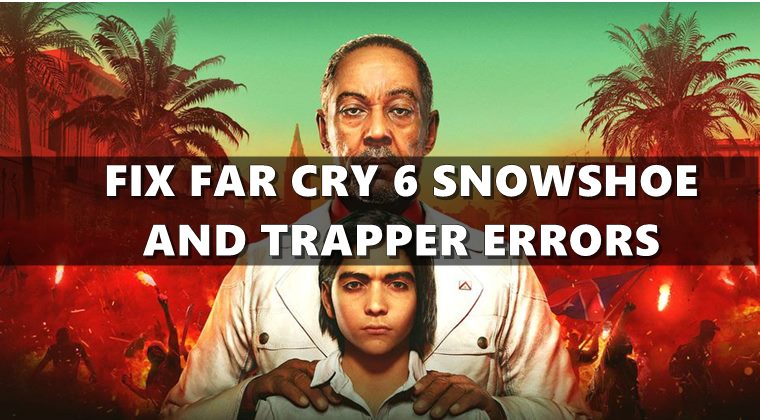
Do note that there’s no universal fix as such. You will have to try out each of the below-mentioned workarounds and then see which one gives out the best results. With that in mind, let’s get started.
FIX 1: Reset your Ubisoft Password
This fix was shared by a Reddit user and as of now, it’s the best one that we have at our disposal as it has worked for many users [1, 2, 3]. So all you need to do is head over to the Ubisoft website, sign in using your console’s login info and then reset your password. That’s it, it should fix the Far Cry 6 Snowshoe and Trapper errors, along with all the other co-op/server issues.
FIX 2: Try out the Official Workarounds
To rectify these errors, Ubisoft has shared some workarounds on its forum. So it’s recommended to try out these tweaks as well:
- Reset network hardware.
- Switch to a wired connection.
- Enable UPnP.
- Place the console in DMZ.
- Check for external restrictions.
FIX 3: Re-Install Game
Some users were able to achieve success after re-installing the game on their consoles. So go ahead, uninstall and reinstall the game, and then verify if the Far Cry 6 Snowshoe and Trapper errors have been fixed or not.
FIX 4: The ‘Go To Miami’ Trick
For a user, it was leaving the map and getting the “Go To Miami” achievement that managed to rectify this error message. So if possible, please do give this workaround as well.
With this, we round off the guide on how you could fix the Far Cry 6 Snowshoe and Trapper errors. We have listed four different workarounds for the same and will update the guide with more as and when we get hold of the same. Likewise, if you know of any method that did the trick for you but isn’t mentioned here, then do let us know in the comments section below.







