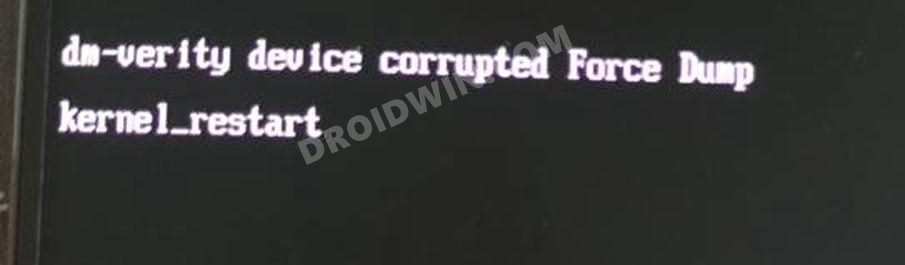In this guide, we will show you the steps to exit the Qualcomm Crash Dump Mode on your OnePlus device. The devices from this OEM have always been the most active players in custom development. Be it for flashing custom ROMs or installing a custom recovery like TWRP, there’s a lot to try out. However, these tweaks could sometimes spell out trouble for you as well. If you flash an incorrect custom binary or flash the correct file to the incorrect partition, then you are inviting trouble.
Nevertheless, the fact that these devices come with an underlying Qualcomm chipset is enough to a high degree of optimism that most of the brick or bootloop issues could easily be rectified from our end. Then taking into account the MSM Download Tool as well as the OPS firmware, and you could easily fix most of the device-related issues.
However, there have been a few instances when a general user, who hasn’t tried out any such tweak, complains that their device has ended up in the Crash Dump Mode. For them, trying out the MSM Tool and flashing firmware might prove to be quite a challenging task. Well, the thing is you don’t even need to interact with all these kinds of stuff. You could easily exit the Qualcomm Crash Dump Mode on your OnePlus device and access the OS within a few seconds. Let’s check out how.
Table of Contents
How to Exit Qualcomm Crash Dump Mode in OnePlus Devices
We have listed three different methods that will help you get this job done, beginning with the easiest to the most difficult one [though the easiest one comes with the lowest success rate whereas the complicated one has the maximum success rate]. Also, methods 2 and 3 will wipe off all the data from your device, so keep that in mind. Droidwin and its members wouldn’t be held responsible in case of a thermonuclear war, your alarm doesn’t wake you up, or if anything happens to your device and data by performing the below steps.
FIX 1: Via Hardware Key Combination

Assuming your device is currently on the Qualcomm Crash Dump Mode screen, all you need to do is press and hold the Power and Volume Up keys for around 8-10 seconds. Once you see the boot animation, you may let go of both the buttons. And that’s it. Your device will now boot to the OS. Likewise, all your data will stay intact as well.
As mentioned before, this tweak will only work if you haven’t carried out any drastic modifications to your device. For example, recently one of the concerned users got in touch and said that his device is stuck in this mode after he was trying out a GSI ROM via the DSU Loader option. However, he didn’t unlock the bootloader as it wasn’t explicitly mentioned in the Developer Mode screen.
To be fair there’s still a cloud of doubts concerning this feature so we can’t blame him either. Anyways, the thing with DSU Loader is that it creates its own partition for the GSI to load and hence the system partition was intact. Then I advised him to carry out the aforementioned tweak and he was successfully able to boot the device to the OS. As a side note, the error message, when his device was booted to Qualcomm CrashDump Mode, was as follows:
DM-Verity Device Corrupted Force Dump
Kernel_Restart
So if you are also getting the aforementioned error, then you should be cent percent sure that you will be able to easily exit the Qualcomm Crash Dump Mode on your OnePlus device via the hardware key combinations that we have mentioned. With that said, there could be a plethora of other reasons when you might end up facing this issue. But now that you know the workaround, it shouldn’t be a cause of concern.
FIX 2: Via Fastboot Mode
From the Qualcomm CrashDump Mode screen, press and hold the Power, Volume Up, and Volume Down keys for a few seconds. Your device will then boot to the Fastboot Mode. From there, you may flash the Fastboot ROM onto your device and check out the result.
FIX 3: Via MSM Download Tool
If none of the aforementioned methods spelled out success for you, then your last course of action is to Fix Qualcomm CrashDump Mode via MSM Download Tool.
So on that note, we round off the guide on how you could exit the Qualcomm Crash Dump Mode on your OnePlus device. All queries are welcomed in the comments section.