In this guide, we will show you the steps to fix the Qualcomm CrashDump Mode in OnePlus devices. It’s no hidden secret that this OEM is among the most active players in custom development. Be it for flashing custom ROMs to installing a custom recovery like TWRP, there’s a lot to try out.
Likewise, you may even try out a plethora of mods such as Magisk Modules, Xposed Framework, Substratum Themes, Viper4Android, etc. However, each of these tweaks comes with an associated risk factor as well. Issues such as bootloop or soft brick could still be easily dealt with by flashing the stock OxygenOS ROM via Fastboot Commands.
However, it is issues involving hard brick that is mostly a cause of concern for many users. In this regard, the CrashDump Mode is among the most concerning issues for a lot of users. If your device is also getting bugged with it, then fret not. In this guide, we will outline two different methods to fix this Qualcomm CrashDump Mode on your OnePlus device. Follow along.
Table of Contents
What is Qualcomm CrashDump Mode
When your device’s partition gets corrupted (mostly the system partition), then it wouldn’t be able to boot to the OS. Along the same lines, you wouldn’t be able to access Fastboot and Recovery Mode either. You would only see the Qualcomm CrashDump Mode written in the top left and in some instances, a little technical information beneath it.
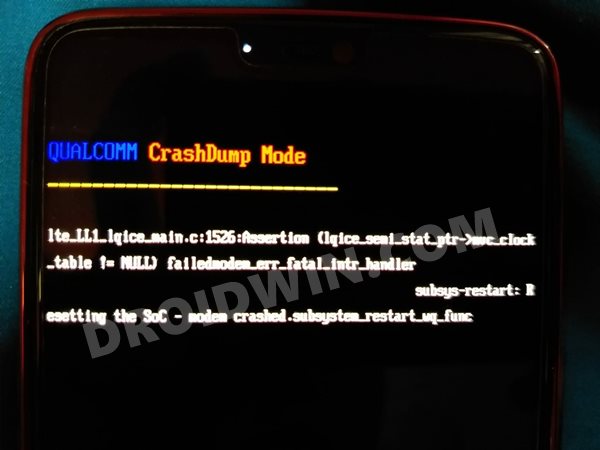
If at this instance, you take your device to the Service Center, then it would classify it as a hardware issue and would inform you that the motherboard has been damaged. You would then have to shell out a lot of bucks to get it rectified.

However, truth be told, it is never a hardware issue in the first place. It is just a software issue that would no doubt require quite a few efforts, but could still be rectified by the user itself. So with that said, let’s get on with the guide to fix the Qualcomm CrashDump Mode issue on your OnePlus device.
How to Fix Qualcomm CrashDump Mode in OnePlus
There are two different methods to deal with this issue. It is highly recommended that you start off with the first one. And if it doesn’t work out, then proceed with the next method.
Method 1: Exit the Qualcomm CrashDump Mode
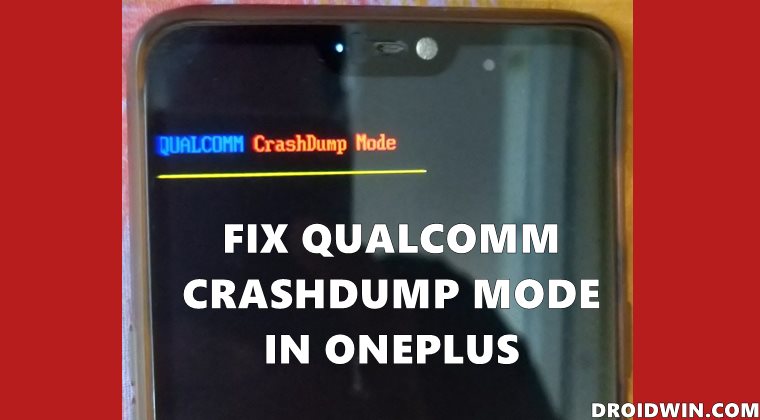
Well, if you haven’t performed any system-level tweaks but were still taken to this mode, then chances are you end up pressing the incorrect hardware key combinations that took you straight away to this mode. So in this regard, your next course of action is fairly simple- you simply need to exit this mode. To do so, press and hold the Power and Volume Up button for around 8-10 seconds.
Doing so shall force-shutdown your device. Once that happens, just press the Power key to turn on your device. Your device shall now boot to the OS and this should have fixed the Qualcomm CrashDump Mode issue on your OnePlus device. However, if that doesn’t happen, then you have no alternative but to flash the entire firmware using the second method given below.
Method 2: Flash Firmware using MSM Download Tool
Every Qualcomm-powered device comes with a special Emergency Download Mode. We will now be using this mode to force-flash the unbrick firmware onto your device using the MSM Download Tool. However, this method will wipe off all the data from your device. So if by any means you could take a backup, do so right away.
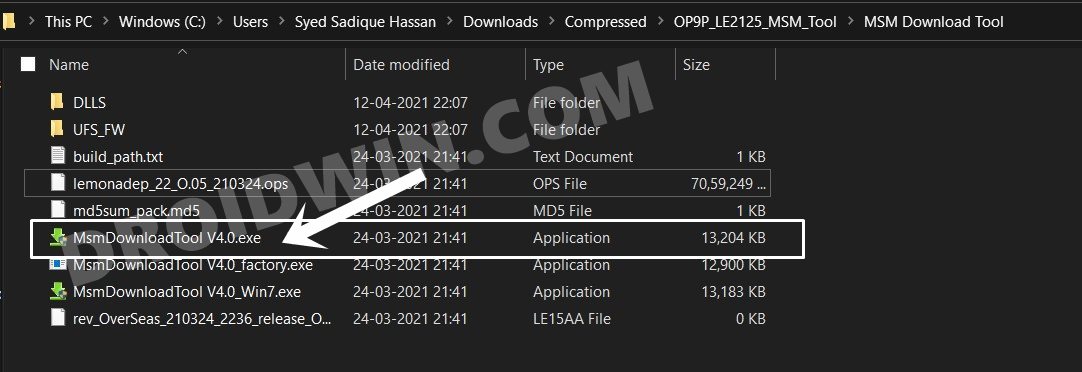
Moreover, you cannot download this tool as a standalone version, rather it comes baked in with the device firmware. So make sure to download that corresponds to your device and region only. All this has been explained (with screenshots) and the download link has been provided in this guide, please refer to it: Download MSM Download Tool: Unbrick any OnePlus Device [Video].
So with this, we round off the guide on how to fix the Qualcomm CrashDump Mode on your OnePlus device. We have shared two different methods for the same. If you have any queries, do let us know in the comments section below.








daniel
i did !all the procedure with msmdownload for my oneplus 6. It said complete! but still booting to crashdump ..
Will
After multiple restarts, attempts to do fast boot mode or recovery mode, the device is no longer turning on. Any advice? My laptop still seems to recognize when the device turns on and off while it’s connected but the phone screen does not turn on nor does it appear as accessible on my pc.
Stewie
This is a lifesaver thank you <3
Sumit
Ii already flash my one plus 6 2times with msm download tool but problem not solved still show me qualcomm crash dump mode any solution
CTJ
I’m here looking for the same information. My phone is also a 6
Miloni
Can these MSM download tool links given by you be used for One plus 6?
Revanth
Who are you bro? Your method worked like wonder for me. I used the Volume Up and Power button to shut it down and after s some time i again tried to power on and it got booted normally (After 10 tries, Don’t lose hope) to its original state. Super Bro your tip. Thank you very much bro i have not even backed up my data. I was worried that i might lose all the data permanently. I will be very grateful to you bro.
AANCHAL TYAGI
Even I have a one plus 6. Didn’t resolve the issue sadly
Binod
Have you solved this?
it has happened to my One Plus 6 set
Kiran
Isnt there any links for OnePlus 6?
Anup
It is a hardware issue caused due to IC’s (CPU) balls were de-soldered due to pressure or drop. Recovering a handset from doing SW flashing have only 5% chances.
Correct yourself.
Shru
Hi. I have a one plus 6 device and I am getting Qualcomm crash mode. I hadn’t enabled the developer option before the crash. So how can I fix this issue now? I see all fixes with enabling the developer option on the ui but I am not able to go to the Ui screen now.
Phool Babu
I tried everything, When the MSM Download tool complete. The phone boots and again starts showing CrashDump Mode. And beneath that It says Attempt to kill…
Please help me.
Jay
I also have the same problem . but it happen regulary ..its like every time i have to forced shut down .. But How to stop this mode …its come automatically ..
I have one plus 6
Subrat
Even in my case also facing the same issue. I falsh my mobile through MSM tool and installed the fresh firmware on mh OP6. But still having the same Qualcom crashdump mode issue persist. please help me. Unfortunately I didn’t enable the usb debugging mode on my phone
Phool Babu
I’ve oneplus 6 too. Did you solve it ?
Inder
Even after following the second step mentioned, tried 2-3 different versions also, still after flashing, the same message comes … Any idea what could be the problem ?
E
You can use Volume Up, Volume Down, and Power button to go directly into fastboot mode. But your other tutorial for flashing the firmware is how I got into this mess in the first place…
Farzeen
How does it works in oneplus6, I tried lot,Couldn’t work… Can you please help me….
Naveed
After flash also same problem
Anil
Thanks a lot..in my case it crashdump mode was activated on pressing wrong hardware buttons but i had no clue how to come out of the mode and restart. Pressing power button with volume up did the trick. Thanks a lot for that.
Sadique Hassan
Glad that it worked out for you Anil. Happy to help
Subrat
Even in my case also facing the same issue. I falsh my mobile through MSM tool and installed the fresh firmware on mh OP6. But still having the same Qualcom crashdump mode issue persist. please help me. Unfortunately I have not enable the usb debugging mode on my phone
Shafiullah Habib Liton
my OnePlus 6 (8/256 GB, Android 11) shows Qualcomm Crush Dump Mode suddenly with a long warning tone while charging. I can’t still access to it. I am from Bangladesh and my WhatsApp number is +8801711195268. I’ll be glad if you suggest me to run the device without losing the data.
Thank you.