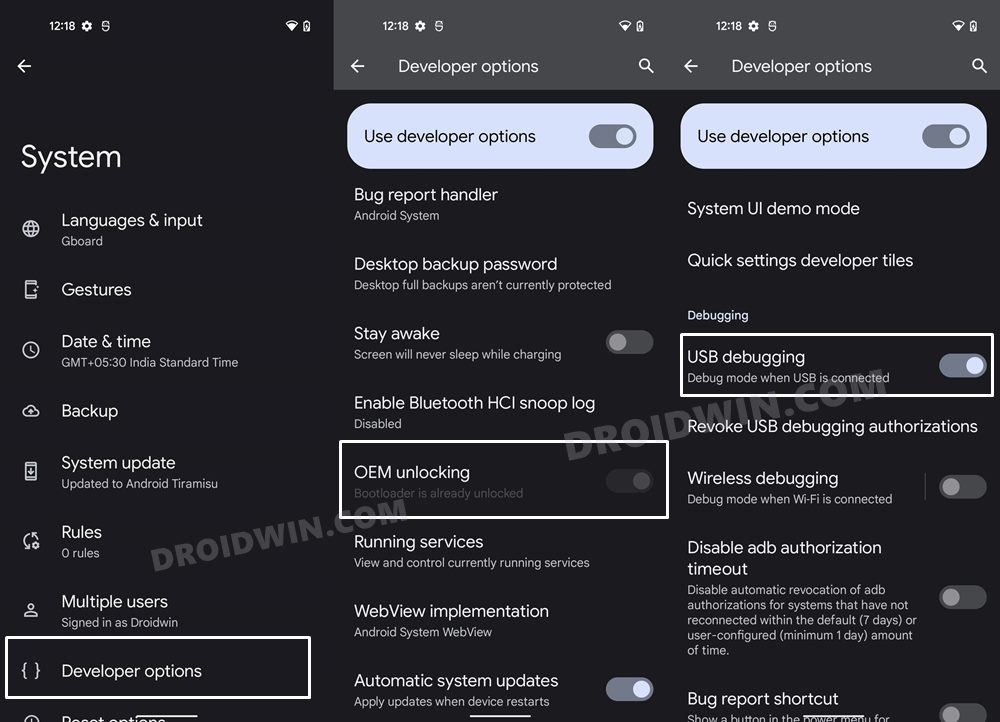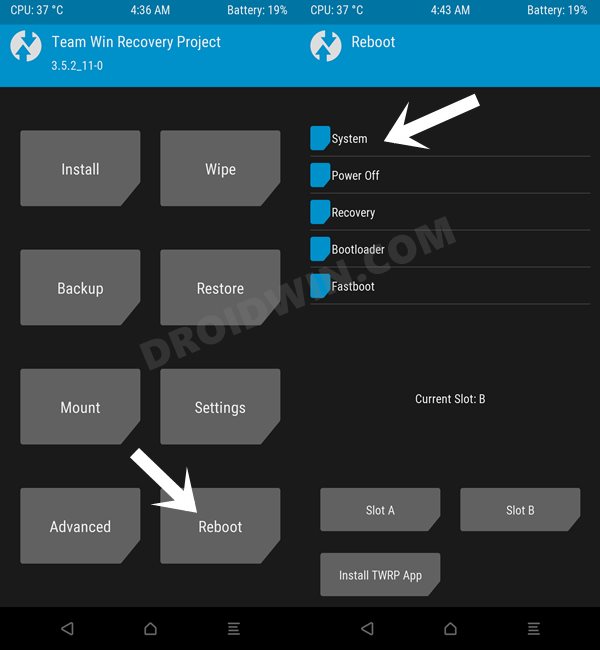In this guide, we will show you the steps to bypass the Indian SIM card lock on your Nothing Phone 2. The smartphone market is currently going through cut-throat competition, with a slew of devices from numerous OEMs offering exceptional products at a price that wouldn’t burn a hole in your pockets. So to step into such a competitive domain with a product that is testing the waters was quite a bold move from Nothing.
Fast forward a year later, we could now easily say that the gamble did indeed pay off. With that said, the OEM releases its devices in selected regions only, whether it’s due to logistic reasons or simply to build up more hype in those regions is anyone’s guess. However, even if the device isn’t officially sold in your country, you could still get hold of it by purchasing it from numerous third-party sites or exporting it from one of the supported countries.
But doing so comes with a risk attached- your carrier might not support it. As a result of which, you wouldn’t be able to place or receive calls and messages, thereby making the device literally a paperweight. Fortunately, there now exists a nifty workaround using which you could bypass the Indian SIM card lock on your Nothing Phone 2. And in this guide, we will show you how to do just that. Follow along.
How to Bypass Indian SIM Card Lock on Nothing Phone 2

- To begin with, root your Nothing Phone 2 via Magisk.
- Then install a custom recovery like TWRP or OrangeFox.
- Now download the SIM bypass module on your device [Credits: XDA Senior Member:
- Then enable USB Debugging on your device and connect it to PC via USB.

- Now download and extract Android SDK Platform Tools on your PC.
- Then type in cmd in the folder’s address bar and hit Enter. This will launch the Command Prompt.
- Now reboot your device to recovery mode via the below command
adb reboot recovery
- From recovery, go to Install, select the module, and do a right swipe to flash it.
- Once done, go to Reboot and select System. Your device will boot to OS.

- You will now get USB Debugging permission, tap on Grant/Allow/OK.
- Now type in the following four commands [after the su command, you might get a SuperUser prompt, tap Allow].
adb shell su settings put secure user_setup_complete 1 reboot
That’s it. These were the steps to bypass the Indian SIM card lock on your Nothing Phone 2. If you have any queries concerning the aforementioned steps, do let us know in the comments. We will get back to you with a solution at the earliest.