In this guide, we will show you a nifty method to block Admiral popup in any web browser. There has been this long-standing debate regarding the usage of ad-blockers. On one hand, ads are the major [or in some cases only] source of income for the publishers and hence they are strictly against the usage of these blockers. From the user’s point of view, their major concern is the fact that websites tend to show a plethora of ads that end up disrupting their usage experience.
So they have no choice but to opt for these blockers. To overcome this hurdle, the publishers have started opting for adblock recovery software like Admiral which will bring up a large screen pop-up asking you to disable the ad-blocker or else you wouldn’t be able to proceed ahead and access the site. Well, it turns out there does exist a nifty workaround using which you could easily block these Admiral popups on your browser. Here’s how it could be carried out.
How to Block Admiral Popup in any Browser

- Download and install the uBlock Origin extension on your browser.
- Then go to this GitHub page and click on the Subscribe button.

- It will add the list for blocking pop-ups and anti-adblock bypass.
- Now, click on the Subscribe button at the top right to confirm.

- [Optional] Click on the second Subscribe button to add the list for blocking miners as well.

That’s it. These were the steps to block Admiral Popup in any web browser. If you have any queries concerning the aforementioned steps, do let us know in the comments. We will get back to you with a solution at the earliest.
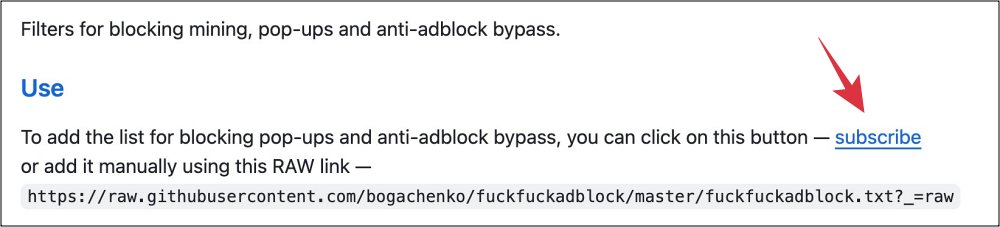
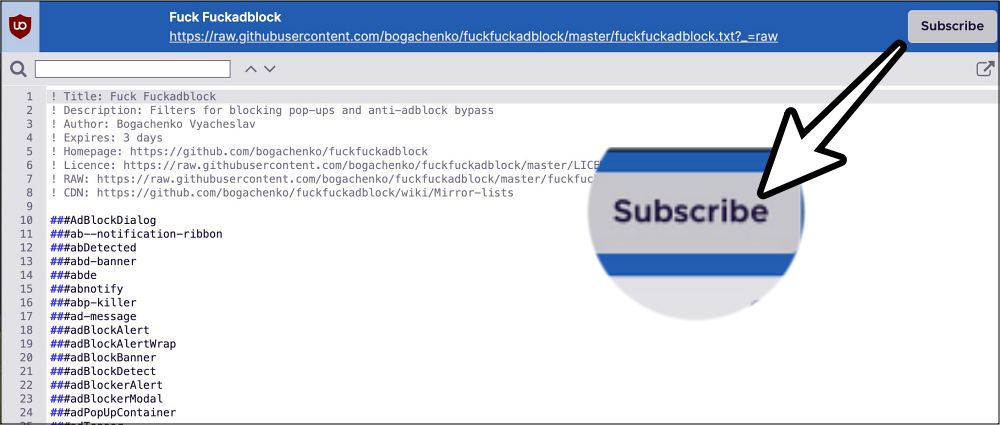
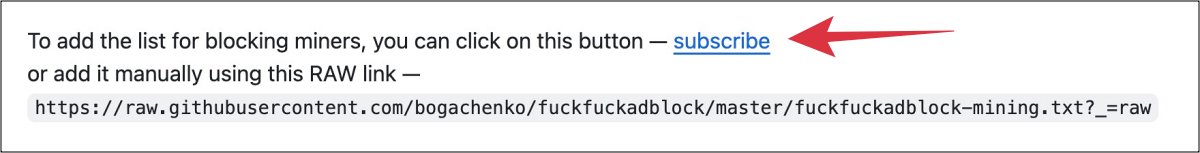








still
Doesn’t work for android