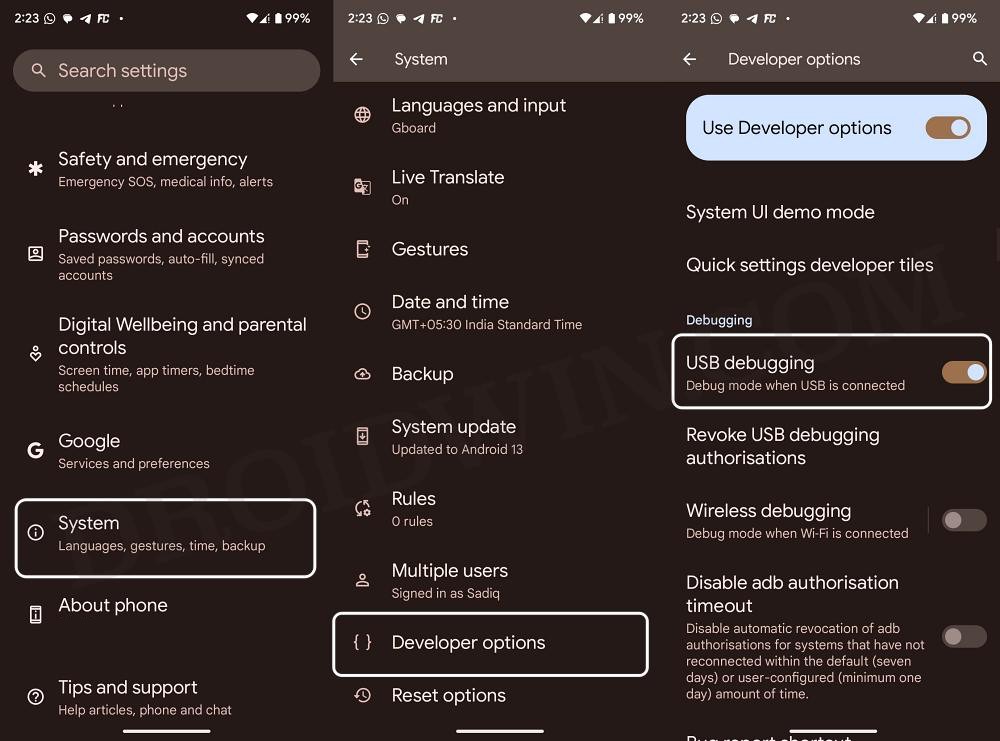In this guide, we will show you a couple of methods to fix the GPS location not working issue on your Custom ROM. Switching from the stock ecosystem over to the customized firmware is always an intriguing journey. Opening the doors to a plethora of customization and tweaks, getting blessed with a completely new and revamped UI/UX, and welcoming abode newer OS builds even if the OEM doesn’t officially support it, well what else could one ask for?
Unfortunately, this is just one side of the coin. Carrying out these tweak brings in a few risks as well. The frequency and number of issues usually tend to vary depending on the ROM and its status [official/unofficial], and so does the ETA for the fix. However, in some cases, this wait time could stretch for weeks and have an adverse impact on your workflow.
For instance, if the GPS location is not working along the expected lines on your custom ROM, then it might spell out quite a challenging time. So instead of being at the peril of the developers to rectify this issue, you could take matters into your own hands and get this job done right away [if you are short on time, otherwise, you could leave it for the devs to iron out the underlying issue]. Follow along.
Table of Contents
Fix GPS Location not working on Custom ROMs

FIX 1: Install com.google.android.gms
One of the most common reasons why you are facing this issue is the absence of the com.google.android.gms service. This could happen because you might have not flashed the GApps package. While having a plethora of Google apps installed is not a great idea for many, however, you should still consider having a few essential ones. In this regard, you could flash the Core GApps package and then check if the GPS location is now working on your Custom ROM or not.
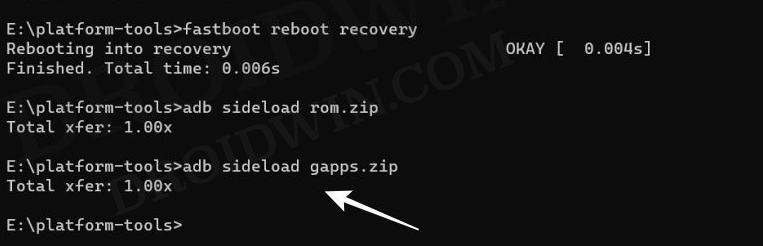
FIX 2: Give Location Permission to com.google.android.gms
You might also get bugged by this problem if com.google.android.gms hasn’t been granted the location permission. So refer to the below steps and get the job done right away:
- First off, download and extract Android SDK Platform Tools on your PC.
- Then enable USB Debugging on your device and connect it to your PC.

- Now type in CMD in the platform-tools folder address bar and hit Enter.
- This will launch Command Prompt. Now execute the below commands:
adb shell pm grant com.google.android.gms android.permission.ACCESS_COARSE_LOCATION adb shell pm grant com.google.android.gms android.permission.ACCESS_FINE_LOCATION
- com.google.android.gms has now been granted the location permission.
That’s it. These were the two different methods to fix the GPS location not working issue on your Custom ROM. If you have any queries concerning the aforementioned steps, do let us know in the comments. We will get back to you with a solution at the earliest.