In this guide, we will show you a nifty workaround to fix the “Unable to play video: Error 150” in Google Slides. This presentation program, part of the Google Docs Editor software, could easily be used online without downloading any additional software [not to mention it’s free!]. Apart from that, it also allows streamlined sharing and collaboration between numerous users. However, in spite of all these goodies in its arsenal, it tends to hit a few roadblocks occasionally.
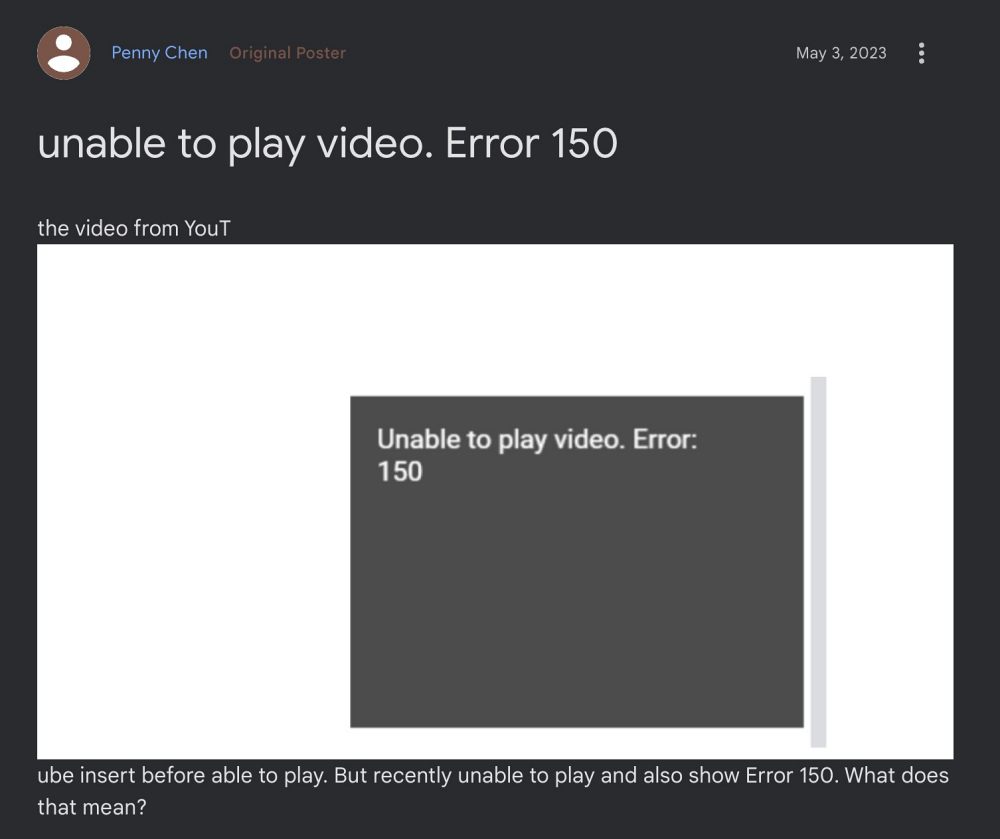
For instance, as of now, numerous users have voiced their concern that they are getting the “Unable to play video: Error 150” message in Google Slides whenever they are trying to embed any YouTube video. The issue was first reported in the month of May and even after three months, is yet to be rectified. Fortunately, we stumbled upon a nifty workaround that might help you mitigate this issue. So without further ado, let’s check it out.
Fix Google Slides Unable to play video: Error 150

Since this issue is only affecting videos embedded via YouTube, you could download those videos via a third-party website or app and then upload them to Google Drive. You could then create a shareable link and use it within Google Slides. However, before you carry out any of these tasks, make sure to go through Google’s Terms and Services for YouTube and make sure that you are authorized to do so.
With that said, for now, this is the only workaround to fix the “Unable to play video: Error 150” in Google Slides. As far as the official stance on this matter is concerned, the developers are aware of this issue, but they haven’t given out any ETA for the rollout of a fix. As and when that happens, we will update this guide accordingly. In the meantime, the aforementioned workarounds are your best bet.







