In this guide, we will show you the steps to fix the issue of Google Nest WiFi points showing offline in Google Home. The Silicon Valley giant has really stepped up its game in the ho automation system and as of now,m it is among the very best in this segment. The likes of smart thermostats, wireless speakers, smart light bulbs, doorbells, cameras, and speakers are all reigning supreme in their respective domains. However, as of now, it is facing a rather weird issue.
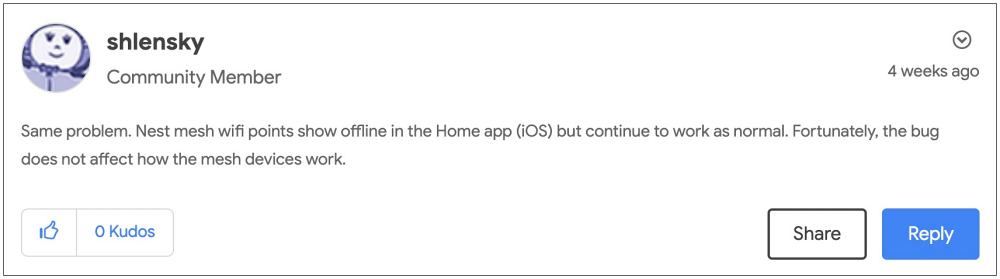
Many users have voiced their concern that the Google Nest WiFi points are showing as offline in the Google Home app. The device is working well and good and is able to connect to the internet, it’s just that the app is displaying an incorrect connection status. Moreover, both the Android and iOS apps are currently getting bugged by this issue [for more than 5 months]! If you are also in the same boat, then this guide will make you aware of a nifty workaround to resolve it. Follow along.
Table of Contents
Fix Google Nest WiFi points showing offline in Google Home

In order to rectify this issue, you will have to force close and then restart the Google Home app on your device. Here’s how it could be done:
On iPhone
- To begin with, launch the Google Home app on your iPhone and then minimize it.
- Then bring up the App Switcher by swiping up from the bottom edge and then pause at the center of the screen.

- Now swipe up the Google Home app to force close it. Then relaunch it from the App Library.
- This should fix the issue of Google Nest WiFi points showing offline in Google Home.
On Android
- Head over to Settings > Apps > See All Apps.
- Then select the [Google] Home app from the list.

- After that, tap on Force Stop > OK in the prompt.
- Now relaunch the app and the bug should be rectified.
That’s it. These were the steps to fix the issue of Google Nest WiFi points showing offline in Google Home. As far as the official stance on this matter is concerned, the developers are yet to acknowledge this issue, let alone give out any ETA for the rollout of a fix. As and when any of these two things happen, we will update this guide accordingly. In the meantime, the aforementioned workarounds are your best bet.
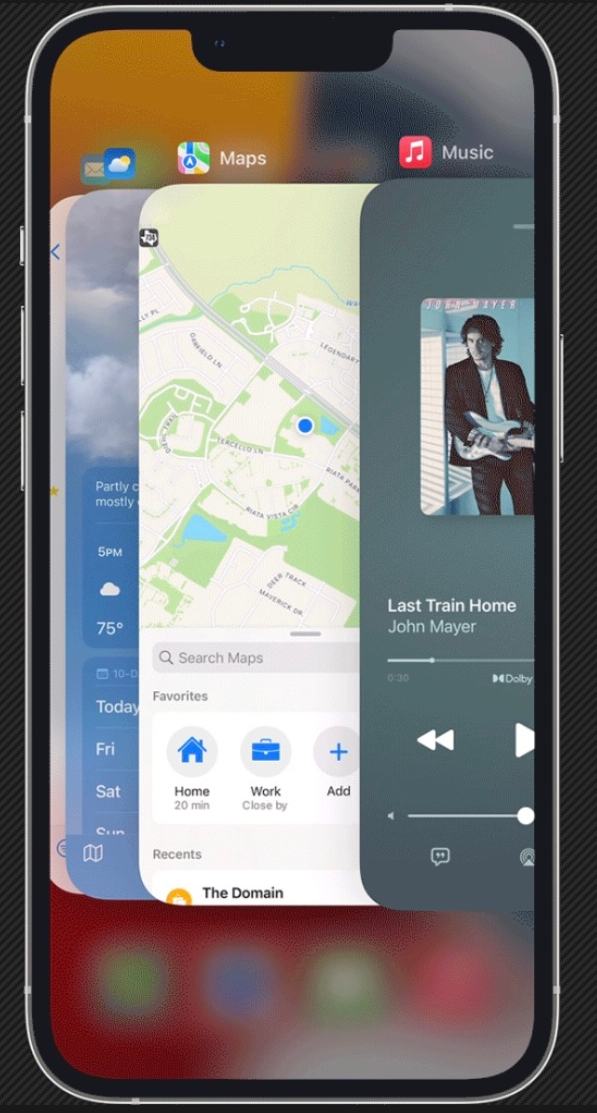
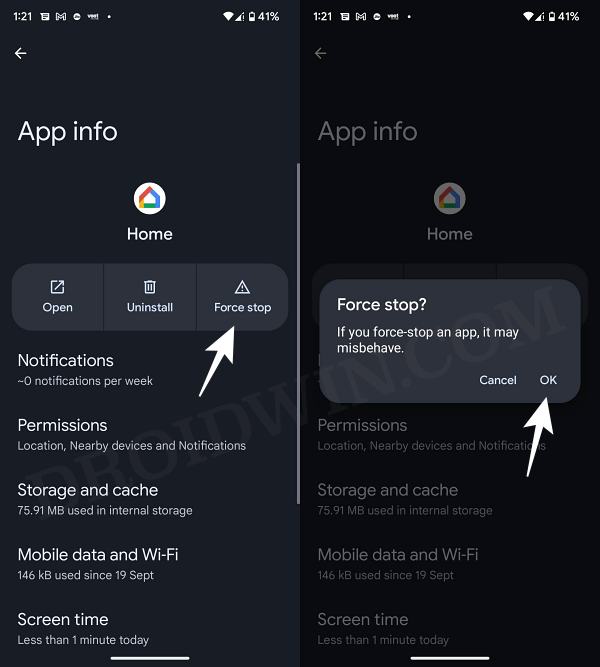








Fred
So I have the fix. I called Google and the fix is simple.
You have to change your ISP router/modem to bridge mode. I have Xfinity and I assume that when I upgraded my modem this problem started but I never made the correlation.