Unlocking the device’s bootloader opens the floodgates to a plethora of tweaks including the likes of flashing custom ROMs and gaining administrative privileges by rooting the device via Magisk. But on the flip side though, it does have a few downsides as well [among which, the warranty becoming null and void is the most concerning one]. However, when it comes to Samsung, there are a few additional non-reversible risks that make it quite challenging for the end users.
Among them, it’s the tripping of Knox that is usually a deal breaker for tech enthusiasts. As opposed to SafetyNet which is software related, could easily be bypassed, and reverts to its stock condition once you go back to stock firmware, things are quite different with Knox. It is hardware-based [eFuse], cannot be masked or bypassed, and is permanent- it will still remain in that state even if you remove the root, go to stock, and relock the bootloader!
As a result of this, you might no longer be able to use a majority of Samsung’s security features [though some of them could be used via an LSPosed module]. And if you think that’s all, then there’s more bad news in store.
Galaxy Z Fold 4 Camera might not work after Bootloader Unlock
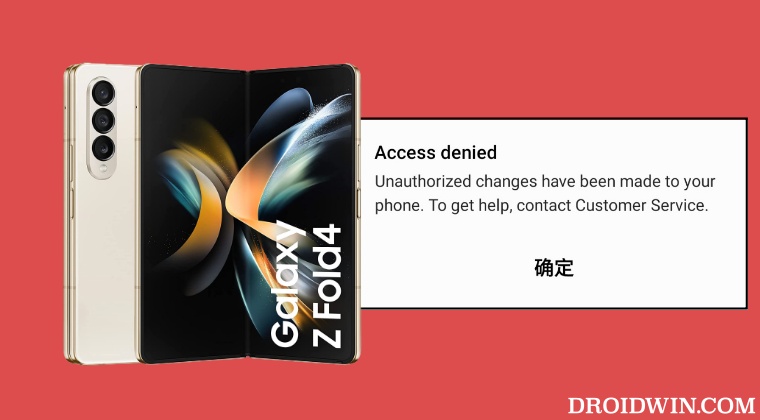
As per the latest development, you will no longer be able to use the camera on your Galaxy S Z Fold 4 after unlocking its bootloader. If you try to launch the camera on an unlocked bootloader Samsung device, then you’ll be greeted with the Access Denied prompt along with the following error message: “Unauthorized changes have been made to your phone”.
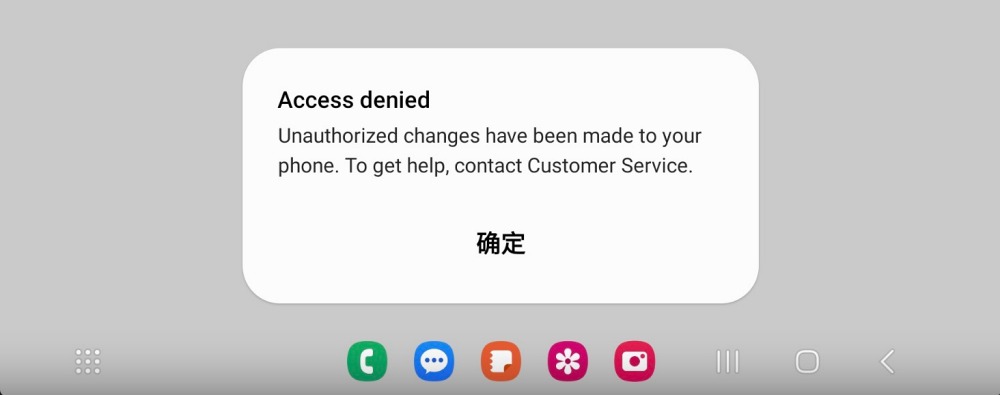
Moreover, this issue isn’t only with the stock camera, the same has also been reported across GCam and Open Camera. Up until this point, many tech enthusiasts did proceed ahead to unlock the bootloader even in spite of knowing the associated limitations. But the inability to use the camera could even persuade the enthusiasts to temporarily put a hold on this process, at least until a workaround has been found. Talking about which…..
Is there a Fix?
Some users on other Galaxy devices did manage to bypass this issue after changing and spoofing the device’s fingerprint to any other Android device. If you wish to give this tweak a try, then do check out our guide on Fix Camera not working in Samsung after Bootloader Unlock.
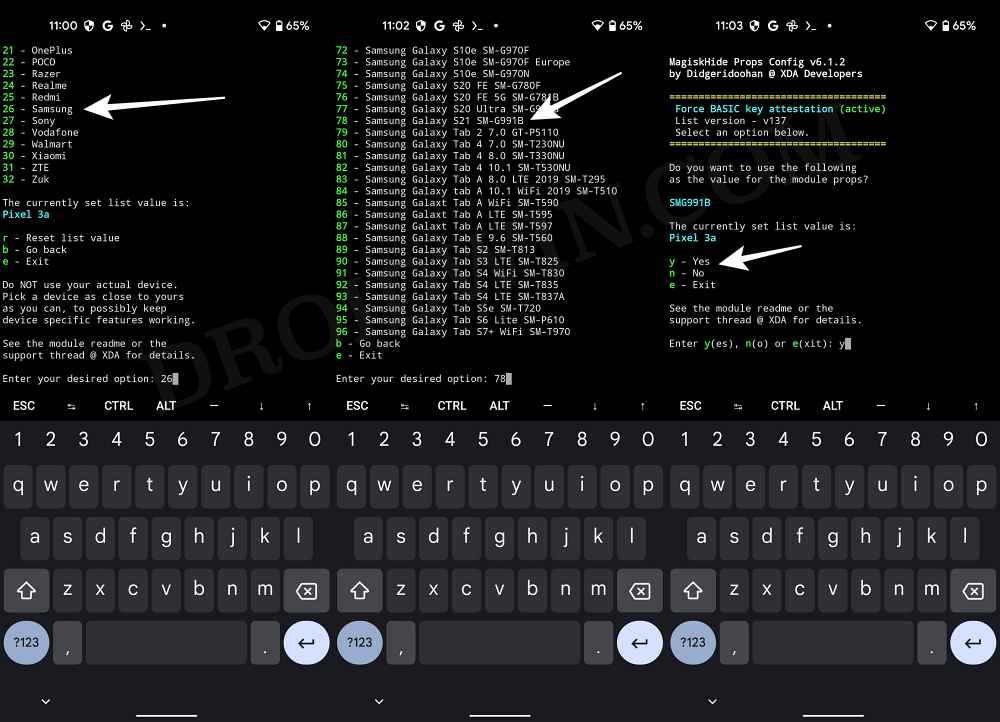
On that note, we round off this guide on the Galaxy Z Fold 4 camera not working after Bootloader Unlock. What are your views on this new development introduced by the South Korean giant? Are you ready to bid adieu to the camera in lieu of an opportunity to step into custom development or is it too much of a sacrifice? Do share your valuable opinions with us in the comments section below.







