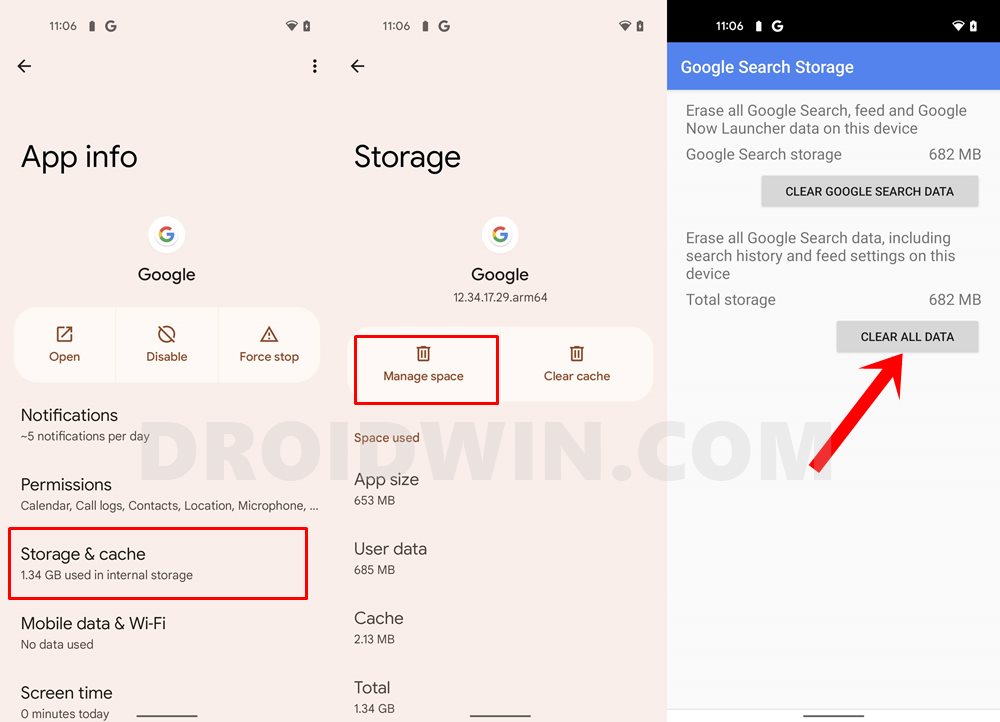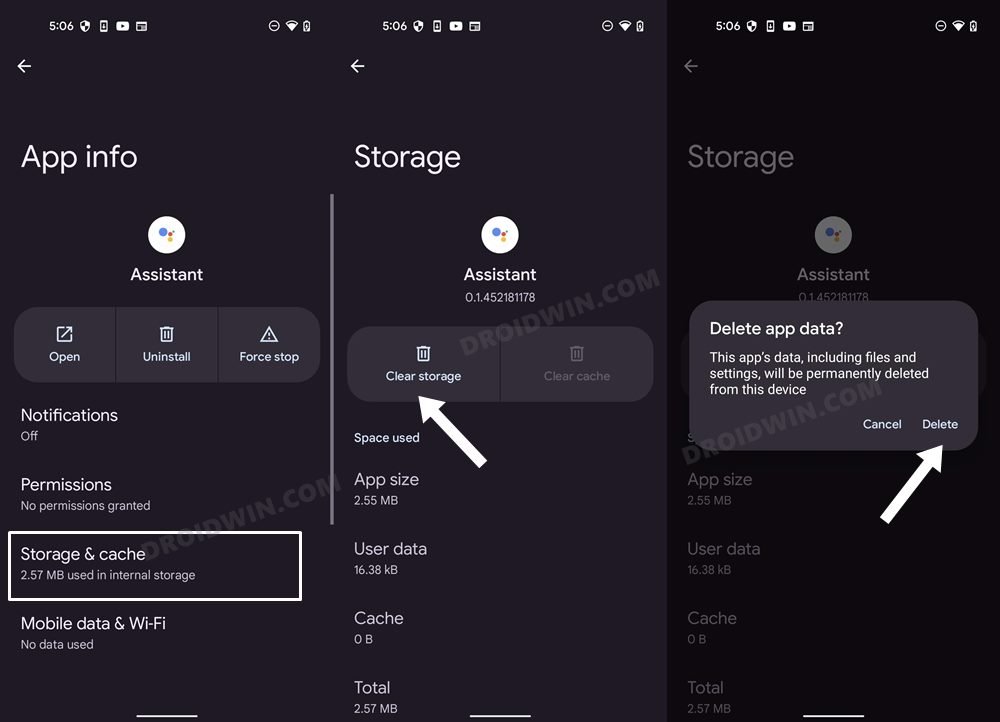In this guide, we will show you various methods to fix the issue of Google Assistant’s Summarize feature not working on Android. The Silicon Valley giant has proven to be one of the most aggressive adopters of AI generative techniques and has already incorporated tons of them across its numerous apps, services, and even the OS. One such feature is the virtual assistant’s ability to summarize web pages and give you an overview of the content for you to review.
This way you don’t have to through those unnecessary long paragraphs and quickly get hold of the crucial information in a gist. However, as of now, this feature is giving quite a tough time to the end users. Many of them have voiced their concern that the Google Assistant’s Summarize feature is not working along the expected lines on their Android device.
Whenever they invoke the assistant and ask it to summarize content, it simply reverts with the “Sorry Something Went Wrong” error message. If you are also facing the same issue, then this guide will help you out. Follow along for the fix.
Table of Contents
Fix Summarize not working in Google Assistant on Android

It is recommended that you try out each of the below-mentioned workarounds and then see which one spells out success. So with that in mind, let’s get started.
Limited to Pixel 8/Pro
Well, as of now, this feature is limited to the Pixel 8 series only. while Google hasn’t explicitly said so, but their Support Page is enough to cement this statement. As is evident, the Google Assistant’s Summarize feature is listed under the Specific Devices > Pixel 8/Pro section so only the latest flagships seem to be the beneficiary of this feature. This might change in the near future with a Pixel Drop, but as of now, if you don’t own a Pixel 8/Pro, then you might be out of luck.
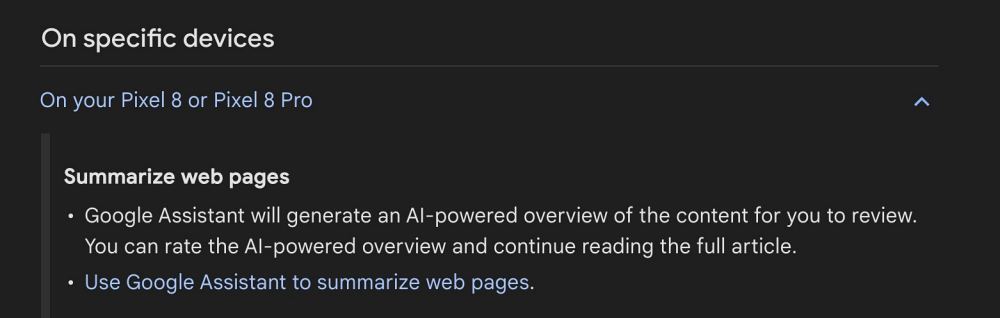
Rolled out only in US
At the time of writing this feature has only been released in the USA and is slowly being rolled out to other regions. If you wish to skip this queue, then you may use a VPN,m change the region to the USA, and then check if you are blessed with this feature.
Use Google Chrome
Another reason why Google Assistant’s Summarize is not working on your device could be due to the fact that you are using this feature on a non-Chrome browser. As of now, it is only limited to Google Chrome [even other Chromium-based browsers might not get the job done]. So stick to Chrome and then retry using this feature.
Delete Data of Google App and Assistant
If none of the aforementioned steps worked in your favor, then your last course of action should be to delete the data of both the Google App and the Assistant app. Here’s how it could be done:
- Head over to Settings > Apps > See All App > Google App.
- Now go to Storage and Cache and tap on Manage Space > Clear All Data.

- Then go to Apps > Google Assistant > Storage and Cache > Delete Data > OK.

- Now restart your device once and then check out the results.
That’s it. These were the various methods to fix the issue of Google Assistant’s Summarize feature not working on Android. If you have any queries concerning the aforementioned steps, do let us know in the comments. We will get back to you with a solution at the earliest.