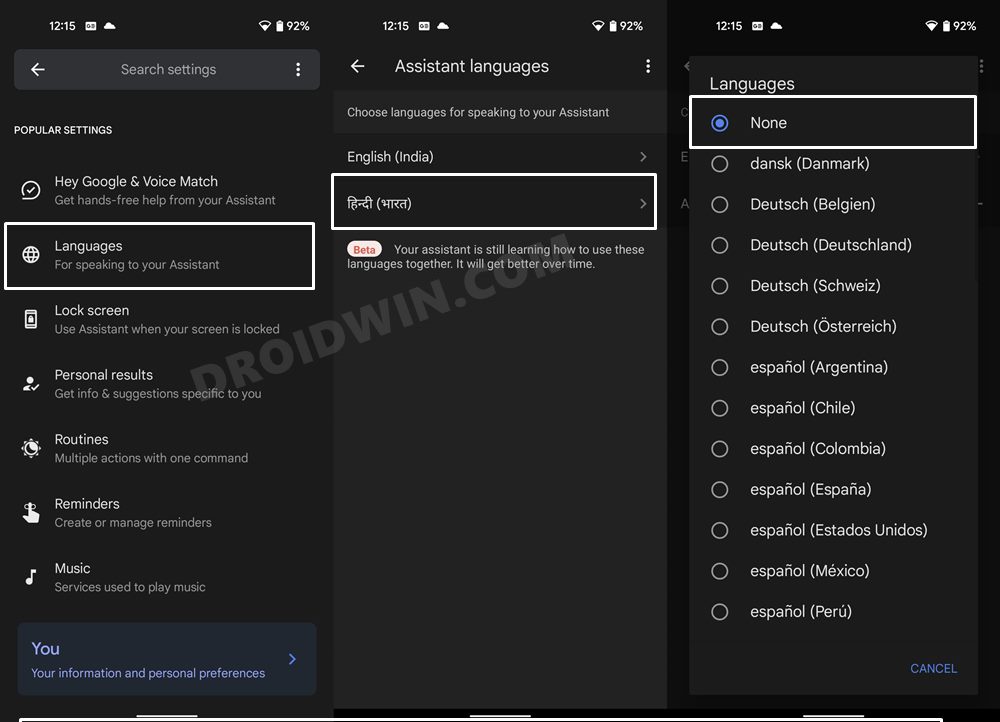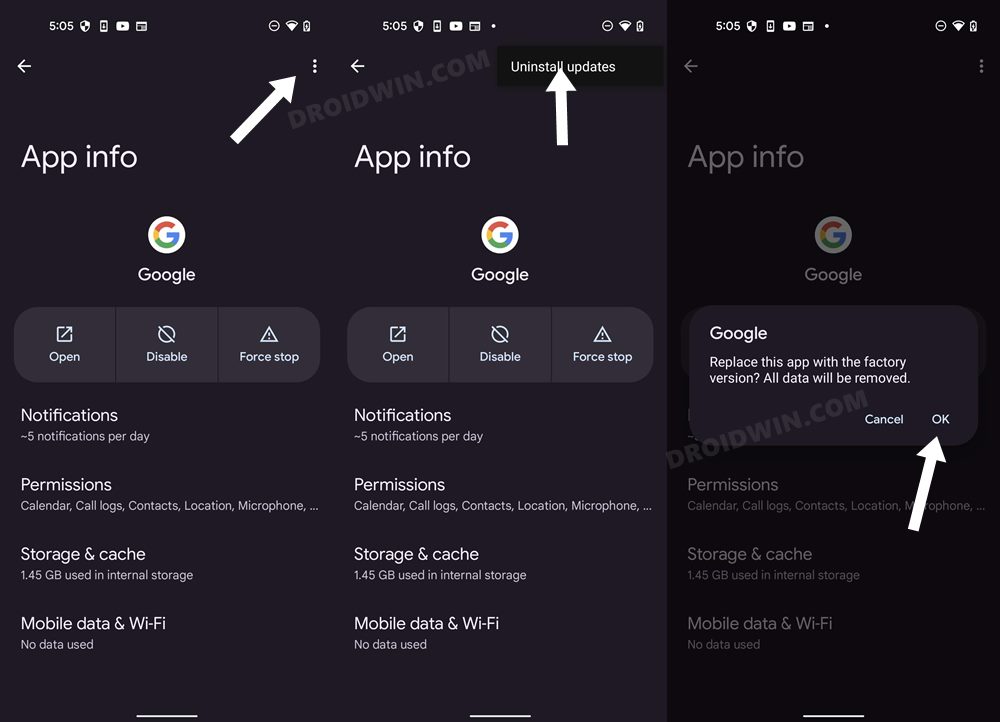In this guide, we will show you a couple of methods to fix the “For Now The Google Assistant isn’t available in your language” error. When it comes to virtual assistants, then there’s hardly an iota of doubt that the offering from the Silicon Valley giant is the best in this domain. However, in spite of all the goodies that it has to offer, it isn’t free from its fair share of issues either.
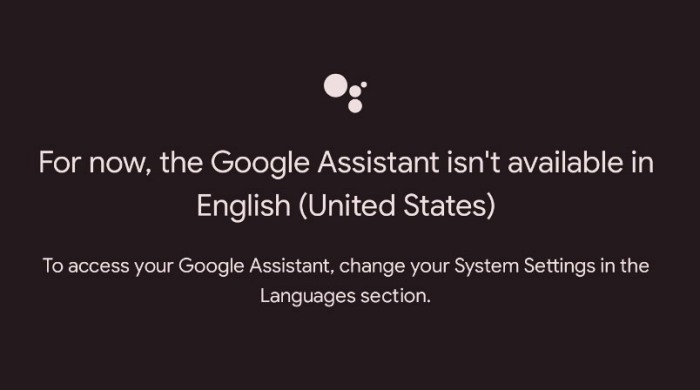
In this regard, numerous users have suddenly started getting the “For Now The Google Assistant isn’t available in your language” error. Along with the error message, they are being advised to “To access your Google Assistant, change your System Settings in the Languages section.” If you are also currently facing this issue, then this guide will help you out. Follow along for the fix.
Table of Contents
Fix: For Now The Google Assistant isn’t available in your language
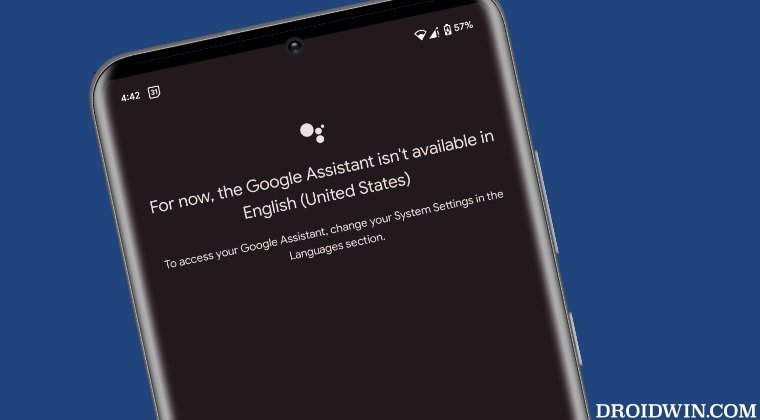
It is recommended that you try out each of the below-mentioned workarounds and then see which one spells out success. So with that in mind, let’s get started.
FIX 1: Toggle Assistant Language
First off, it is recommended that you refresh the Assistant’s language settings by adding a secondary language and then removing it. Here’s how it could be done:
- Launch Google App, tap on your avatar, and select Settings.
- Then go to Google Assistant > Languages > Add a Language.
- Now choose any other language of your choice to add it.

- Then select that newly added language and choose None.
- Check if it fixes the underlying Google Assistant Error.
FIX 2: Downgrade Google Assistant
In some instances, the issue could be due to the newly released Google update. So in such cases, you should consider removing that update and downgrading to its earlier stable build. Here’s how it could be done:
- Head over to Settings > Apps > See All Apps > Google App.
- Then tap on the overflow icon and select Uninstall Updates > OK.

- Now go to Play Store, search Google App, and tap on the overflow icon.
- Finally, uncheck Enable Auto Update and check if it rectifies the issue.
That’s it. These were the two different methods that should help you fix the “For Now The Google Assistant isn’t available in your language” error. If you have any queries concerning the aforementioned steps, do let us know in the comments. We will get back to you with a solution at the earliest.