In this guide, we will show you an official workaround to rectify the issue of Outlook for Microsoft 365 being unable to generate App Passwords when creating Yahoo IMAP accounts. This personal information manager software system from the Redmond giant is being extensively used in the professional workspace ecosystem. Furthermore, being part of the Microsoft 365 family, it tends to streamline its usage with other Microsoft products.
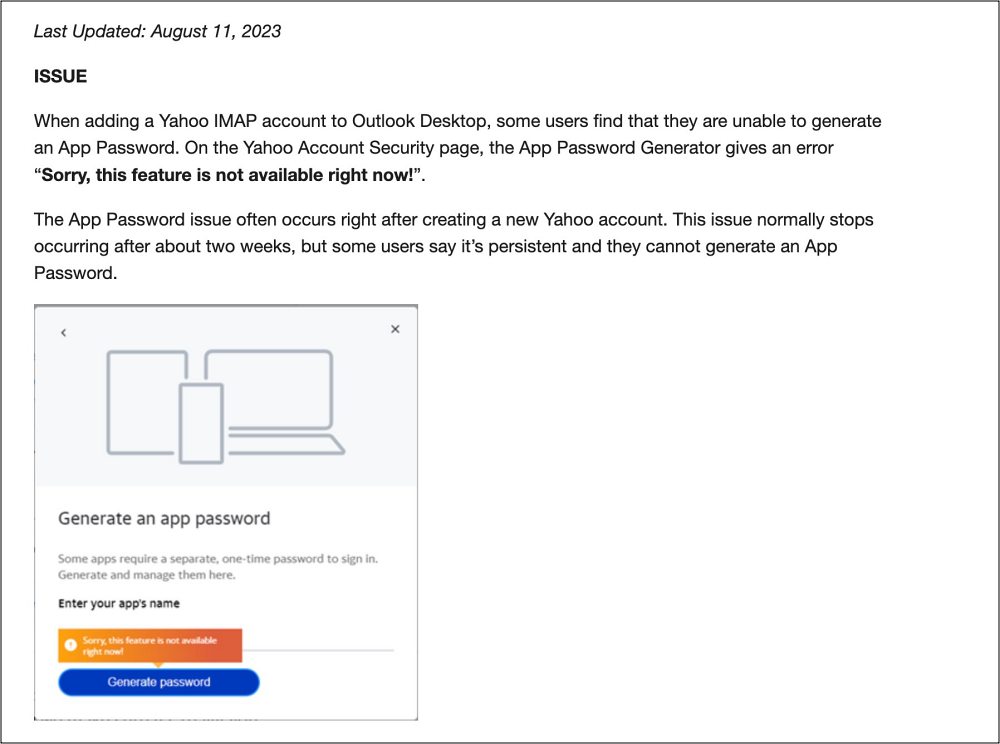
However, as of late, it is giving quite a tough time to many. Numerous users have voiced their concern that Outlook is unable to generate App Passwords when creating Yahoo IMAP accounts. If you are also in the same boat, then this guide will make you aware of an official workaround that will help you put a stop to this bug. So without any further delay, let’s check it out.
Fix Outlook cannot generate App Password for Yahoo IMAP

Microsoft has addressed this issue and for the time being, they have advised the following official workaround:
The Outlook Team added OAuth support for Yahoo IMAP accounts starting with build 16308.10000 in the Office Beta Channel and Current Channel (Preview).
As of 8/2/23 Yahoo OAuth is now at 100% Current Channel. It’s not at Monthly Enterprise Channel or Semi-Annual Channel yet.
With OAuth support, no App Password is needed to add the Yahoo account to Outlook Desktop.
When you add the account, you use your regular password. It is also good practice to keep 2-Step Verification enabled to protect your account.
As and when there is any further development surrounding this story, we will update this guide accordingly. In the meantime, the aforementioned workarounds are your best bet. [UPDATE: Issue has been fixed].







