In this guide, we will show you the steps to fix the Outlook for Mac sync issues with Yahoo & AOL accounts. The Redmond giant has recently rolled out a new update for its email client [version 16.73.2 (Build 23052700)] which has fixed quite a lot of underlying bugs, including the ones with inline images and IMAP account. But on the flip side, it seems to have paved the way for a couple of major issues as well. In this regard, the. most concerning one is the Outlook for Mac sync issues with Yahoo & AOL accounts.
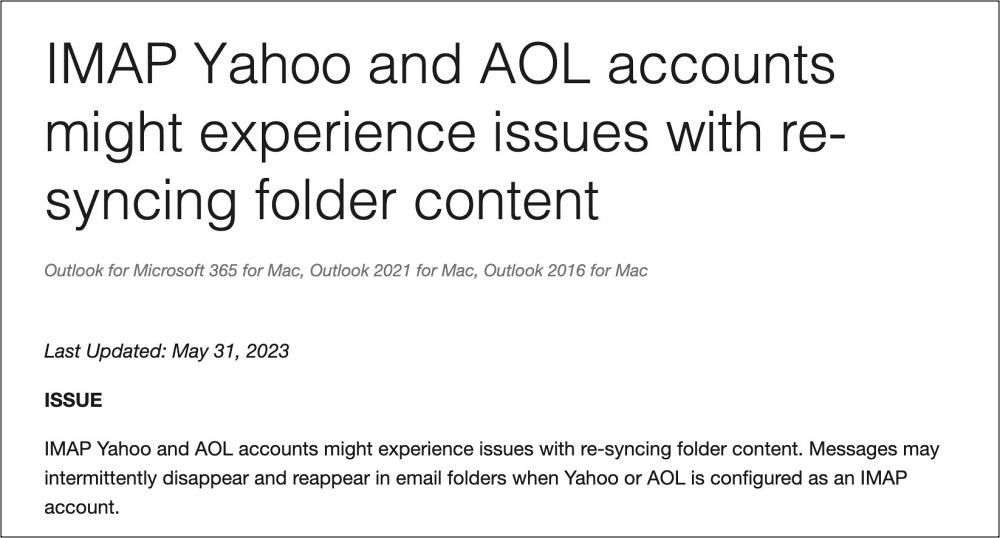
In this regard, many have reported about login and IMAP errors while trying to sync their emails with the Outlook app. To make the matter worse, all their synced emails are being randomly deleted as well. To make matter worse, users are even unable to delete files and are instead greeted with the Error code: 1025. If you are also getting bugged by these issues, then this guide shall help you out. Follow along for the fix.
Outlook for Mac sync issues with Yahoo & AOL accounts
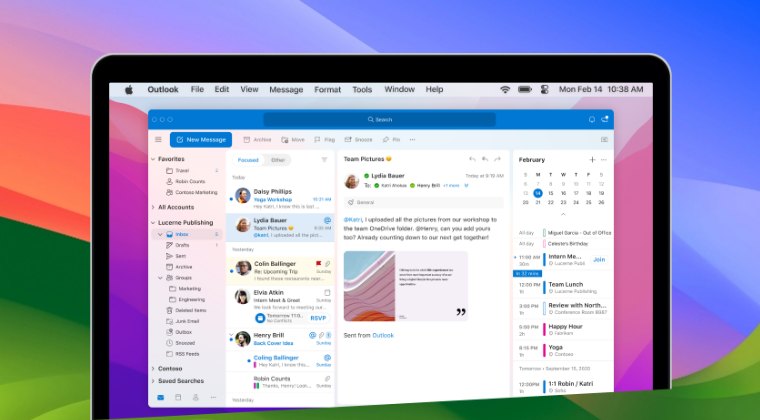
As of now the only workaround that is spelling out success for the users involves switching over to the new Outlook for Mac. To do so, Open Outlook and enable the toggle next to New Outlook. That’s it. This should fix the Outlook for Mac sync issues with Yahoo & AOL accounts.
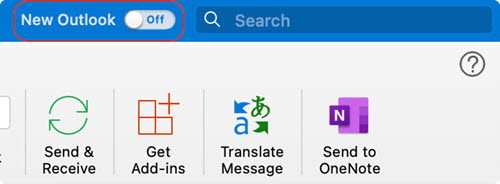
As far as the official stance on this matter is concerned, the developers are aware of this issue, but they haven’t given out any ETA for the rollout of a fix. As and when that happens, we will update this guide accordingly. In the meantime, the aforementioned workarounds are your best bet.







