This guide will show you the method to fix the issue of Nova Launcher returning to the home screen instead of the last opened app after unlocking the device. When it comes to custom launchers, then are quite a few noteworthy players in this domain, however, it’s hard to argue that the offering from Nova is the best one out there. Inspite of being one of the oldest names in the town, it has regularly incorporated a slew of new features without compromising on the stability front.
However, as of late, it seems to have hit a roadblock. Numerous users have voiced their concern that the Nova Launcher is returning to the home screen instead of the last opened app after unlocking the device. Initially, the culprit was assumed to be a third-party module, however, most of the affected users didn’t have a rooted device, so that takes the modules out of the culprit list. We then did some further debugging and ultimately managed to find out the culprit as well as the fix. So without further ado, let’s check it out.
Fix Nova Launcher returns to home screen instead of opened app

The culprit behind this issue is the current version of the Nova Launcher and to rectify it, you just have to install its beta version. However, do note that sideloading the beta APK from a third-party site will not get the job done. You’ll instead have to head over to the Nova Launcher Play Store page, scroll down, and click Join under Join the Beta. Then wait for a few seconds and you’ll get the Beta update within the Play Store. Install it and the underlying issue will be rectified.
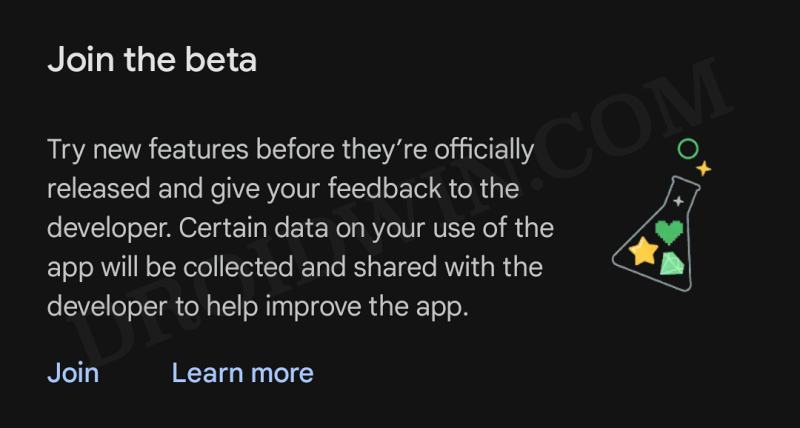
That’s it. These were the steps to fix the issue of Nova Launcher returning to the home screen instead of the last opened app after unlocking the device. While beta versions are generally less stable than their stable counterpart, however, during our limited testing, we didn’t come across any bugs as well. Moreover, you could easily switch back to the stable build from the Play Store itself once the issue has been resolved.







