In this guide, we will show you a couple of handy workarounds that might help you rectify the issue of the third-party launcher Navigation gesture not working on Nothing Phone 2. The default launcher present in the Nothing phones gives it a unique identity. Thanks to its distinctive icon style, font type, and large widgets, one could easily distinguish it from the crowds. However, there is just one caveat that many users have voiced their concern against- the limited customizations that the launcher has to offer.
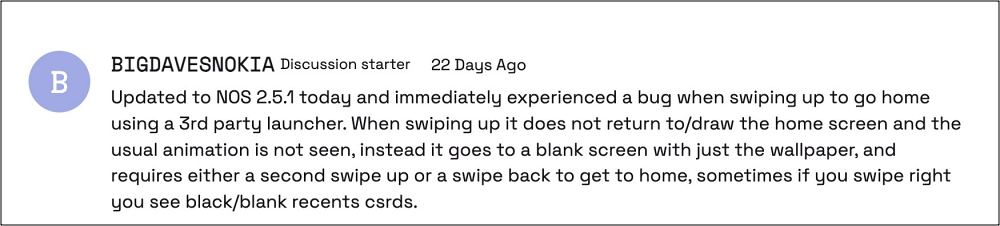
And that is one of the major reasons why users look out for an alternative launcher such as the likes of Nova, Microsoft, and Niagara. However, as of late, users are having a tough time using these custom launchers. According to numerous Nothing Phone 2 users, gestures are either broken or not working across numerous third-party launchers. While Android 14 had a history of issues with gestures in custom launchers, however, Google had recently rectified it.
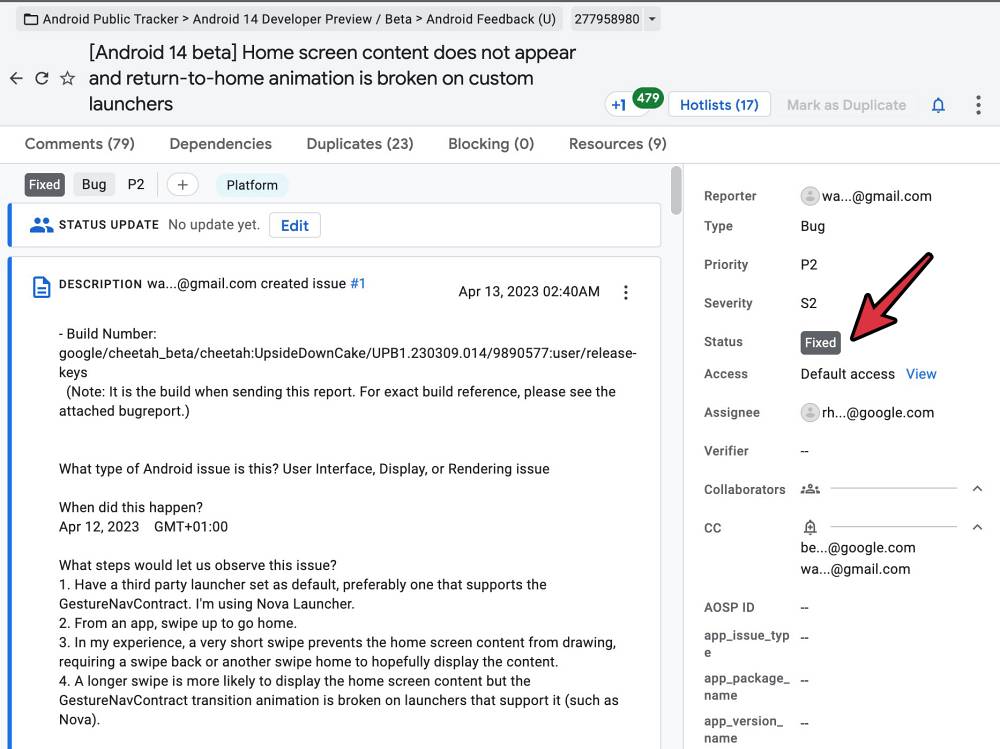
So it makes it all the more strange that Nothing users are facing this issue right after the Silicon Valley giant has patched it in the AOSP build. So as far as the current culprit is concerned, it is attributed to a recent OTA update. This is because the issue only came to light after users had installed the latest Nothing OS version 2.5.1 update. So this begs the all-important question: is there a fix? Let’s find out!
Table of Contents
Fix Nothing Phone 2 Launcher Navigation Gesture not working

It is recommended that you try out each of the below-mentioned workarounds and then see which one spells out success. So with that in mind, let’s get started.
FIX 1: Extend the Upward Swipe Gesture
When you perform a swipe-up gesture, extend the movement with the finger slightly above what you normally used to do. Simply doing a flick upward as you used to do earlier wouldn’t work for now.
FIX 2: Use Lawnchair Launcher
As of now, the Lawnchair Launcher is perhaps the only third-party launcher [among the popular ones] that does not have the GestureNavContract transition animation. As a result of which, the impact of this bug is minimal on this launcher. So for the time being, you could use this custom launcher.
That’s it. These were the two different methods that might help you mitigate the issue of the third-party launcher Navigation gesture not working on Nothing Phone 2. As far as the official stance on this matter is concerned, the developers are aware of this issue, but they haven’t given out any ETA for the rollout of a fix. As and when that happens, we will update this guide accordingly. In the meantime, the aforementioned workarounds are your best bet.
UPDATE: Issue Fixed by Nothing
Nothing has recently rolled out a new update which has rectified this issue.







