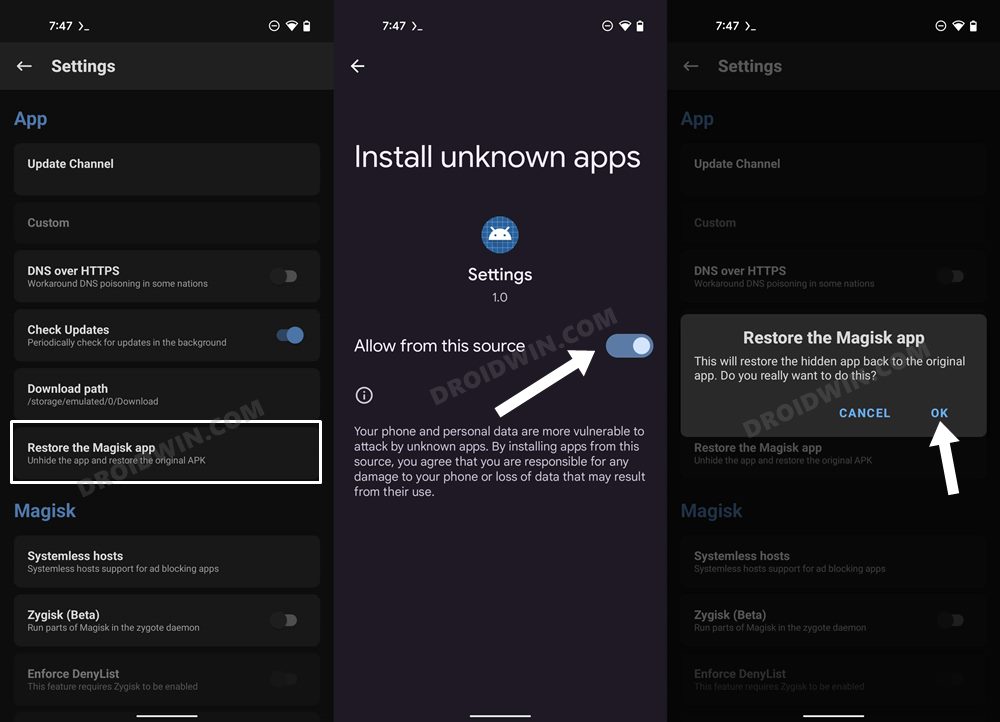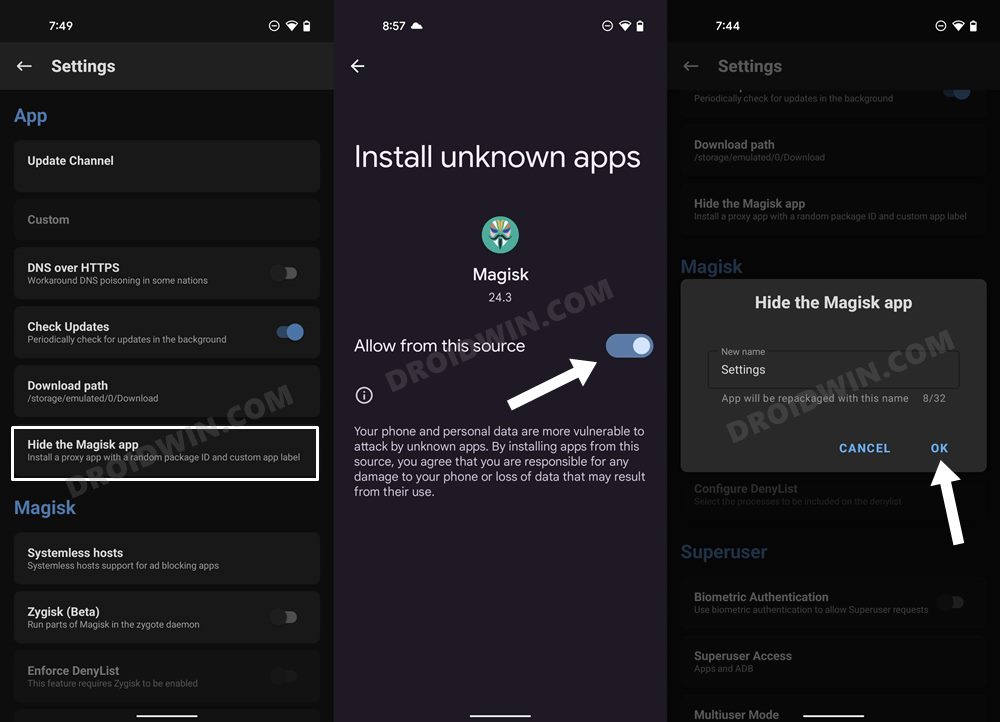In this guide, we will show you the steps to fix the Magisk was denied SuperUser Rights error. As soon as the tech enthusiasts unlock the device’s bootloader, gaining administrative rights is at the top of their priority queue. And we can’t blame them either. Giving you the option to flash modules, tweaks, frameworks, and custom kernels, well it’s no hidden secret why rooting is the go-to choice for many. In this regard, Magisk is the sole app through which you could carry out the process.
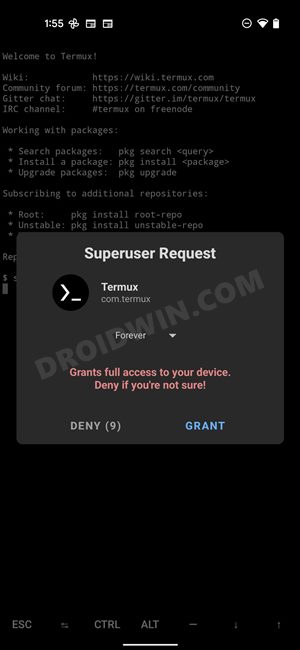
Either patch and flash the stock boot.img or directly flash the Magisk ZIP via TWRP and your device stands rooted. After this, you just need to launch the app of your choice and Magisk will bring the SuperUser request dialog box. Simply tap Grant and the said app will have admin-level access and will now be able to perform in its full capacity. But what if you missed this pop-up. Well, you could manually assign the permission via the Magisk app itself.
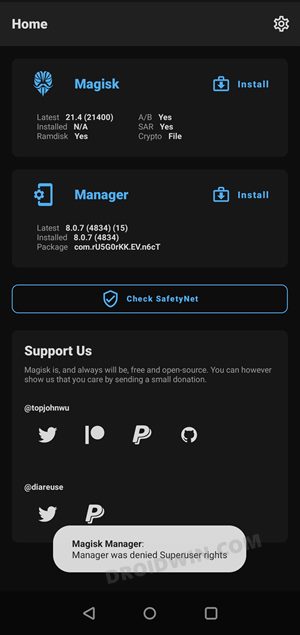
For that, you need to head over to the SuperUser tab of the Magisk app and then enable the toggle next to the desired app. However, it is proving to be easier said than done. This is because many users have voiced their concern that the entire bottom bar is missing from the app. Instead, they are being greeted with the following error message- Magisk was denied SuperUser Rights. If you are also in the same boat, then this guide shall help to resolve this issue once and for all. Follow along.
Fix Magisk was denied SuperUser Rights
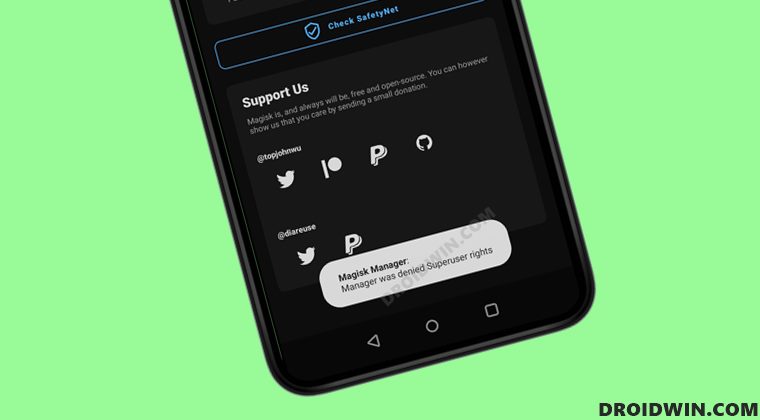
The reason for this error is the fact that you have changed the name of the Magisk app to Settings [which is the default custom name] or any other name of your choice]. For the unaware, hiding the Magisk app by assigning it a different name is the first step in hiding the root on an Android device. This is done so that banking/payment apps and games like Pokemon Go are unable to detect root on your phone.
However, as of now, it is the culprit behind the underlying issue and hence we need to revert this change, in other words, rename it back to Magisk. So proceed with the below steps to implement this fix right away. [Don’t worry, you wouldn’t lose root. Moreover, you could easily change this name once the process is complete. We will be explaining that as well].
- Launch the Magisk app on your device.
- Then tap on the Settings icon situated at the top right.
- After that, tap on Restore the Magisk app.

- Then enable Allow from this Source.
- Now tap OK in the confirmation dialog box. That’s it.
The app will be renamed to Magisk and this should fix the Magisk was denied SuperUser Rights error. You may now carry out the desired tweak, Once done, you may then change its name back again, using the below-given instructions-
- Launch the Magisk app on your device.
- Then tap on the Settings icon situated at the top right.
- After that, tap on Hide the Magisk app.

- Then enable Allow from this Source.
- Now give it a name of your choice [or leave it as ‘Settings’] and hit OK.
So with this, we round off the guide on how you could fix the Magisk was denied SuperUser Rights error. If you have any queries concerning the aforementioned steps, do let us know in the comments. We will get back to you with a solution at the earliest.