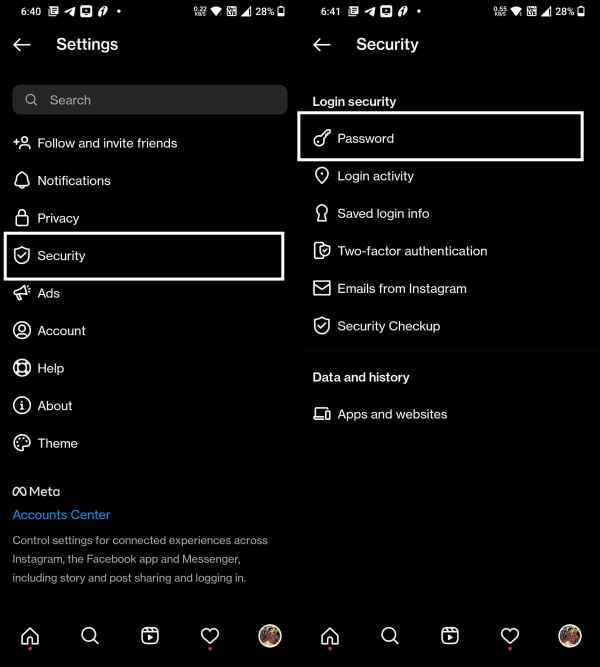In this guide, we will show you various methods to fix the Instagram error “Try again later: We limit how often you can do certain things”. When it comes to photos and video sharing platforms, then the offering from Meta is probably the best in this domain. However, as of late, it seems to be losing its own USP and is more inclined toward trying to imitate the features of TikTok. Apart from that, the fact that the sponsored posts are now flooding the feed aren’t been welcomed by many either.
To round it all off, you might occasionally come across a few bugs and issues. However, the one that we are currently dealing with falls in between- though the users categorize is it as a bug, in some cases, it might actually be a reflection of how a user interacts with content on this platform. With that said, the below workarounds shall definitely help you out of this fiasco. So without further ado, let’s check them out.
Table of Contents
Fix Instagram Try again later: We limit how often you can do certain things

It is recommended that you try out each of the below-mentioned workarounds and then see which one spells out success for you. So with that in mind, let’s get started.
FIX 1: Verify Server Status
As strange as it may sound, but this bug actually might be due to server-side issues. This time last year around,[August 3 to be precise], many Instagram users reported about the “Try again later: We limit how often you can do certain things” error. After being unable to resolve this issue by all the plausible workarounds, they checked the app’s servers and it was indeed down at that point in time.

So if that is the case this time around as well, then there’s not much you could do apart from taking a break and looking at the outside world! On a serious note, you should check the server status from the DownDetector website and keep a tab on the estimated time of fix from Instagram’s Twitter account.
FIX 2: Change Usage Behavior
Listen, we aren’t trying to sound rude here, but one of the major reasons why you might get bugged with this is the way you are currently using the app. If you have commented on quite a lot of posts, liked them continuously, or interacted with them in any other manner in a short span of time, then Instagram might flag it as spammy behavior and give out the “Try again later: We limit how often you can do certain things” error message. So try and avoid being tagged as a bot and hopefully you wouldn’t be bugged with this annoying prompt anymore.
FIX 3: Remove URL from Bio
Another surprising fix, some users were able to resolve this issue after removing the URL from their bio/website section. So give this workaround a try and check if it works out for you or not.
- Launch the Instagram app and tap on your profile situated at the bottom right.
- Then tap on the Edit Profile button and delete any link that you have posted under Website or Bio.
- Now check if it fixes the Instagram error “Try again later: We limit how often you can do certain things”.

FIX 4: Change Password
Upon changing the password of your account, it will undergo a refresh in the Instagram servers. This in turn might resolve the underlying issue as well. So give this fix a try and check if it spells out success or not.
- Launch the Instagram app and tap on your profile situated at the bottom right.
- Then tap on the hamburger menu situated at the top right and select Settings.
- Then go to Security > Password and change your account password.

That’s it. These were the four different methods to fix the Instagram error “Try again later: We limit how often you can do certain things”. As far as the official stance on this matter is concerned, the developers are yet to acknowledge this issue, let alone give out any ETA for the rollout of a fix. As and when any of these two things happen, we will update this guide accordingly. In the meantime, the aforementioned workaround is your best bet.