In this guide, we will show you a couple of methods to fix the issue of Gmail attachments being converted to Preview attachment HTML when dragging and dropping it onto your PC. When it comes to email clients, then there’s no denying the fact that the offering from the Silicon Valley giant is the most widely used product- both for individuals as well as organizations. However, as of late is getting bugged by a rather intriguing issue.
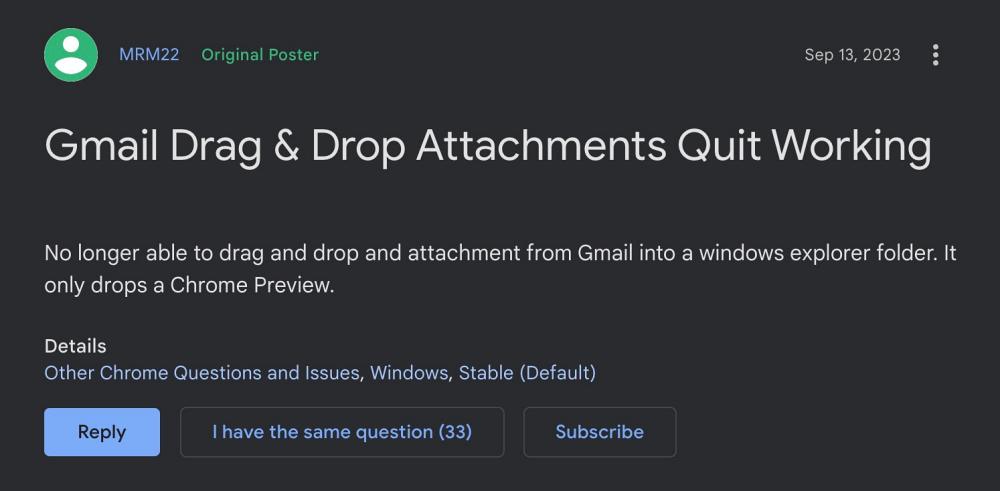
Numerous users have voiced their concern that when they drag and drop a Gmail attachment file from the email over to their PC [such as File Explorer], then the file gets converted to an HTML format with the ‘Preview attachment’ name attached to it. So if you drag and drop a file named test.jpg, then it will be saved as ‘Preview attachment test.jpg.html [in some instances, even the file size is attached to the file name!]. If you are also facing this issue, then this guide will help you out. Follow along for the fixes.
Table of Contents
Fix Gmail attachments drag and drop as Preview attachment HTML

It is recommended that you try out each of the below-mentioned workarounds and then see which one spells out success. So with that in mind, let’s get started.
FIX 1: Control+R Gmail
- First off, reload Gmail by pressing Control+R while you are on the Gmail screen.
- Then close and re-open Gmail.
- When you drag an attachment, pause for a second, holding it on the Windows folder.
- It will state as a preview, but when you release it, your file will be downloaded correctly.
FIX 2: Try these Basic Workarounds
- This issue hasn’t affected all the Gmail accounts. So you could ask the sender to share the file to your secondary Gmail account.
- Likewise, some users have said that compressing [ZIP/RAR] and then sending the file does not lead to the aforementioned issue. So you may give it a try and check out the result.
- Finally, you could take the obvious route of asking the sender to share the file via any medium or app. If you want to remain within the Google ecosystem, then Drive will be the perfect option.
These were the numerous tweaks that might help you fix the issue of Gmail attachments being converted to Preview attachment HTML when dragging and dropping it onto your PC. As far as the official stance on this matter is concerned, the developers are aware of this issue, but they haven’t given out any ETA for the rollout of a fix. As and when that happens, we will update this guide accordingly. In the meantime, the aforementioned workarounds are your best bet.







