In this guide, we will show you a nifty workaround that should help you fix the issue of the “Create an Event” option missing in Gmail. If we talk about email clients, then there are no brownie points in guessing that the offering from the Silicon Valley giant is the most widely sued player in the town. After all, when you behold a slew of intriguing goodies in your arsenal, what else could you expect?
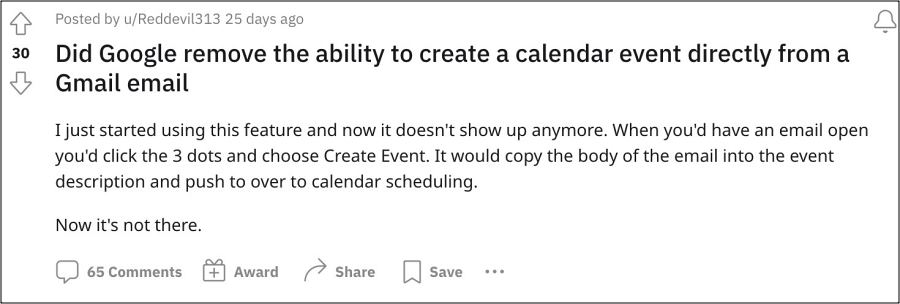
However, for the past few days, the talk of the town is that one of its most important functionality has suddenly vanished into thin air. While Google is notoriously infamous for removing numerous useful features, but for sure they wouldn’t remove this feature. So how could the “Create an Event” option has suddenly gone missing from Gmail? And more importantly, could we bring it back? Let’s find out.
How to Fix the “Create an Event” option Missing in Gmail
First and foremost, let’s address the elephant in the room- the feature is still there in Gmail, it has just been moved to a new location by Google. So this now begs the all-important question- where to find it? Well, instead of the usual More [overflow icon], you could now bring up the Create an Event option by clicking on the calendar icon [second from right] that appears when you open an email at the bottom right window.
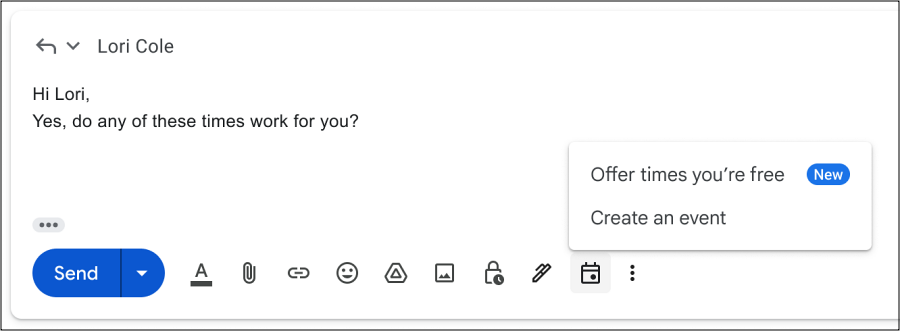
Once that is done, navigate to the specific date you want to create the event within the Calendar sidebar. Then, just select the desired time slot and the event subject will be added as the event title.
Opinions About This Change

It’s obvious that since Google has introduced this UI tweak, they will be favoring this move. Anyways, here’s what they have to say regarding this change:
This feature makes scheduling much easier by reducing the back-and-forth in lengthy email threads when negotiating or scheduling meeting times.
However, it seems that the users are not on the same page as Google. According to some of them:
This seems like a step backward as it no longer copies the body of the email into the description and doesn’t seem to link back to the email in any way like how Tasks does when created from an email.
While you could counter the aforementioned statement by offering the solution of copying the link of the email into the calendar once you create it and the title transfers. However, this is what we are trying to suggest- we didn’t have to carry out all that stuff before. Everything we needed was imported into a calendar post, we just needed to adjust times/day!
Anyways, this is how things stand and the sooner we get used to it, the better it’s going to be for us. What are your views on this change? Is it just a minor tweak and has been blown out of proportion by the end users or there was literally no need for Google to introduce this change in the first place? Do share your valuable opinions with us in the comments section below.







