In this guide, we will show you the steps to fix the “Something went wrong” error when trying to add a TV to Chromecast with Google TV via remote buttons. This streaming device from the Silicon Valley giant allows you to stream content in 4K and is extremely easy to set up as well- just plug it into your TV’s HDMI port and follow the on-screen instructions to complete the setup. However, that is proving to be easier said than done for many.
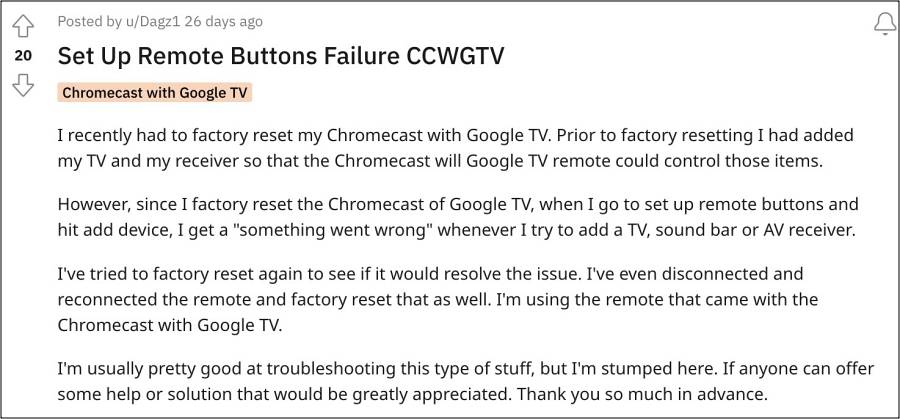
Numerous users have voiced their concern that they are being greeted with the “Something went wrong” error when trying to add a TV to Chromecast with Google TV via remote buttons. Apart from TV, they are also unable to add a sound bar or AV receiver and are stuck at Add a Device screen. If you are also facing a similar issue, then this guide will help you rectify it. Follow along.
Fix Chromecast with Google TV: Cannot Add TV Something went wrong

- Download and install the update rolled out on the 9th/10th of July.
- Then head over to Settings > Apps > Android TV Infrared Service.
- Now select Delete Data > Delete. Once done, tap on Add a Device.
- This tie you will be able to add the desired device via your remote.
That’s it. These were the steps to fix the “Something went wrong” error when trying to add a TV to Chromecast with Google TV via remote buttons. As far as the official stance on this matter is concerned, the developers are aware of this issue, but they haven’t given out any ETA for the rollout of a fix. As and when that happens, we will update this guide accordingly [UPDATE: Fixed released]. In the meantime, the aforementioned workarounds are your best bet.








Andy
Thank you, this worked for me, and Google was no help!
Yao
Hi,
Thank you so much for this solution. I have tried it on my TV and I has resolved the issue.
I had also done a factory reset on the device which led to the problem of unable to add a device/tv.
The most recent update from Google did not help either.
Once again, thank you!