In this guide, we will show you a workaround that might help you fix the issue of HDR not working in Chromecast with Google TV after installing the latest Android 12 update. When. it comes to casting devices, then there’s hardly an iota of doubt that the latest offering from the Silicon Valley giant is the best in this domain.
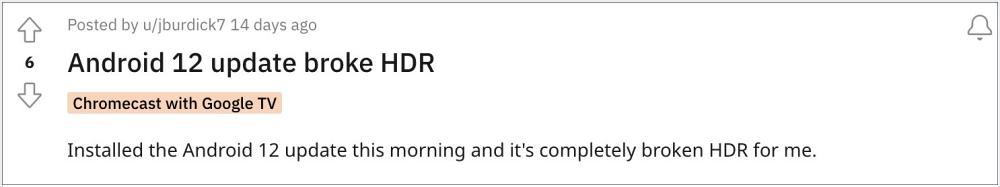
It has launched in two variants- 4K and the HD Version, and the former one has recently been blessed with the twelfth iteration of the OS. While the update does bring a plethora of new goodies, on the flip side it seems to have broken a few functionalities as well. In this regard, numerous users have voiced their concern that the HDR is not working in Chromecast with Google TV after installing the latest Android 12 update.
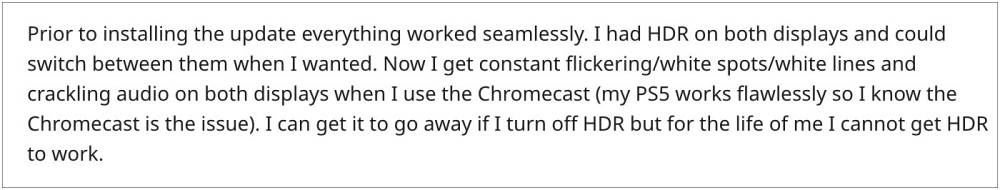
All they get now are constant flickering, little grey dots, and white lines across the display, which when combined with crackling audio, completely ruins the viewing experience. While this is no doubt quite an infuriating issue, there does exist a nifty workaround that might help you rectify this bug. So without further ado, let’s check it out.
Fix Chromecast with Google TV HDR not working after the Android 12 update

As of now, the only workaround that is spelling out success for the users involves reducing the refresh from 4K/60Hz to anything lower, such as 4K/30Hz. So try out this tweak and check if it fixes the issue of HDR not working in Chromecast with Google TV on Android 12.
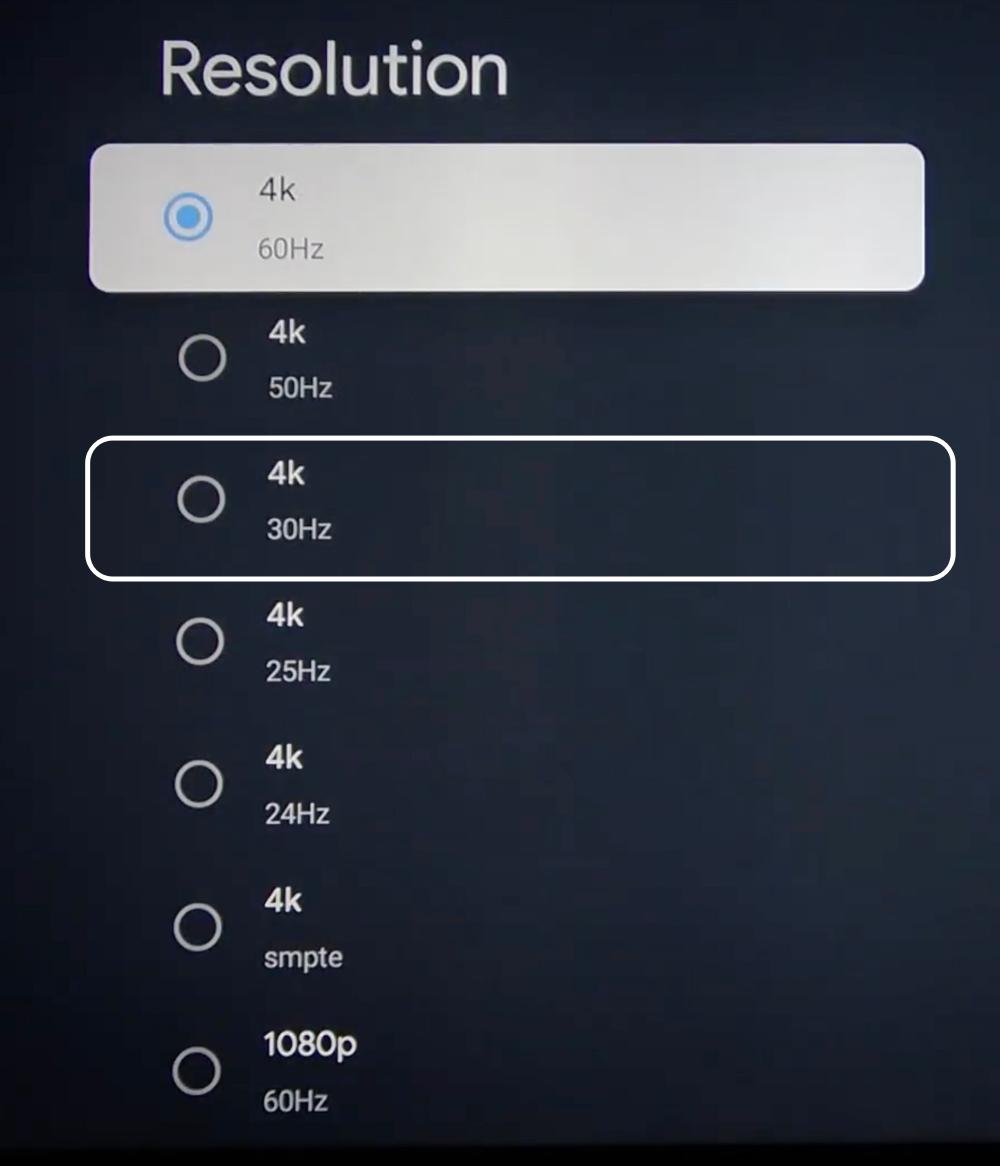
As far as the official stance on this matter is concerned, the developers are yet to acknowledge this issue, let alone give out any ETA for the rollout of a fix. As and when any of these two things happen, we will update this guide accordingly. In the meantime, the aforementioned workaround is your best bet.








Antonio
The update and patch bricked my device. My chromecast with google tv 4k was working perfectly and now it’s just a paperweight. Google is aware of this and their solution is to help Google’s liability and revenue by just throwing money away on a new replacement chromecast which they admitted could still get bricked by an update and patch again. They stated it has happened to many people but not enough social media noise yet to care or take action on devices known to be broken.
Truth
Android 12 update for Google Chromecast has a bug that is messing up the tv source options period, it’s not even giving me the option for 1080p which is what my tv nativity runs at, it’s not just hdr it was working fine at 1080 for like 7 months now this ridiculous shit, lol Google your pathetic, stadia is done and pixel phone is garbage now this trash can of a device is the next failure, your all pathetic, do you test out anything other than blow up dolls and date rape drugs, fucking losers