In this guide, we will show you various methods to fix the issue of Chromecast with Google TV remote not working/being stuck in a white LED. When it comes to streaming devices, then there’s no denying the fact that the offering from the Silicon Valley giants is among the best in this domain. With an in-built Google Assistant, various smart home features, and [finally] a remote, it even supports 4K/60 fps video resolution.
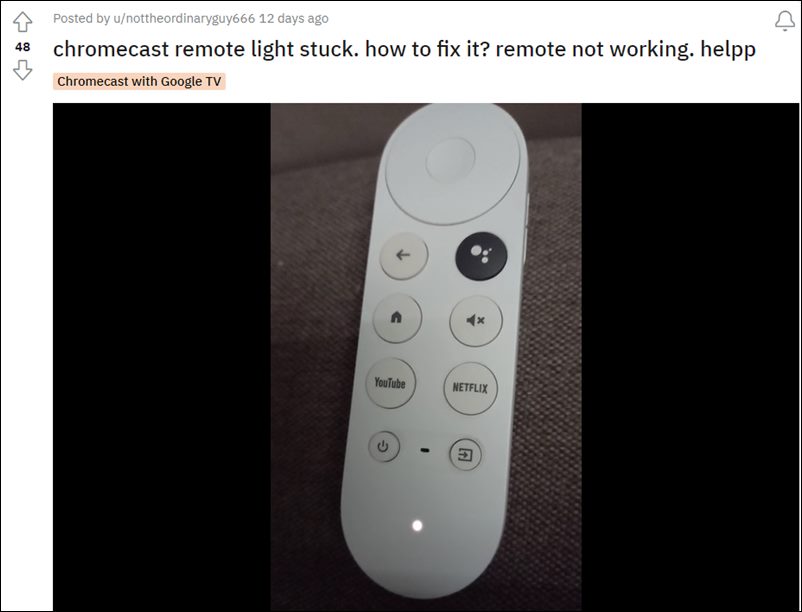
However, in spite of all these goodies, it isn’t free from its fair share of issues either. A couple of years back, various users had voiced their concern that their Chromecast with Google TV remote was not working and was stuck in a white LED. Fast forward to this date, and the issue seems to have resurfaced. For the unaware, when the device is working well and good, then the remote doesn’t show the white LED.
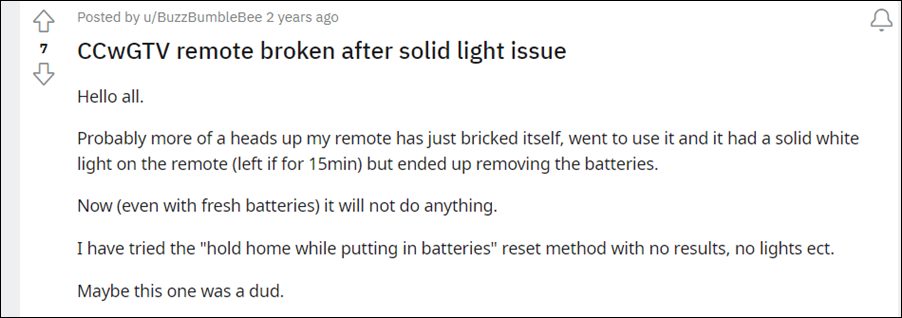
It only shows it when either the microphone is in use or the firmware is being installed. However, as of now, nothing of that sort is happening but the remote is still emitting light from that LED. So what is the root cause of this issue and more importantly how to resolve it. Well, let’s check it out.
Table of Contents
Fix Chromecast with Google TV remote not working | White LED Light

It is recommended that you try out each of the below-mentioned workarounds and then see which one spells out success for you. So with that in mind, let’s get started.
FIX 1: Reset and Re-Pair Chromecast Remote
Your first course of action should be to factory reset your Chromecast voice remote and then pair it again with your TV. Here’s how it could be done-
- To begin with, remove the battery from the remote.
- Then press and hold the Home button and while doing so, re-insert the battery.
- Now keep the Home button pressed until the LED light on the remote starts blinking.
- When that happens, you may then release the Home button. With this, the reset is complete.
- Now plug in the Chromecast to the HDMI slot on your TV and power on your TV.
- The remote should now automatically pair. If that doesn’t happen, then you should see the Start Pairing message on your TV.
- Now press and hold the “Back” and “Home” buttons on the remote until the light starts blinking.

- When that happens, the pairing is successful. Check if it fixes the issue of Chromecast with Google TV remote not working/being stuck in a white LED.
FIX 2: Reset Chromecast
Your next curse of action should be to reset the Chromecast device and then test out the results. Do note that doing so will wipe off all the data from your device as well. So if that’s well and good, then proceed with the below instructions-
- Make sure that the Chromecast is plugged into your TV and the latter is turned on.
- Then press then hold the button on the back of the Chromecast. The LED should start blinking Yellow.

- When it turns to White, release the button. That’s it, the reset stands complete.
- Check if it fixes the issue of Chromecast with Google TV remote not working/being stuck in a white LED.
FIX 3: Unstuck the Chromecast Remote Button
In the past, this issue has also been attributed to the fact that one of the remote’s buttons was stuck inside. To rectify it, you could use an object such as a credit card to remove the back of the remote. Then unstuck the button and put the back cover on. Check if it spells out any success for you or not.
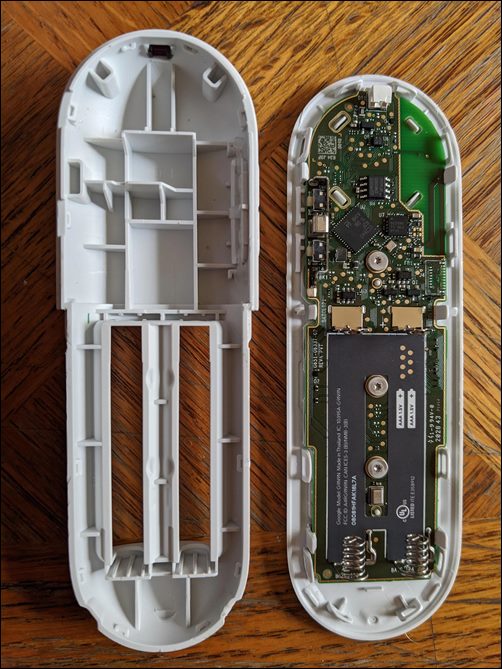
That’s it. These were the three different methods to fix the issue of Chromecast with Google TV remote not working/being stuck in a white LED. If you have any queries concerning the aforementioned steps, do let us know in the comments. We will get back to you with a solution at the earliest.
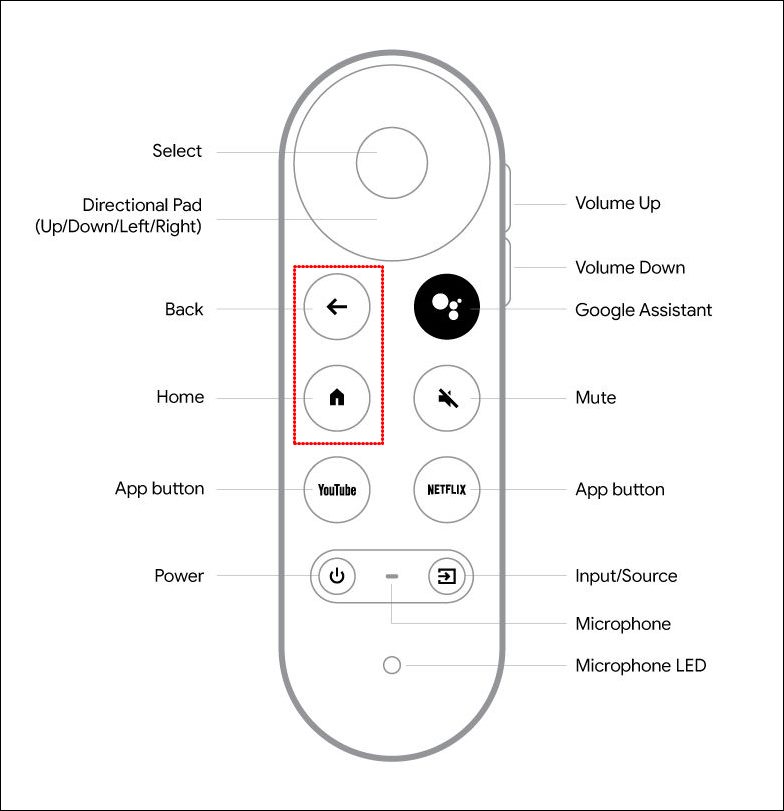









paul
remote control over heating no led light