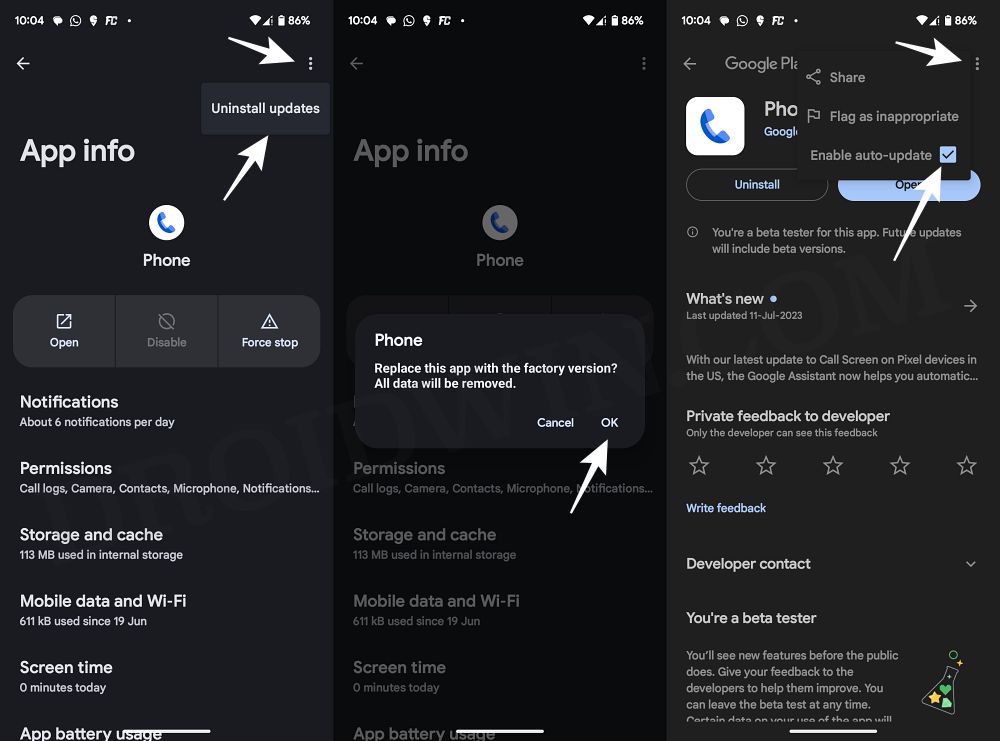In this guide, we will show you a nifty workaround to fix the issue of being unable to call from the Google Search result. When you search for a business, shops, and other such places on Google, then the Silicon Valley giant brings in a couple of additional o[to s next to the result. These include the ability to locate that place on Google Maps, open its website, share it with someone, or directly call that business. However, as of late, that last feature is giving a tough time to many.
Numerous users have voiced their concern that they are unable to call from the Google Search result. If they have double SIM, then even the SIM selection screen appears greyed out. As a result of this, users are having to visit that location’s website, go to their About Us/Contact Us page, and then get hold of their phone, which calls for additional time and effort. Fortunately, there does exist a nifty workaround that should help you rectify this issue. Follow along.
Fix Cannot Call via Google Search Result
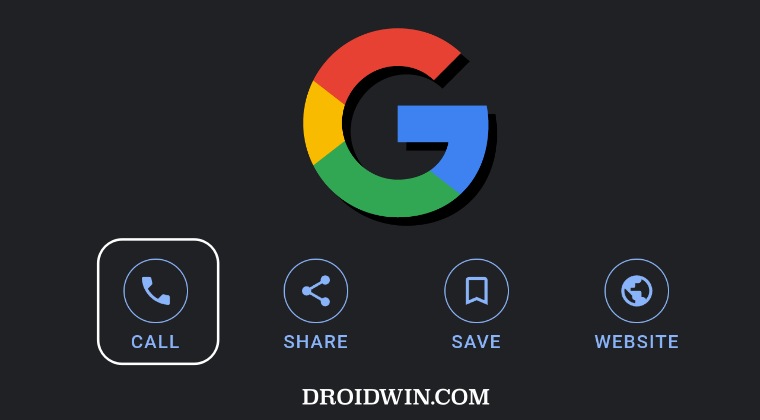
The culprit behind this issue is the latest update rolled out to the Google Phone app. So to rectify it, you just need to downgrade the app to its earlier stable version. Here’s how it could be done:
- Head over to Settings > Apps > All Apps > Phone.
- Then tap on the overflow icon and select Uninstall Updates > OK.

- Now scroll to the bottom and tap on App Details. This will take you to its Play Store page.
- Then tap on the overflow icon and uncheck Enable Auto Update.
That’s it. These were steps to fix the issue of being unable to call from the Google Search result. As far as the official stance on this matter is concerned, the developers are yet to acknowledge this issue, let alone give out any ETA for the rollout of a fix. As and when any of these two things happen, we will update this guide accordingly. In the meantime, the aforementioned workarounds are your best bet.