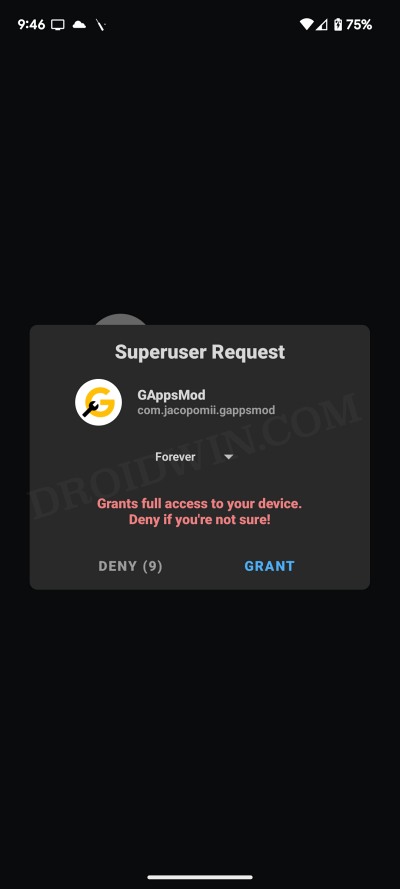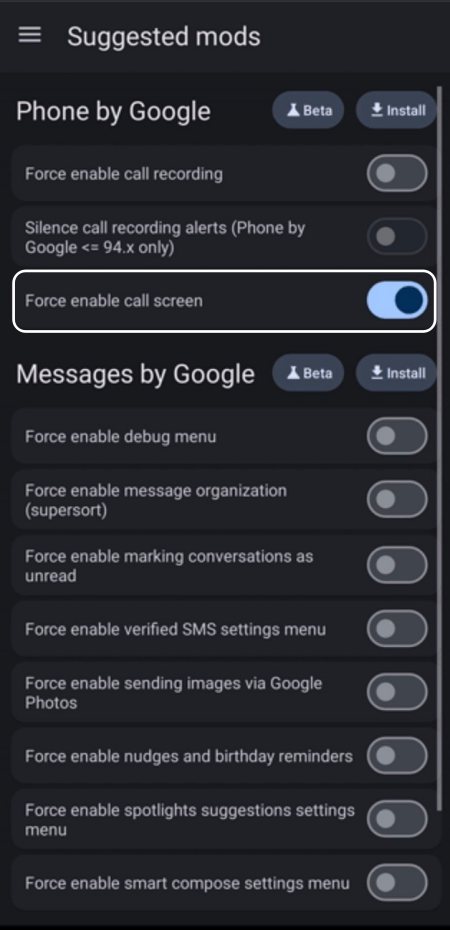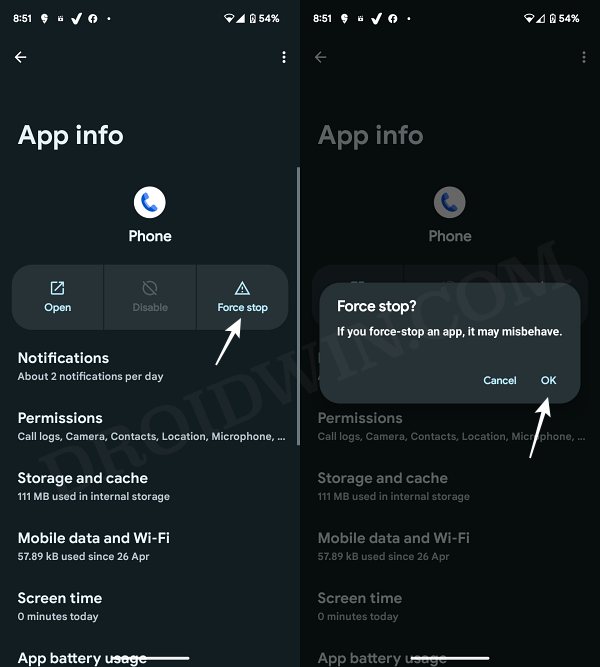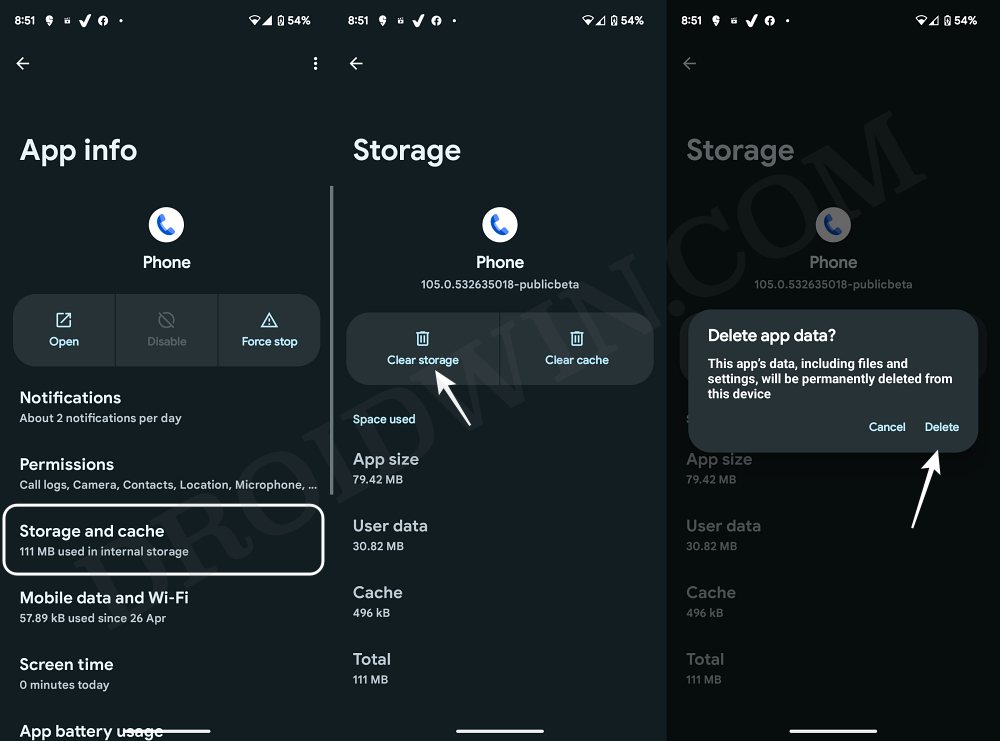In this guide, we will show you the steps to disable the call recording announcements on your Android device. Call recording is one of the most hotly debated topics in the Android ecosystem. Some tag it as their breach of privacy rights whereas, for others, it is among the most important tools that they could have in their arsenal. As a result of this, this functionality is disabled in some regions and enabled in others.
And even in the places where it is enabled, the person on the other end of the call will be notified that you have started a call recording. This is a feature by design and you don’t have any granular controls over the same, well, not at least the native way. But there does exist a nifty workaround through which you could easily disable the call recording announcements on your Android device. And in this guide, we will show you how to do just that. Follow along.
How to Disable Call Recording Announcements on Android

Droidwin and its members wouldn’t be held responsible in case of a thermonuclear war, your alarm doesn’t wake you up, or if anything happens to your device and data by performing the below steps.
- To begin with, root your device via Magisk.
- Then download and install the Google Dialer Mod from GitHub.
- Now launch it and give it Magisk access.

- Then enable the toggle next to Force Enable Call Screening.

- Now restart your device and check if Call Screening is working.
- If it isn’t, then do a force stop of the Phone App and check out the results.

- If it’s still not working, then delete the data of the Phone app and again check out the result.

These were the steps to disable the call recording announcements on your Android device. If you have any queries concerning the aforementioned steps, do let us know in the comments. We will get back to you with a solution at the earliest.