In this guide, we will show you a workaround to fix this weird File Size Too Large 0 MB error in the Facebook Messenger app. At one point in time, this offering from Meta ruled the instant messaging charts. Although its popularity has dwindled down a little in recent years, but for some, it’s still their go-to choice. Well, it might not be for long if the app gets bugged with such quirky issues at regular intervals.
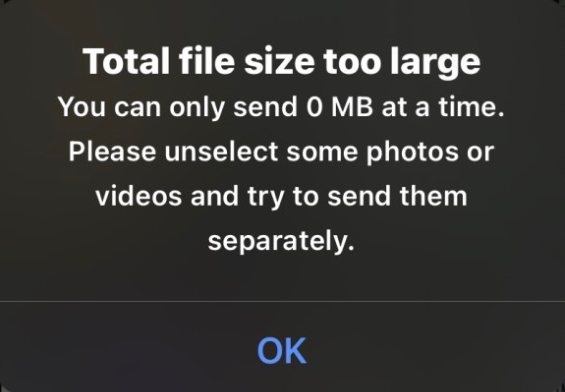
The latest one to make its way is the File Size Too Large 0 MB error in the Facebook Messenger app. Whenever a user is trying to send a media file via this app, they are instead greeted with the following error message: “Total File Size too large. You can only send 0 MB at a time” or “Please select a file size smaller than 0 MB”. If you are also currently facing this peculiar bug, then this guide will help you rectify it. Follow along for the fix.
Fix Facebook Messenger File Size Too Large 0 MB
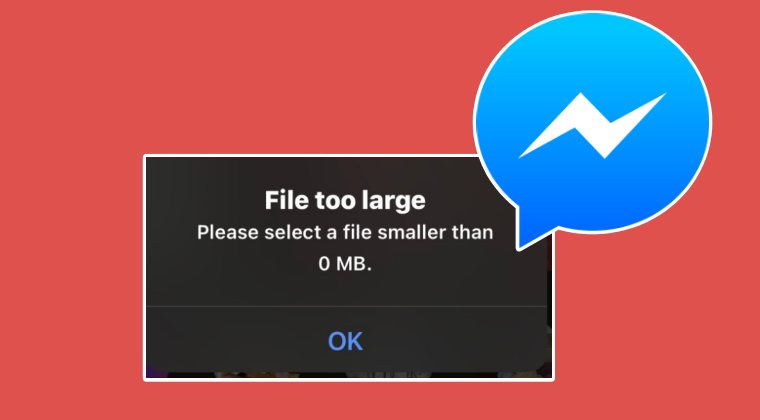
To bypass this issue, you just have to send the media files directly from Facebook Messenger instead of selecting and sending them from the Photos app. So carry out this tweak and it should fix the File Size Too Large 0 MB error in the Facebook Messenger app.
As far as the official stance on this matter is concerned, the developers are aware of this issue, but they haven’t given out any ETA for the rollout of a fix. As and when that happens, we will update this guide accordingly. In the meantime, the aforementioned workaround is your best bet. [UPDATE: The issue has been rectified].







