In this guide, we will show you a couple of methods to fix the issue of being unable to open Facebook Messenger links on your iPad. When it comes to instant message services, then the offering from Meta has firmly established itself as the absolute best in this domain. While its priority might have been on a downward spiral queue, but it’s still being used by a major chunk of the audience. Unfortunately though, not without its fair share of issues.
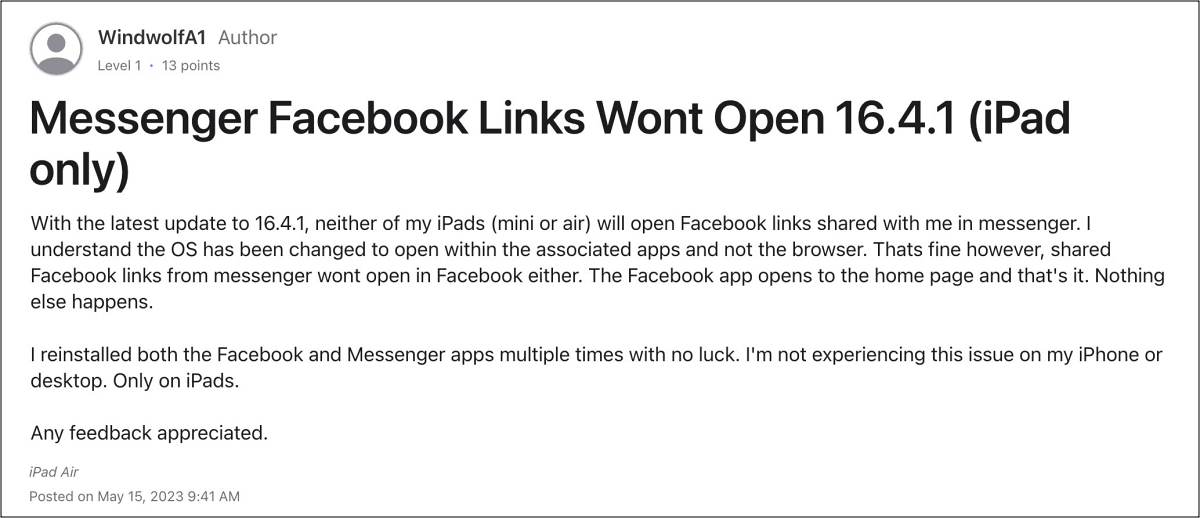
In this regard, numerous users have voiced their concern that they are unable to open Facebook Messenger links on their iPad. It either takes them to the Facebook homepage or simply refuses to open the links in the first place. The bug is only affecting iPad users [especially after iPadOS v16.4.1] and is not present on iPhones. if you are also currently facing this issue, then this guide will help you out. Follow along for the fix.
Table of Contents
Cannot Open Facebook Messenger Links on iPad [Fixed]

It is recommended that you try out each of the below-mentioned workarounds and then see which one spells out success. So with that in mind, let’s get started.
FIX 1: Log Out of Facebook
First off, you should log out of Facebook and then try accessing the Messenger link, you wouldn’t face any issues this time around.
FIX 2: Open Link in Embedded Safari
Next up, you could consider logging into Facebook on Safari and then opening the link. It will open it in the embedded version of the Safari browser of Messenger and the issue stands rectified.
FIX 3: Use ‘Open in Safari’
Similar to the second fix, you could also long press on the Messenger link and choose the ‘Open in Safari’ option.
That’s it. These were the three different methods that should help you fix the issue of being unable to open Facebook Messenger links on your iPad. As far as the official stance on this matter is concerned, the developers are yet to acknowledge this issue, let alone give out any ETA for the rollout of a fix. As and when any of these two things happen, we will update this guide accordingly. In the meantime, the aforementioned workarounds are your best bet.







